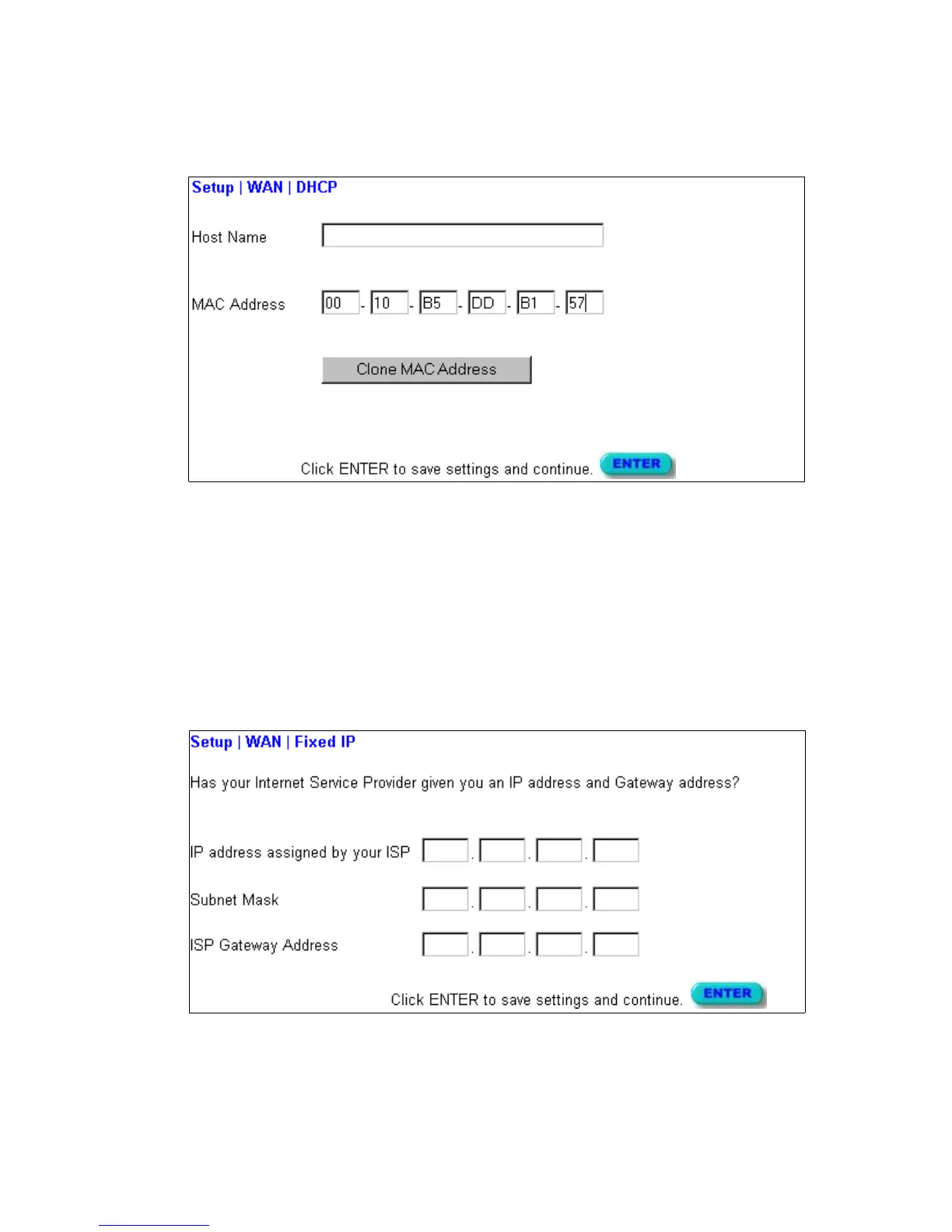N
ETWORKING
AND
C
LIENT
S
ERVICES
4-10
Dynamic IP Address – DHCP
The Host Name is optional, but may be required by some ISPs. The
default MAC address is set to the WAN’s physical interface on the
Barricade. Use this address when registering for Internet service, and
do not change it unless required by your ISP. You can use the “Clone
MAC Address” button to copy the MAC address of the Ethernet
Card installed by your ISP (in your PC) and replace the WAN MAC
address with this MAC address.
Static IP Address – Fixed IP
If your Internet Service Provider has assigned a fixed address,
enter the assigned address and subnet mask for the Barricade, then
enter the gateway address of your ISP.
