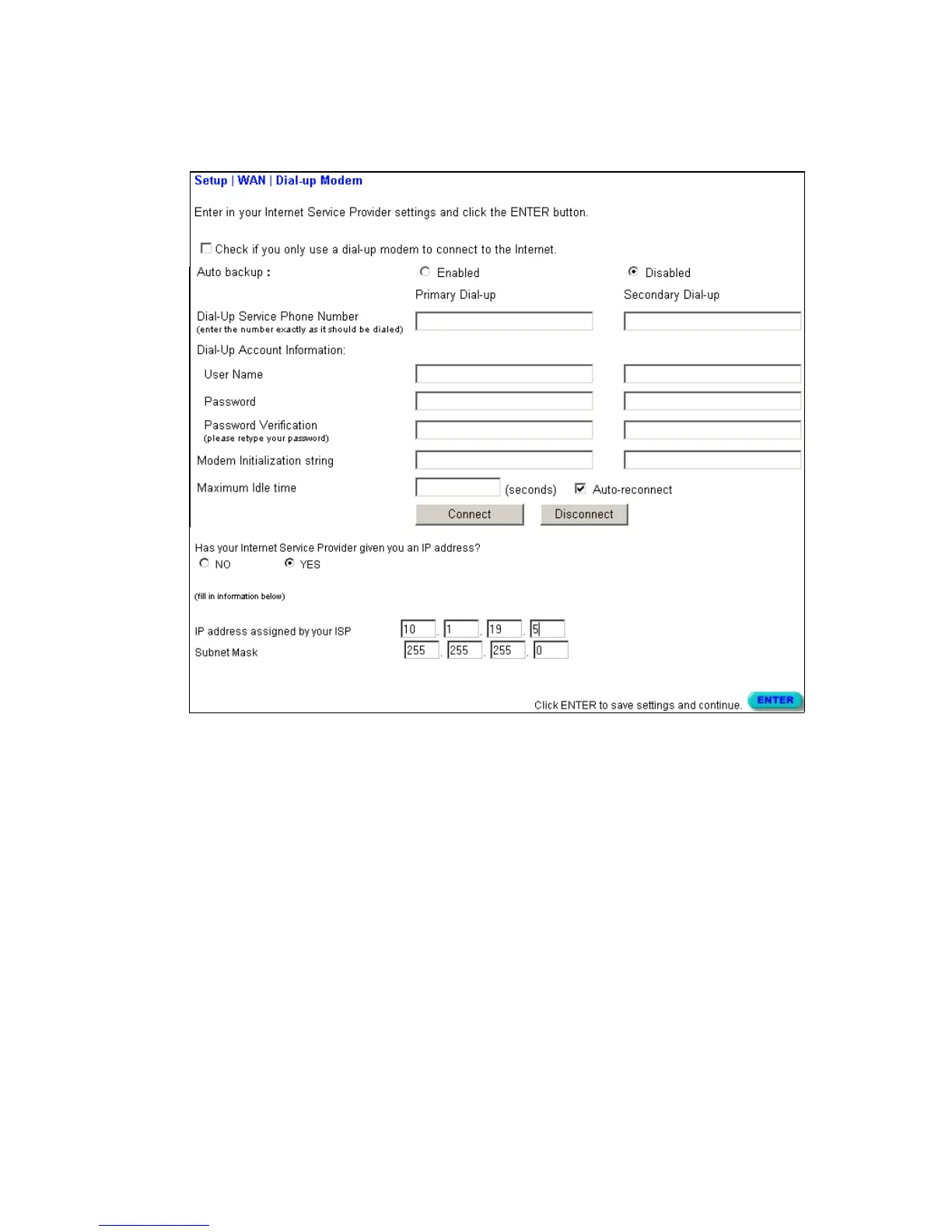N
ETWORKING
AND
C
LIENT
S
ERVICES
4-12
Dial-up on Demand – Modem
If you are accessing the Internet via an ISDN TA or PSTN modem
attached to the serial port on the Barricade, then you must specify
your account information on this screen as described below.
Check
if
you
only
use
a
dial-up
modem
to
connect
to
the
Internet.
– If the serial port is used for primary Internet access, then mark
this item. If not marked, then this connection will only be used for
backup access if the primary WAN link fails.
Dial-Up
Service
Phone
Number – Enter the phone number your
service provider has given to you for Internet access.
Dial-Up
Account
Information – Enter your ISP account user name
and password.
