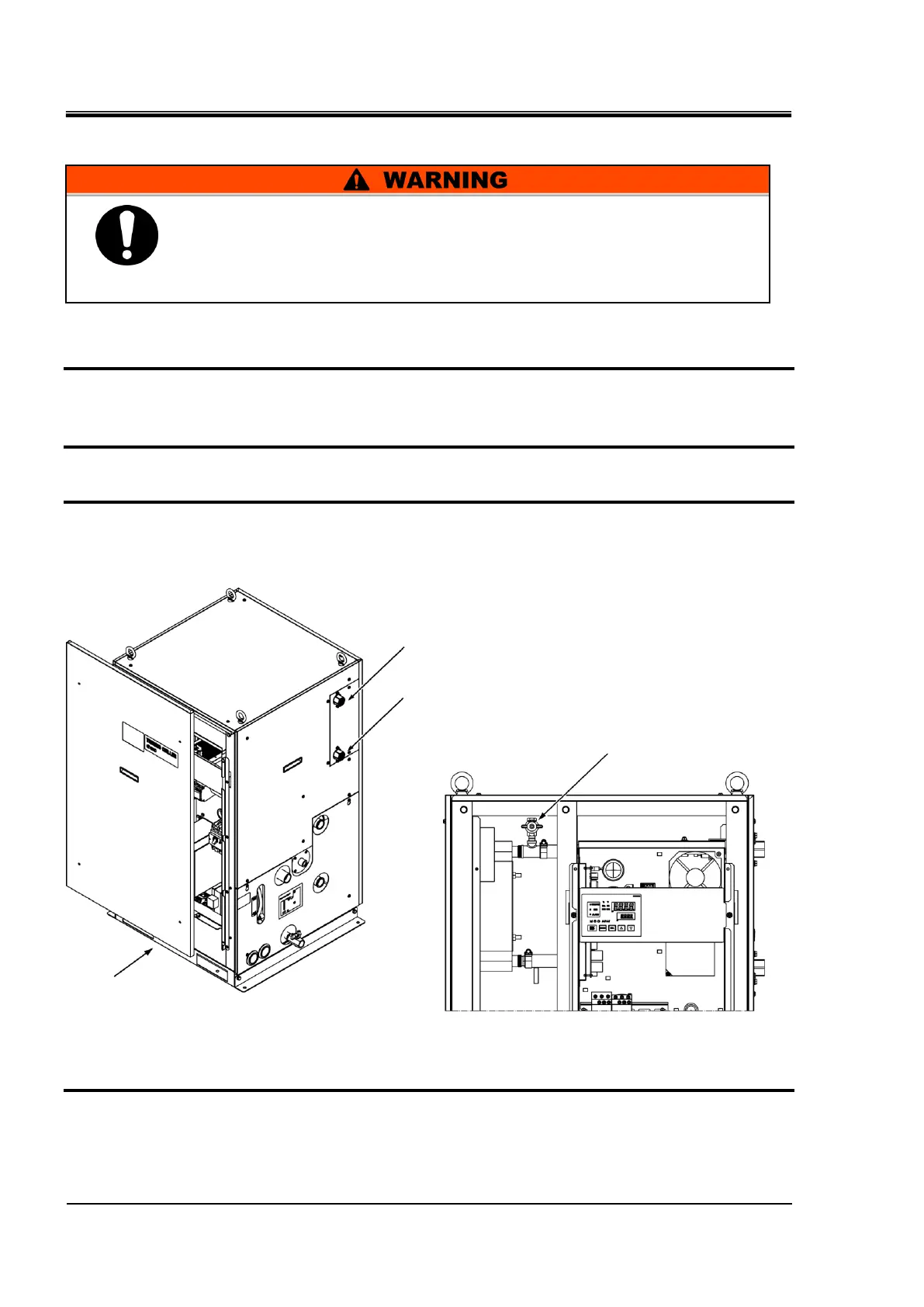HRX-OM-Q026
Chapter 7 Control, Inspection and Cleaning
7.4 Operation Stop for an Extended Period of Time HRSH Series
7-8
7.4.2 Discharge of the facility water (Water-cooled type)
1. Turn OFF the earth leakage breaker of the user’s power supply.
2. Stop supplying the facility water, and make sure that there is no pressure applied inside
the piping.
3. Remove the piping from the inlet and outlet ports of the facility water
4. Open the front panel of the electrical unit, and open the air release valve to discharge
the facility water.
Fig. 7-3: Discharge of the facility water
5. After discharging all the facility water, close the air release valve and mount the front
panel of the electric unit back to the product.
Before discharding the facility water, stop operation of the user’s
equipment and release the residual pressure.
Facility water outlet port
Facility water inlet port