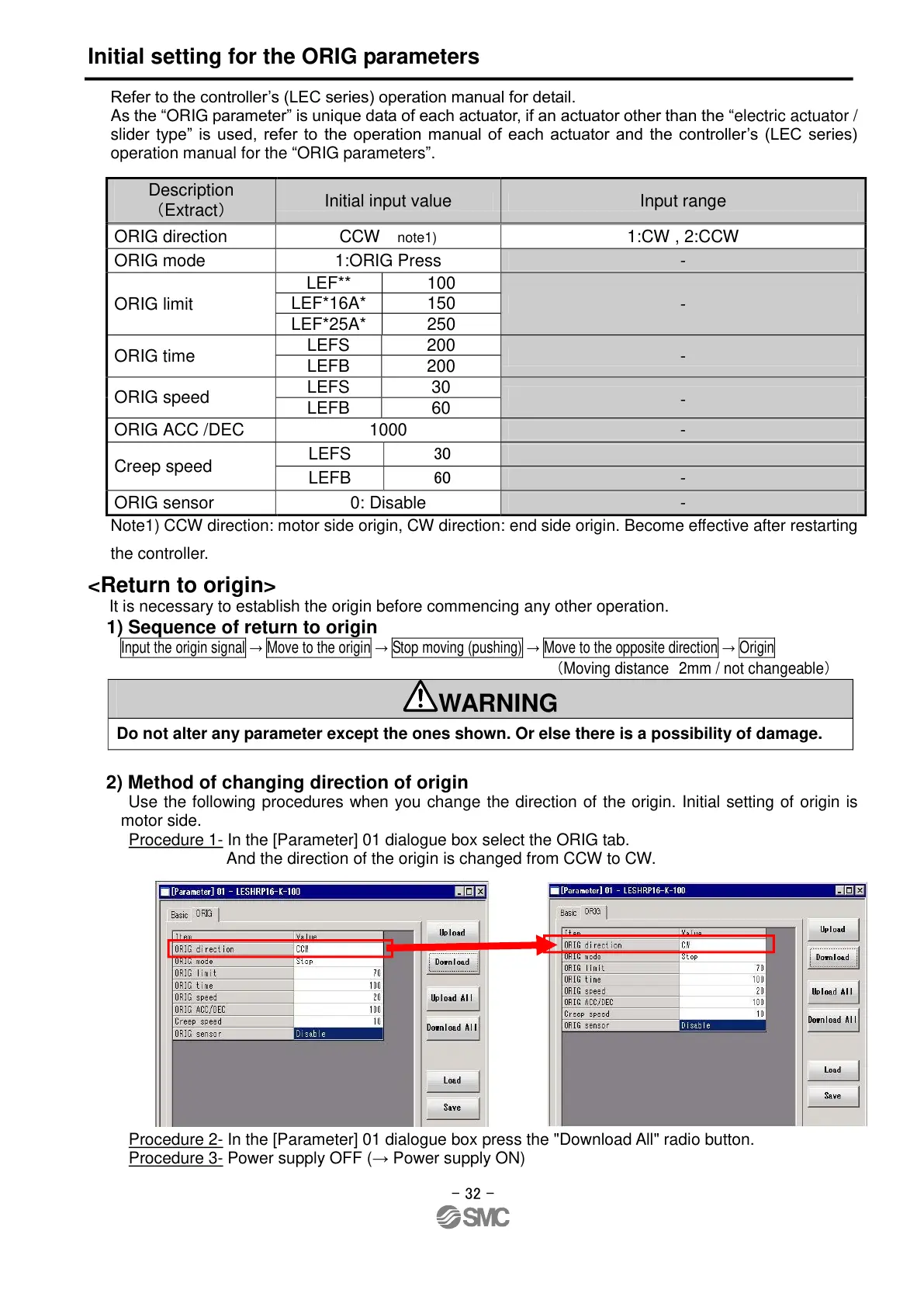- 32 -
Initial setting for the ORIG parameters
Refer to the controller’s (LEC series) operation manual for detail.
As the “ORIG parameter” is unique data of each actuator, if an actuator other than the “electric actuator /
slider type” is used, refer to the operation manual of each actuator and the controller’s (LEC series)
operation manual for the “ORIG parameters”.
Note1) CCW direction: motor side origin, CW direction: end side origin. Become effective after restarting
the controller.
<Return to origin>
It is necessary to establish the origin before commencing any other operation.
1) Sequence of return to origin
Input the origin signal → Move to the origin → Stop moving (pushing) → Move to the opposite direction → Origin
(
Moving distance
2mm / not changeable
)
Do not alter any parameter except the ones shown. Or else there is a possibility of damage.
2) Method of changing direction of origin
Use the following procedures when you change the direction of the origin. Initial setting of origin is
motor side.
Procedure 1- In the [Parameter] 01 dialogue box select the ORIG tab.
And the direction of the origin is changed from CCW to CW.
Procedure 2- In the [Parameter] 01 dialogue box press the "Download All" radio button.
Procedure 3- Power supply OFF (→ Power supply ON)
2021-05-2010:32
DW913599