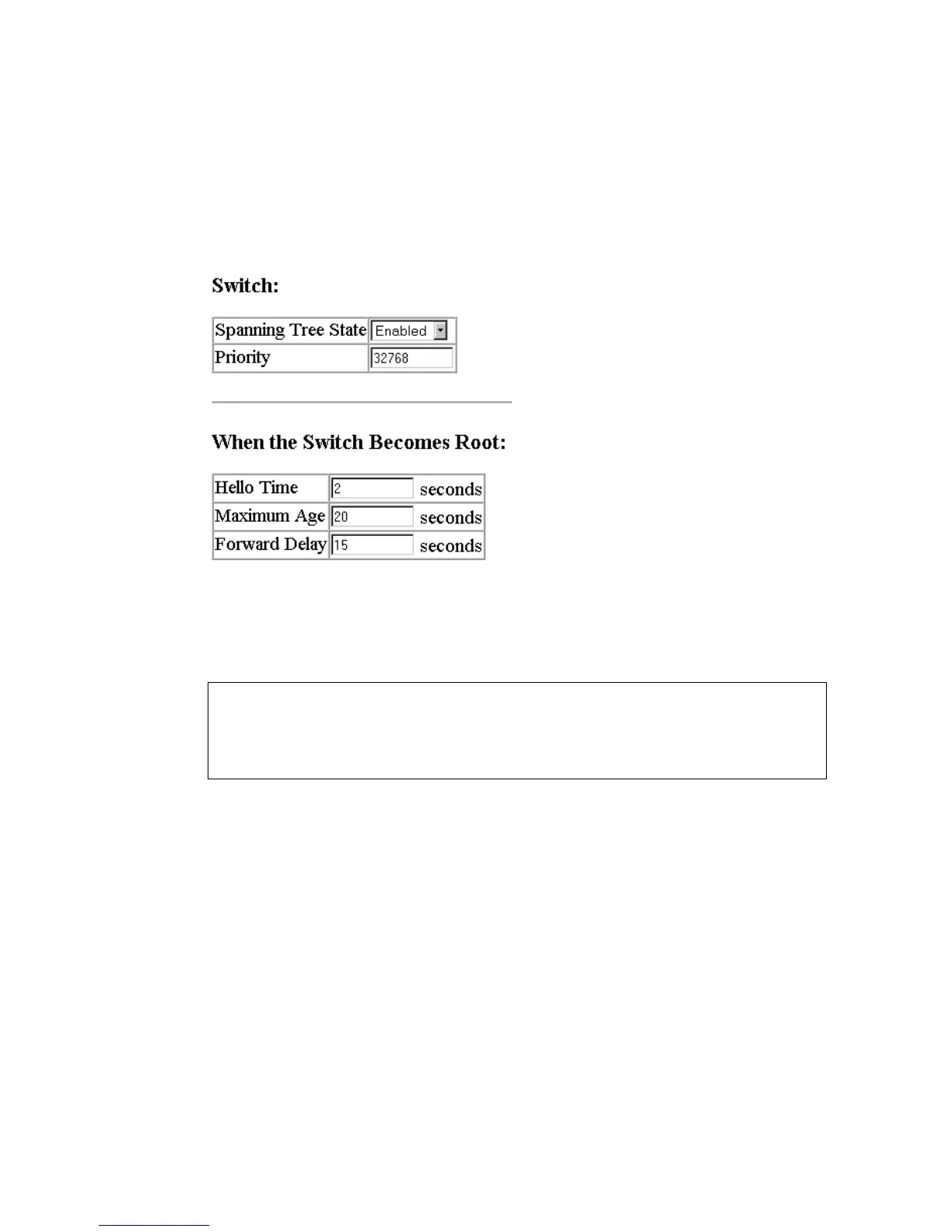S
PANNING
T
REE
P
ROTOCOL
C
ONFIGURATION
2-37
Configuring the global settings for STA
Web – Click STA/STA Configuration. Modify the required attributes,
click “Apply.”
CLI – This example enables Spanning Tree Protocol, and then sets the
indicated attributes.
Managing STA Interface Settings
You can configure STA attributes for specific interfaces, including port
priority, path cost, and fast forwarding. You may use a different priority or
path cost for ports of same media type to indicate the preferred path.
Command Attributes
The following global attributes are read-only and cannot be changed:
• Port Status – Displays current state of this port within the Spanning
Tree:
Console(config)#bridge 1 spanning-tree 3-84
Console(config)#bridge 1 priority 40000 3-87
Console(config)#bridge 1 hello-time 5 3-86
Console(config)#bridge 1 max-age 40 3-86
Console(config)#bridge 1 forward-time 20 3-85