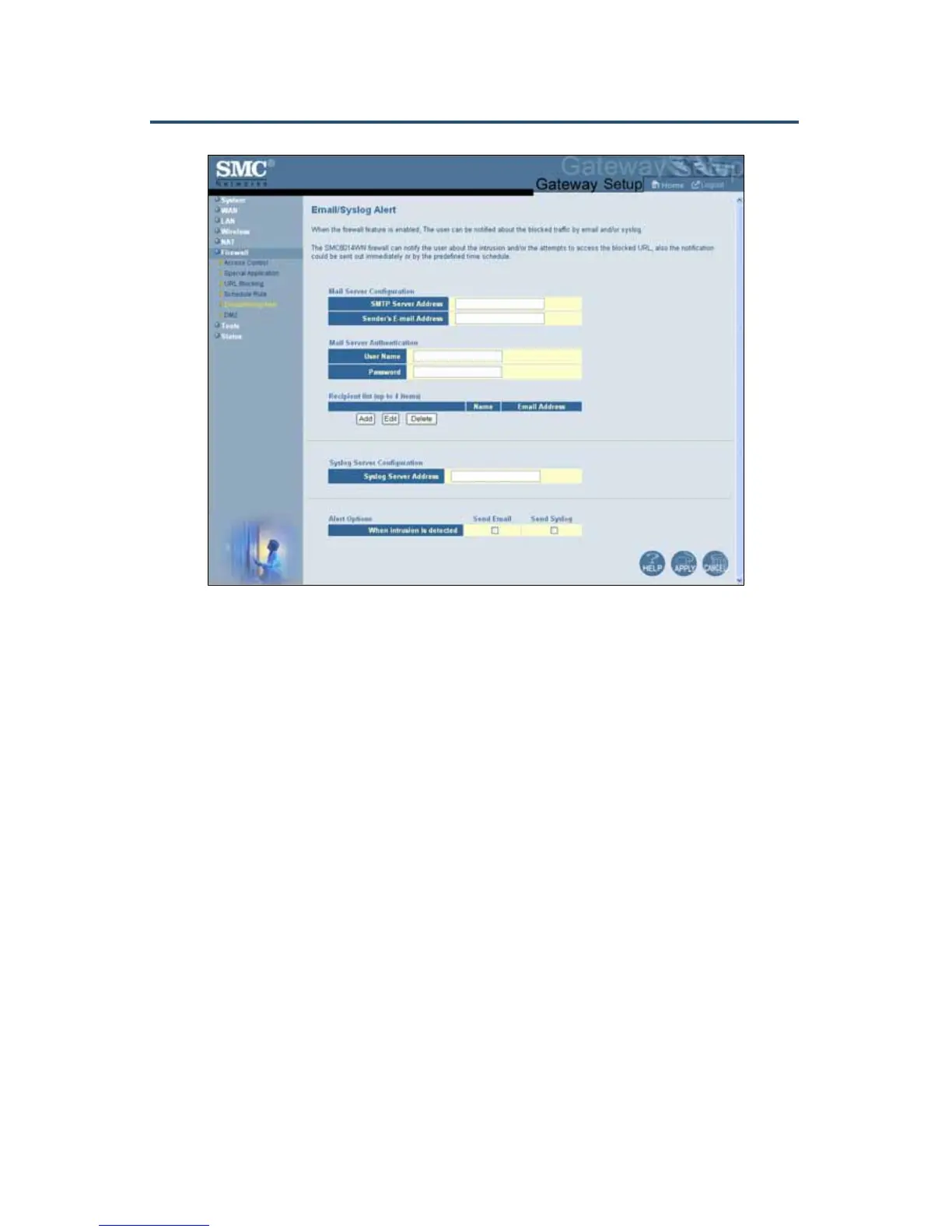錯誤! 尚未定義樣式。
70
SMC8014WN and SMC8014WN2 Wireless Cable Modem Gateway Administrator Manual
Figure 40. Email/Syslog Alert Menu
Configuring Email Alerts
The following procedure describes how to configure the Gateway to send email notifications
when it detects intrusion attempts. This procedure assumes that your mail server is working
properly.
1. In the Email/Syslog Alert menu, under Mail Server Configuration, enter the following
information:
– SMTP Server Address = IP address of the SMTP server that will forward the email
notification to recipients.
– Sender’s Email Address = name that will appear as the sender in the email
notifications.
2. Under Mail Server Authentication, enter the following information:
– User Name = your email name.
– Password = your email password. For security, each typed character is masked with
a dot (y).
