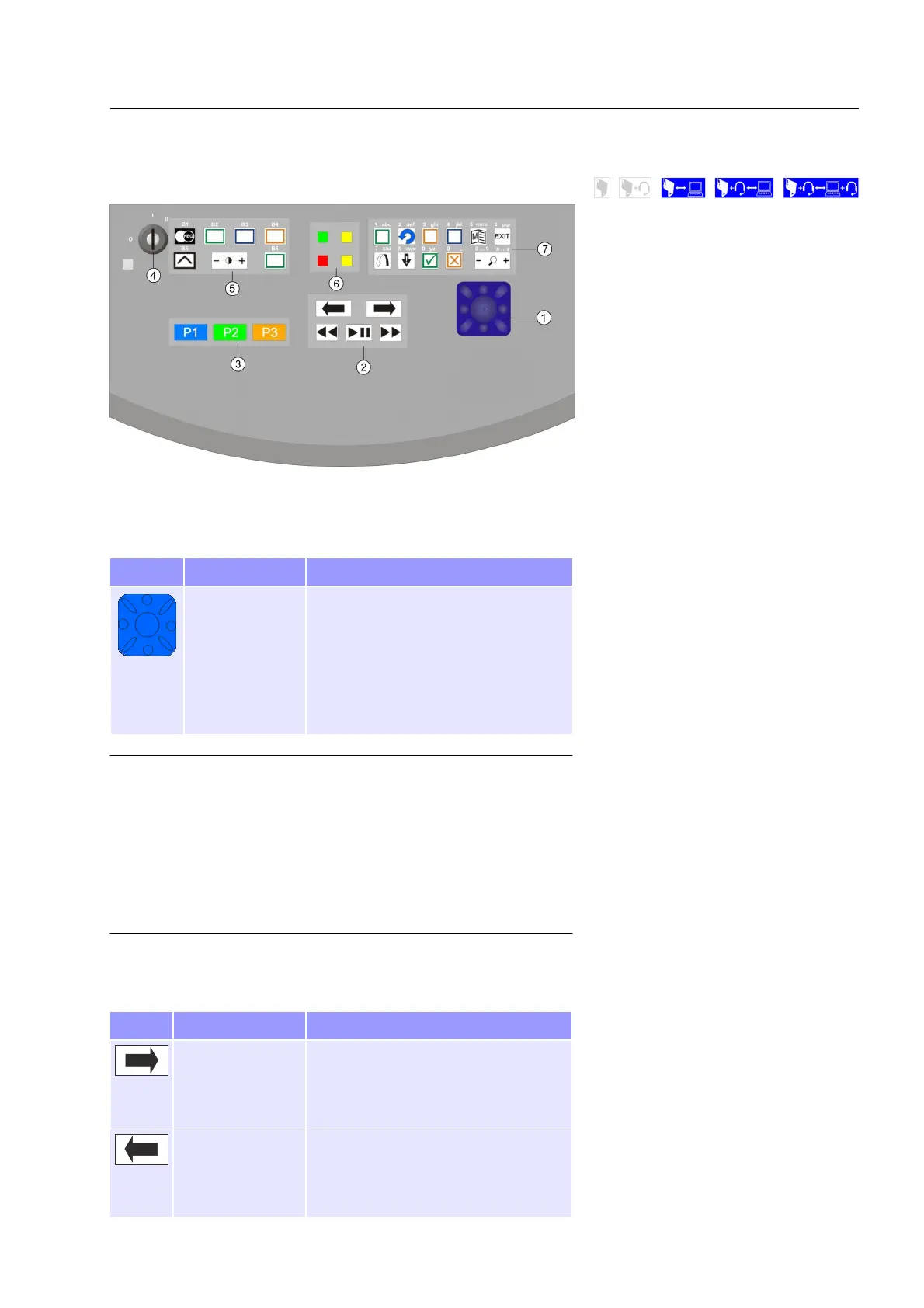Product description
Remote station keyboard
Navigator
Symbol Name Description
Navigator Navigates inside the menu structure
of a displayed menu.
When using the zoom function, the
navigator is used to move the zoom
area around the main viewing window
( 36).
Important!
Move between adjacent items in screen menus or win-
dows by directing the navigator up or down.
If you direct the navigator to the right or to the left, you
change the entries or call up a selected menu item or
function.
You can delete wrong text entries by moving the cursor
to the left using the navigator.
Control key panel
Symbol Name Description
Direction/Step
Key
Changes the direction of live image. If
the image is paused then this key will
step the image, frame by frame in the
direction of the key.
Direction/Step
Key
Changes the direction of live image. If
the image is paused then this key will
step the image, frame by frame in the
direction of the key.
95591706 11/02/2010 © smiths detection proprietary information
13
Fig. 9: Keyboard of the remote station
