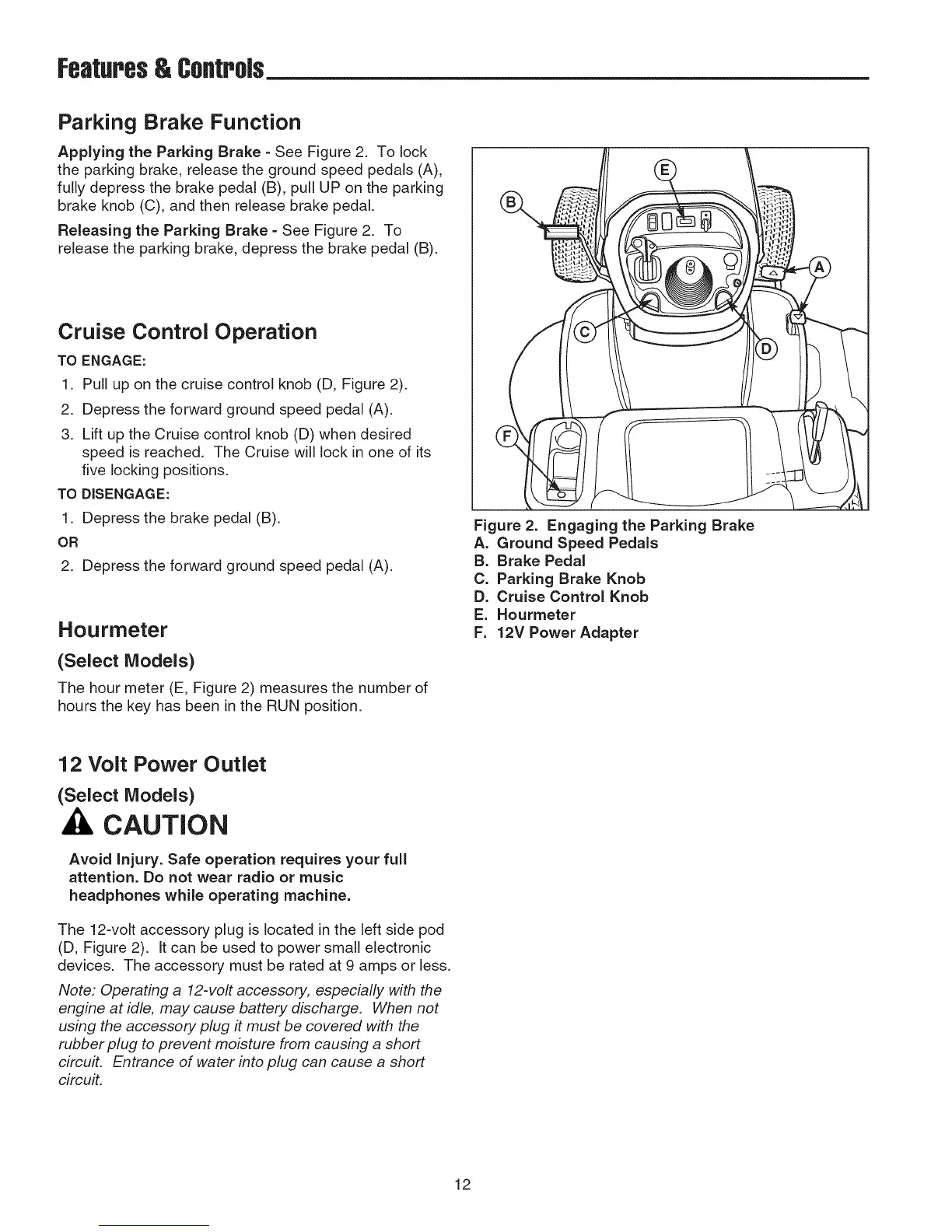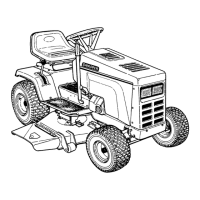Features& Cefltrols
Parking Brake Function
Applying the Parking Brake - See Figure 2. To lock
the parking brake, release the ground speed pedals (A),
fully depress the brake pedal (B), pull UP on the parking
brake knob (C), and then release brake pedal.
Releasing the Parking Brake - See Figure 2. To
release the parking brake, depress the brake pedal (B).
Cruise Control Operation
TO ENGAGE:
1. Pull up on the cruise control knob (D, Figure 2).
2. Depress the forward ground speed pedal (A).
3. Lift up the Cruise control knob (D) when desired
speed is reached. The Cruise will lock in one of its
five locking positions.
TO DISENGAGE:
1. Depress the brake pedal (B).
OR
2. Depress the forward ground speed pedal (A).
Hourrneter
(Select Models)
The hour meter (E, Figure 2) measures the number of
hours the key has been in the RUN position.
Figure 2. Engaging the Parking Brake
A. Ground Speed Pedals
B. Brake Pedal
C. Parking Brake Knob
D. Cruise Control Knob
E. Hourmeter
F. 12V Power Adapter
12 Volt Power Outlet
(Select Models)
CAUTION
Avoid Injury. Safe operation requires your full
attention. Do not wear radio or music
headphones while operating machine.
The 12-volt accessory plug is located in the left side pod
(D, Figure 2). It can be used to power small electronic
devices. The accessory must be rated at 9 amps or less.
Note: Operating a 12-volt accessory, especially with the
engine at idle, may cause battery discharge. When not
using the accessory plug it must be covered with the
rubber plug to prevent moisture from causing a short
circuit. Entrance of water into plug can cause a short
circuit.
12
