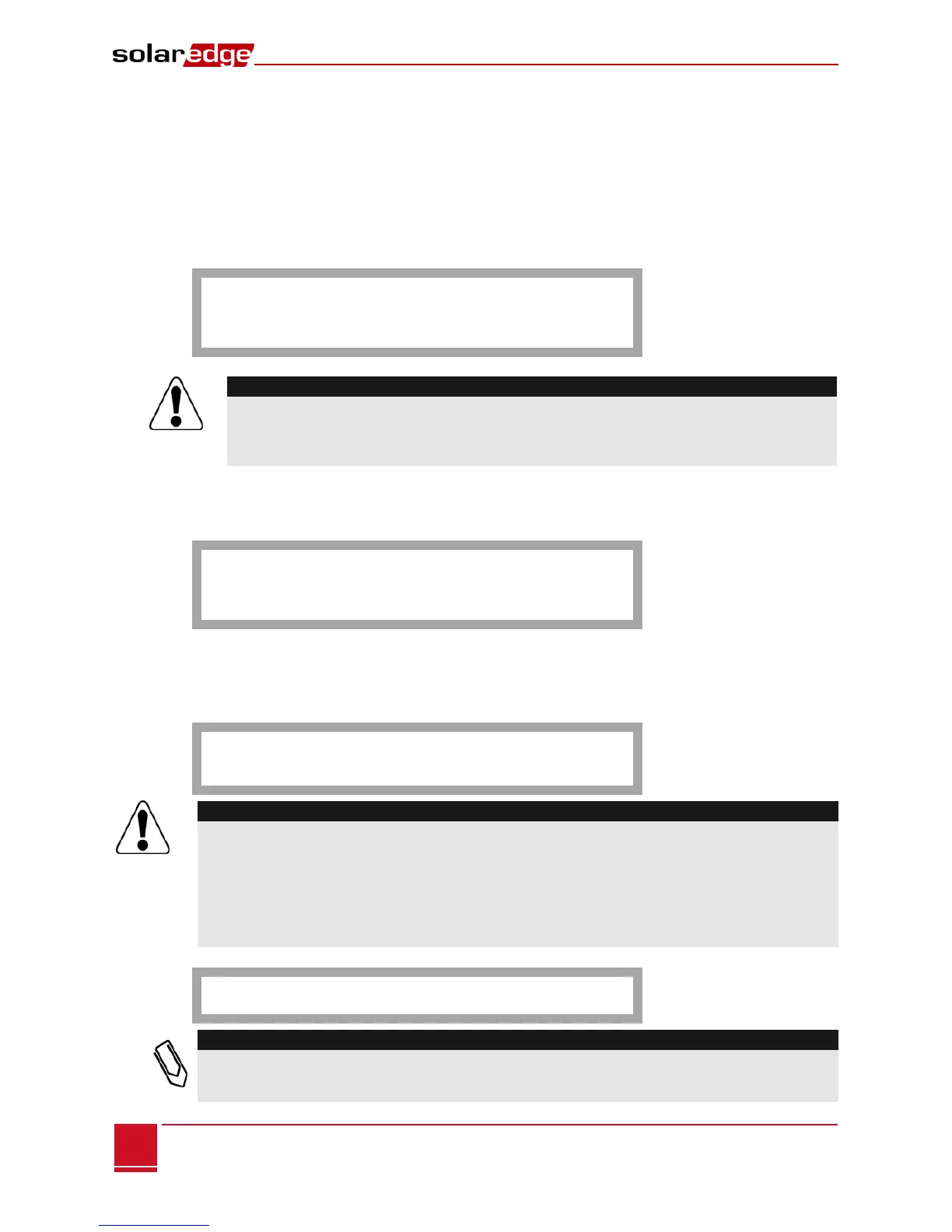Chapter 5: Emergency System Shutdown
In emergencies, use the emergency stop button to stop power production.
Use this procedure also to test the PV system shutdown using the firefighter gateway.
► To stop PV harvesting system power production:
1 On the firefighter gateway, press the Enter button to light up the LCD and display the main status
screen. Check that a message similar to the following appears, and that the first line does NOT
display No Communication or Partial Com.:
PV N o r m a l O p e r a t i o n
003 / 0 0 3 D e v . O N
0 00/ 0 0 3 D e v . S a f e
M a x . V D C : 1 5 0 V
3 Press the emergency stop button. The PV system starts the shutdown sequence.
4 On the firefighter gateway LCD, check the main status screen. A message similar to the following
should appear:
P V S h u t t i n g D o w n
0 0 1 / 0 0 3 D e v . O N
0 0 2 / 0 0 3 D e v . S a f e
M a x . V d c : 1 5 0 V
The status changes to PV Reducing Voltage. The shutdown is immediate but safe indication will
take 3 to 5 minutes until the inverter capacitors are discharged.
Upon reaching safety voltage (default: 120V), the following message appears on the firefighter gateway
LCD:
P V S y s t e m s a f e
If the communication between the firefighter gateway and the inverters / SMIs is not available
during the shutdown sequence, the following message appears on the LCD:
System Failed
to Shutdown
If this occurs:
1. Shutdown the AC power to the inverters / SMIs
2. Wait 3 to 5 minutes until the capacitors are discharged.
On the inverters/SMIs LCD display, the following message appears upon reaching safe voltage:
Firef i g h t e r
R e m o t e S h u t d o w n
WARNING!
If the RS485 communication between the firefighter gateway and inverters is disconnected for
any reason (including damage to cables caused by a fire), the firefighter gateway LCD will
display "No Communication" or "Partial Com". In this case, the firefighter gateway CANNOT
be relied upon to disconnect the SolarEdge PV harvesting system.
