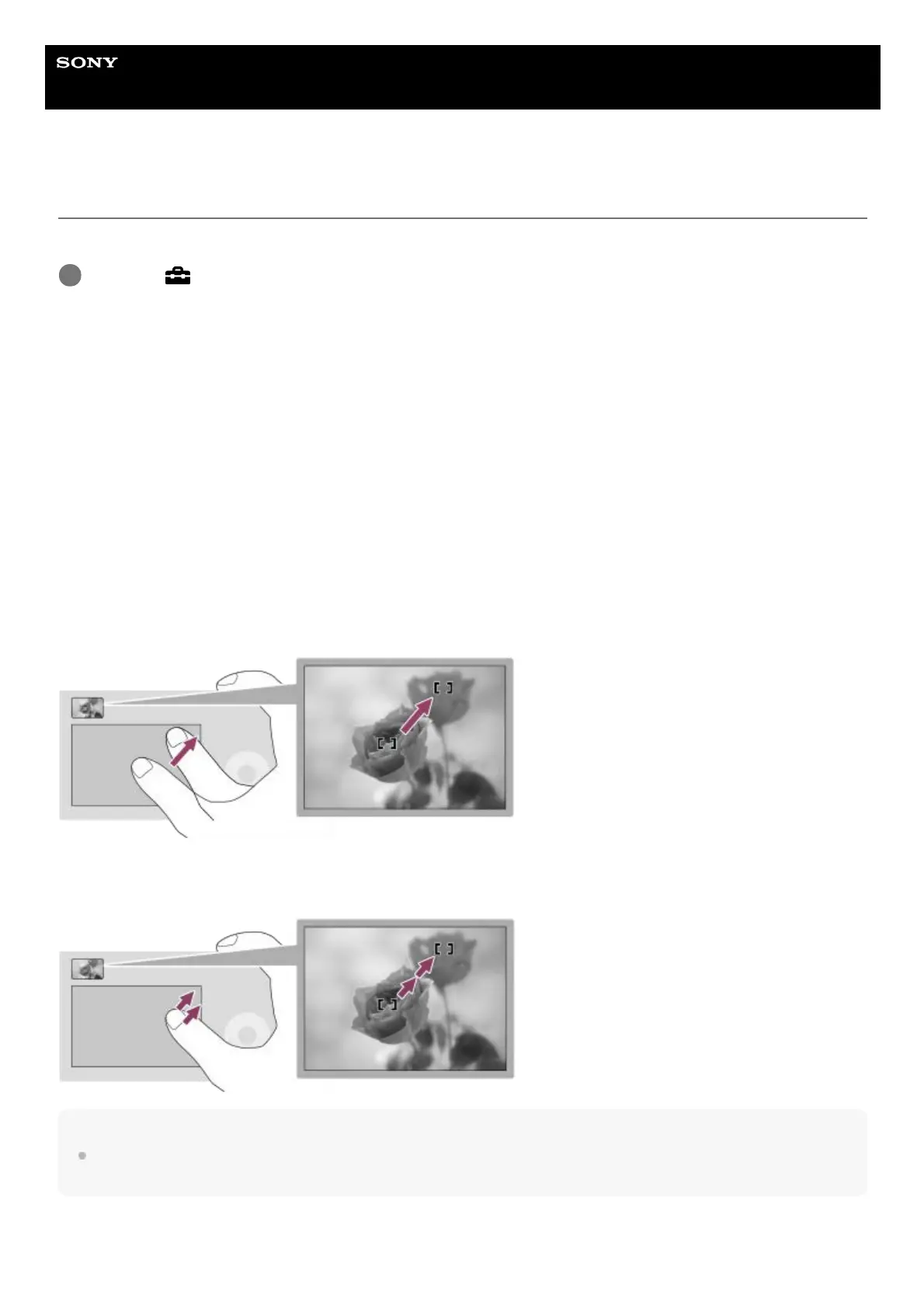Help Guide
Interchangeable Lens Digital Camera
ILCE-6100 α6100
Touch Pad Settings
You can adjust settings related to touch pad operations during viewfinder shooting.
Menu item details
Operation in Vertical Orientation :
Sets whether to enable touch pad operations during vertically oriented viewfinder shooting. You can prevent erroneous
operations during vertically oriented shooting caused by your nose, etc. touching the monitor.
Touch Position Mode:
Sets whether to move the focusing frame to the position touched on the screen ([Absolute Position]), or move the
focusing frame to the desired position based on the direction of dragging and the amount of movement ([Relative
Position]).
Operation Area:
Sets the area to be used for touch pad operations. Restricting the operational area can prevent erroneous operations
caused by your nose, etc. touching the monitor.
About Touch Positioning Mode
Selecting [Absolute Position] lets you move the focusing frame to a distant position more quickly because you can
directly specify the position of the focusing frame with touch operations.
Selecting [Relative Position] lets you operate the touch pad from wherever is easiest, without having to move your finger
over a wide area.
Hint
In touch pad operations when [Touch Position Mode] is set to [Absolute Position], the area set in [Operation Area] is treated as
the entire screen.
MENU →
(Setup) → [Touch Pad Settings] → desired setting.
1
