
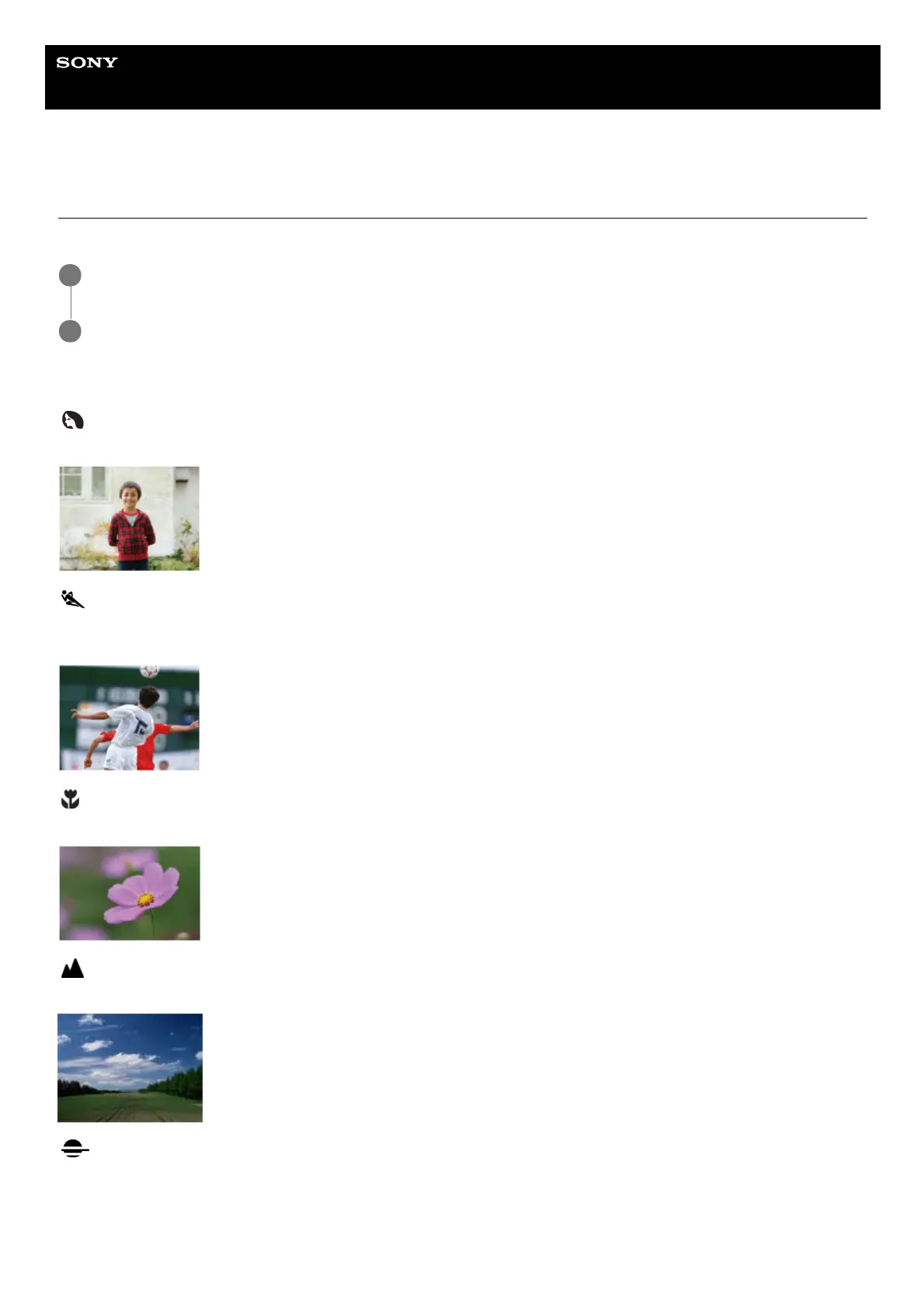 Loading...
Loading...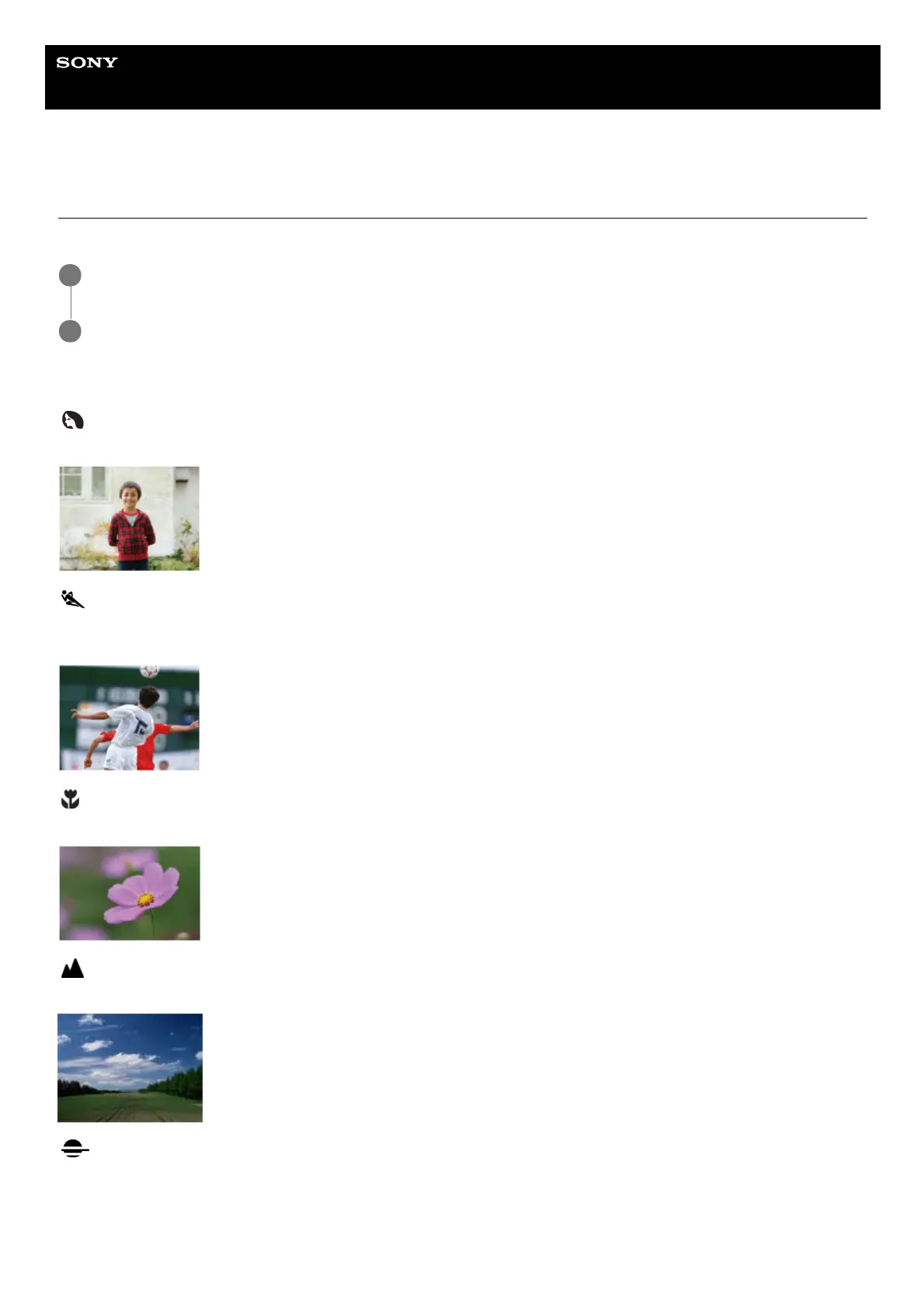
Do you have a question about the Sony A6100 and is the answer not in the manual?
| Sensor Type | APS-C CMOS |
|---|---|
| Effective Pixels | 24.2 MP |
| Continuous Shooting Speed | Up to 11 fps |
| Image Processor | BIONZ X |
| Battery | NP-FW50 |
| ISO Sensitivity | ISO 100-32000 (expandable to 51200) |
| Autofocus Points | 425 |
| Video Recording | 4K at 30p, Full HD at 120p |
| Viewfinder Type | Electronic |
| Screen Type | 3.0-inch Tilting |
| Connectivity | Wi-Fi, Bluetooth |
| Battery Life | Approx. 420 shots |
| Weight | 396 g |
| Dimensions | 120.0 x 66.9 x 59.4 mm |
Learn how to select settings by turning or pressing the control wheel and its center.
Change camera settings and execute functions using the MENU screen.
Assign desired functions to operable keys for quicker access and prevention of accidental operation.
Access 12 functions displayed at the bottom of the screen by pressing the Fn button.
Select focus methods to suit the movement of the subject.
Explore various auto focus features like Phase detection AF and AF/MF control.
Adjust focus manually when autofocus is difficult, including MF Assist.
Set shooting interval and number of shots for automatic image capture.
Switch shooting modes based on subject or purpose, including Auto, P, A, S, M, Movie, S&Q, Sweep Panorama, SCN.
Adjust exposure compensation, metering mode, AE lock, and flash settings.
Select ISO sensitivity manually or automatically for optimal exposure.
Correct tone effect of ambient light for neutral white subjects.
Configure settings for movie recording, including formats and recording settings.