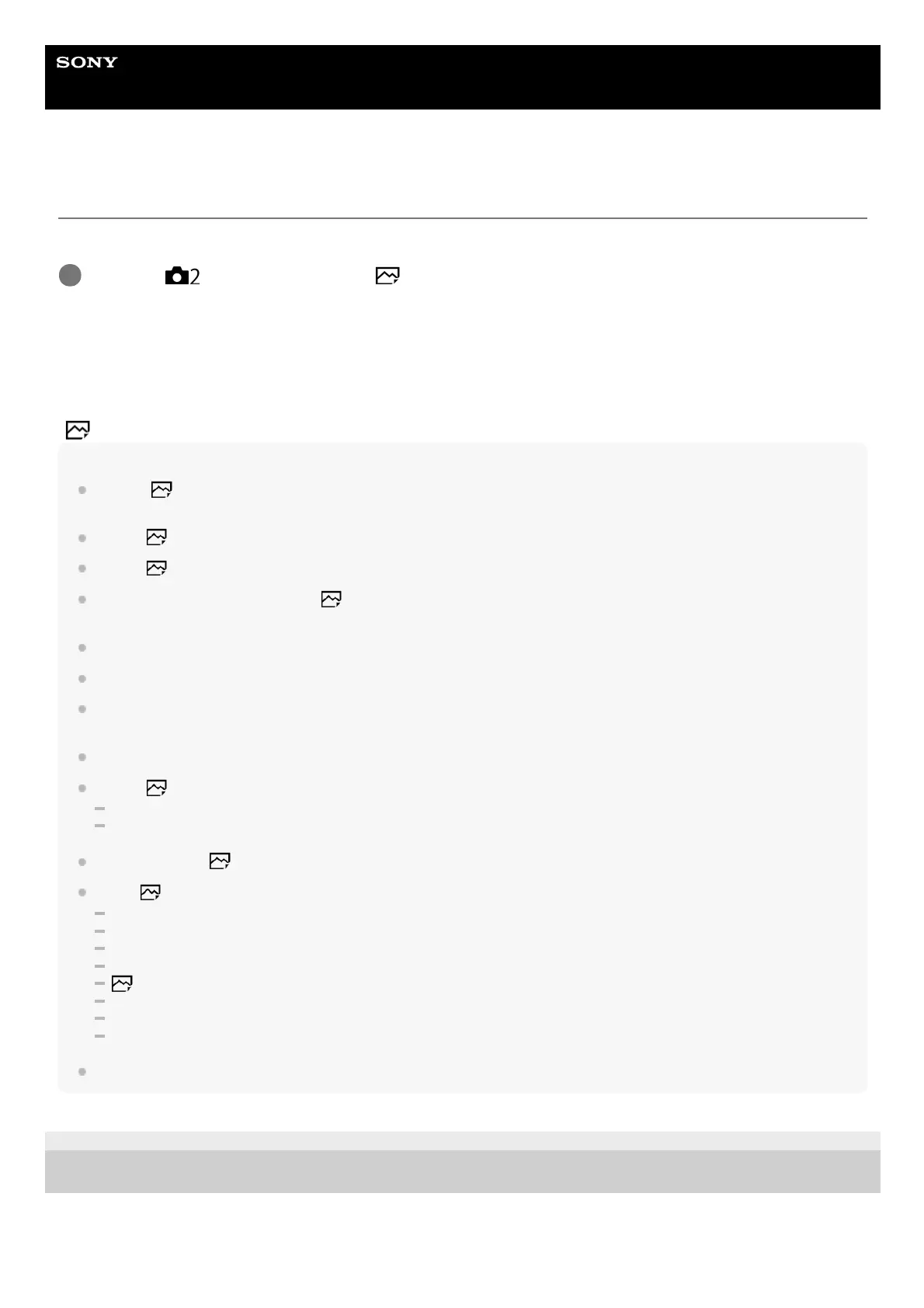Help Guide
Interchangeable Lens Digital Camera
ILCE-6600 α6600
Silent Shooting (still image)
You can shoot images without the shutter sound.
Menu item details
On:
You can shoot images without the shutter sound.
Off:
[
Silent Shooting] is deactivated.
Note
Use the [
Silent Shooting] function on your own responsibility, while taking sufficient consideration to the privacy and portrait
rights of the subject.
Even if [
Silent Shooting] is set to [On], it will not be completely silent.
Even if [
Silent Shooting] is set to [On], the operating sound of the aperture and focus will sound.
When shooting still images using the [
Silent Shooting] function with low ISO sensitivity, if you point the camera at a very
bright light source, high intensity areas on the monitor may be recorded in darker tones.
When the power is turned off, the shutter sound may beep in rare occasions. This is not a malfunction.
Image distortion caused by the movement of the subject or the camera may occur.
If you shoot images under instantaneous lightning or flickering lights, such as the flash light from other cameras or fluorescent
lighting, a striping effect may occur on the image.
If you want to turn off the beep that sounds when the subject is in focus or the self-timer operates, set [Audio signals] to [Off].
Even if [
Silent Shooting] is set to [On], you may hear the shutter sound under the following circumstances:
When you capture a standard white color for the custom white balance
When you register faces using [Face Registration]
You cannot select [
Silent Shooting] when the mode dial is set to other than P/A/S/M.
When [
Silent Shooting] is set to [On], the following functions are not available:
Flash shooting
Auto HDR
Picture Effect
Picture Profile
Long Exposure NR
e-Front Curtain Shutter
BULB shooting
Multi Frame NR
After you turn the camera on, the time in which you can start recording is extended by approximately 0.5 seconds.
5-009-967-11(1) Copyright 2019 Sony Corporation
MENU →
(Camera Settings2) → [ Silent Shooting] → desired setting.
1
