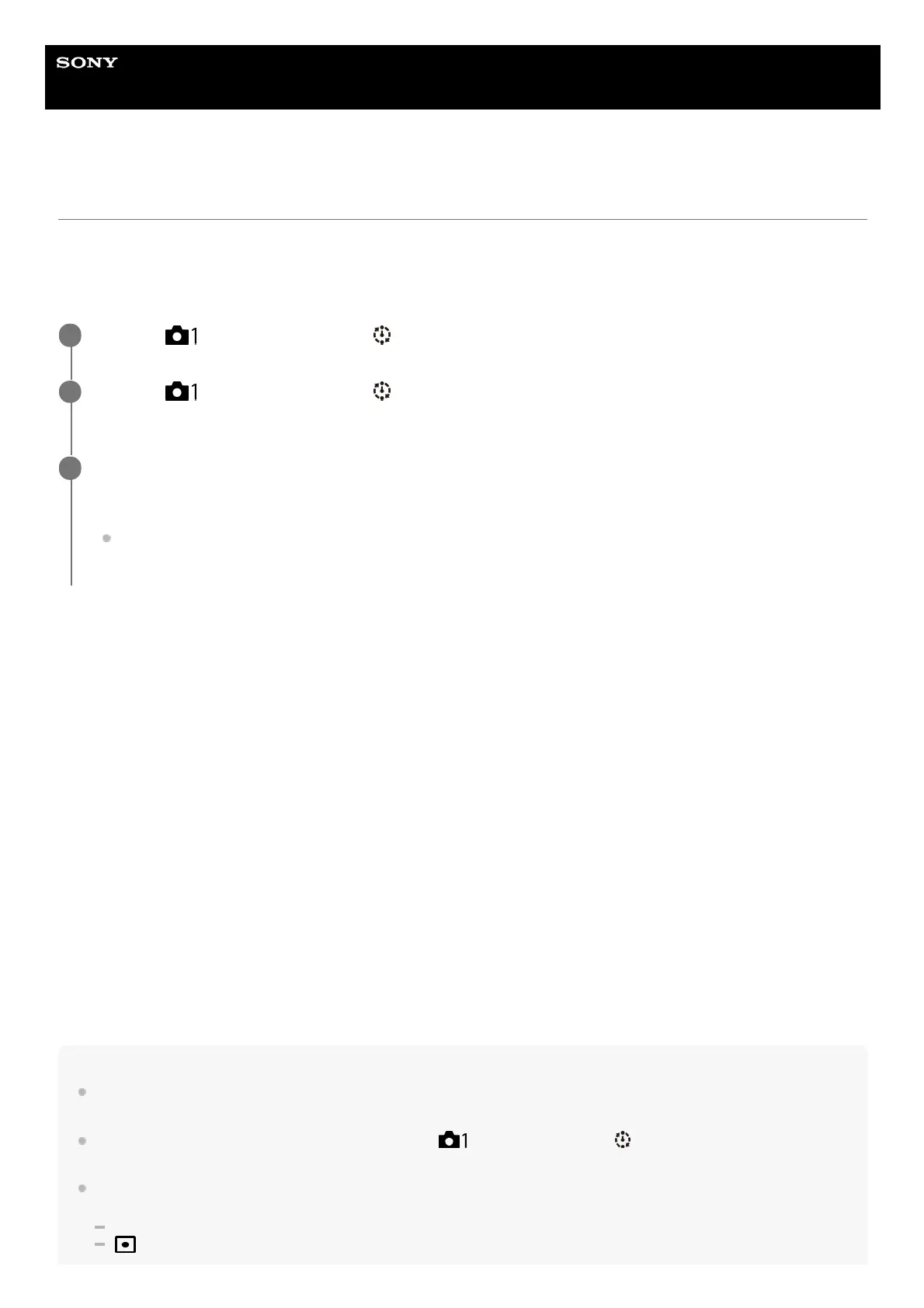Help Guide
Interchangeable Lens Digital Camera
ILCE-7C α7C
Interval Shoot Func.
You can automatically shoot a series of still images with the shooting interval and number of shots that you set in
advance (Interval shooting). On this camera, you cannot create a movie from still images shot using the interval shooting
function.
Menu item details
Interval Shooting:
Sets whether to perform interval shooting. ([On]/[Off])
Shooting Start Time:
Sets the time from when you press the shutter button to when interval shooting starts. (1 second to 99 minutes 59
seconds)
Shooting Interval:
Sets the shooting interval (time from when one exposure starts to when the exposure for the next shot starts). (1 second
to 60 seconds)
Number of Shots:
Sets the number of shots for interval shooting. (1 shot to 9999 shots)
AE Tracking Sensitivity:
Sets the tracking sensitivity of the auto exposure against the change in luminance during interval shooting. If you select
[Low], exposure changes during interval shooting will be smoother. ([High]/[Mid]/[Low])
Silent Shoot. in Interval:
Sets whether or not to perform silent shooting during interval shooting. ([On]/[Off])
Shoot Interval Priority:
Sets whether or not to prioritize the shooting interval when the exposure mode is [Program Auto] or [Aperture Priority]
and the shutter speed becomes longer than the time set for [Shooting Interval]. ([On]/[Off])
Hint
If you press the shutter button during interval shooting, interval shooting will end and the camera will return to the standby screen
for interval shooting.
To go back to the normal shooting mode, select MENU →
(Camera Settings1) → [ Interval Shoot Func.] → [Interval
Shooting] → [Off].
If you press a key to which one of the following functions has been assigned at the moment when shooting starts, the function will
remain active during interval shooting even without you holding down the button.
[AEL hold]
[
AEL hold]
MENU →
(Camera Settings1) → [ Interval Shoot Func.] → [Interval Shooting] → [On].
1
MENU →
(Camera Settings1) → [ Interval Shoot Func.] → Select the item you want to set and the
desired setting.
2
Press the shutter button.
When the time set for [Shooting Start Time] has elapsed, shooting will start.
When the number of shots set for [Number of Shots] is completed, the camera will return to the standby screen
for interval shooting.
3
