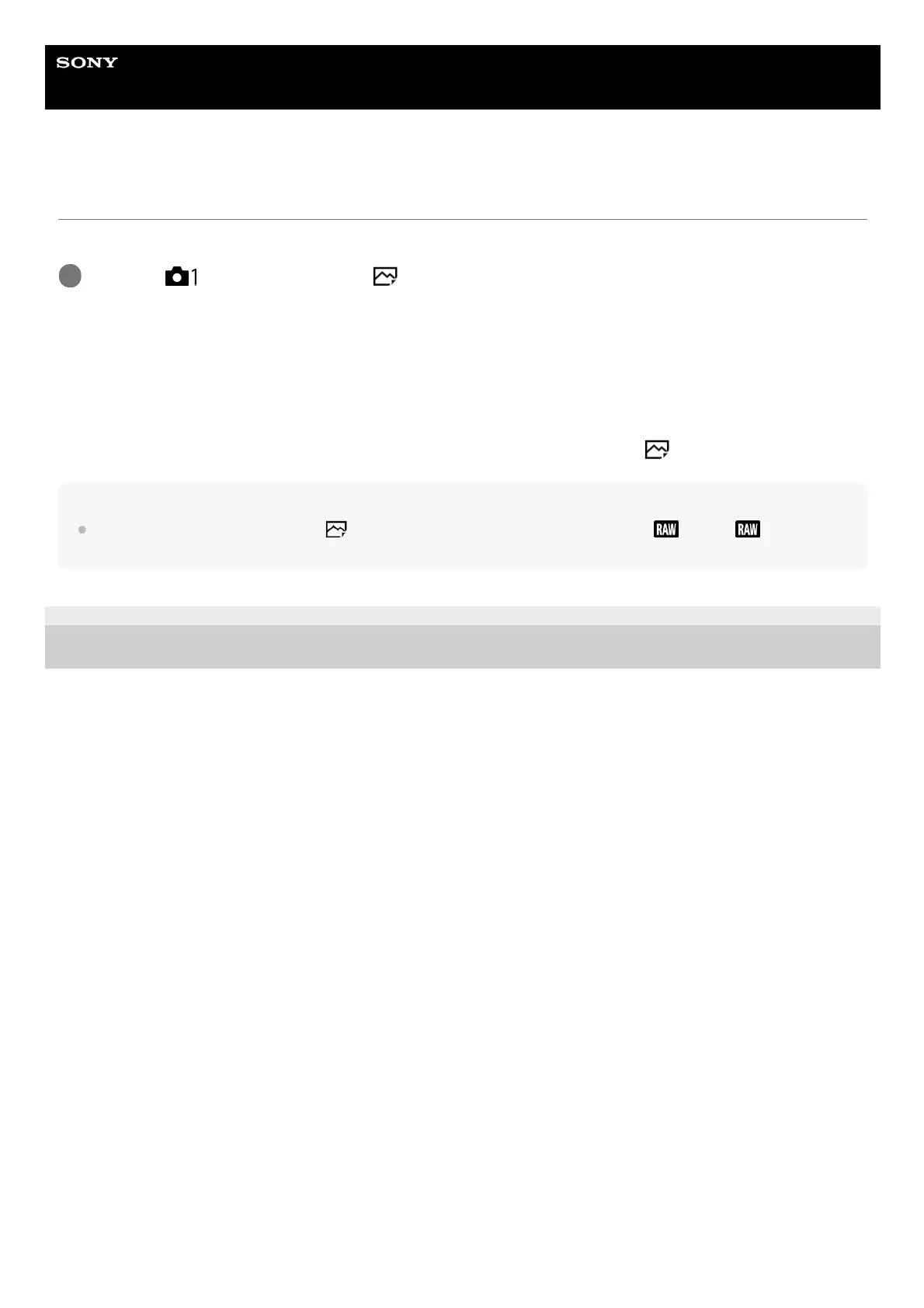Help Guide
Interchangeable Lens Digital Camera
ILCE-7C α7C
RAW File Type (still image)
Selects the file type for RAW images.
Menu item details
Compressed:
Records images in compressed RAW format. The file size of the image will be approximately half of that with
[Uncompressed].
Uncompressed:
Records images in uncompressed RAW format. When [Uncompressed] is selected for [
RAW File Type], the file size
of the image will be larger than if it were recorded in compressed RAW format.
Hint
When [Uncompressed] is selected for [
RAW File Type], the icon on the screen switches to (RAW). (RAW) is also
displayed while an image shot in uncompressed RAW format is played back.
5-021-699-11(1) Copyright 2020 Sony Corporation
MENU →
(Camera Settings1) → [ RAW File Type] → desired setting.
1
