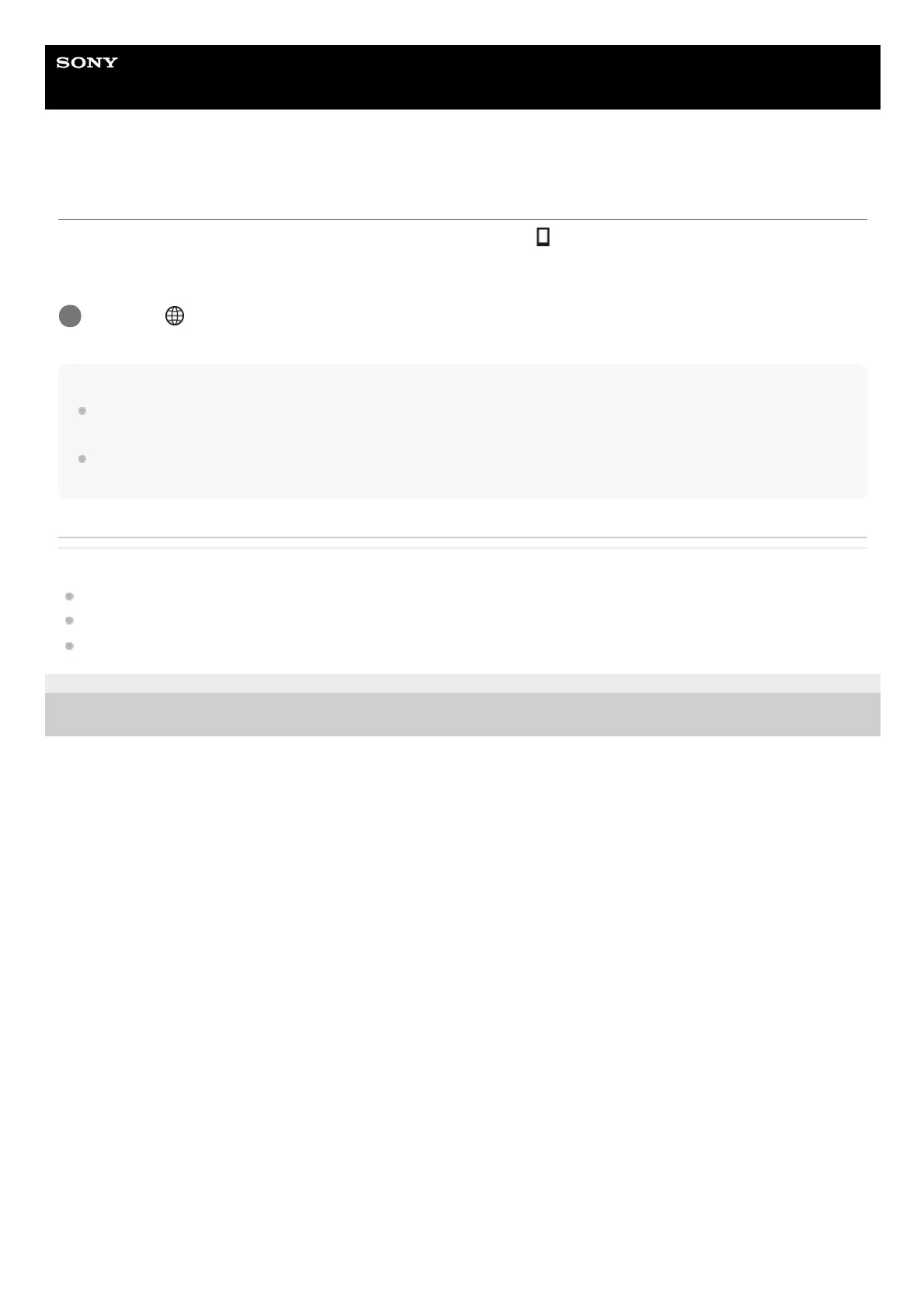Help Guide
Interchangeable Lens Digital Camera
ILCE-7C α7C
Wi-Fi Settings: SSID/PW Reset
This product shares connection information for [Send to Smartphone], [
Connection] under [Ctrl w/ Smartphone], and
the Wi-Fi Direct connections using [PC Remote Function] with devices that have permission to connect. If you want to
change which devices have permission to connect, reset the connection information.
Note
If you connect this product to a smartphone after resetting the connection information, you must make the settings for the
smartphone again.
If you connect this product to a computer with Wi-Fi Direct after resetting the connection information, you must reconfigure the
settings of the computer.
Related Topic
Send to Smartphone Func.: Send to Smartphone
Ctrl w/ Smartphone
Operating the camera from a computer (PC Remote Function)
5-021-699-11(1) Copyright 2020 Sony Corporation
MENU →
(Network) → [Wi-Fi Settings] → [SSID/PW Reset] → [OK].
1
