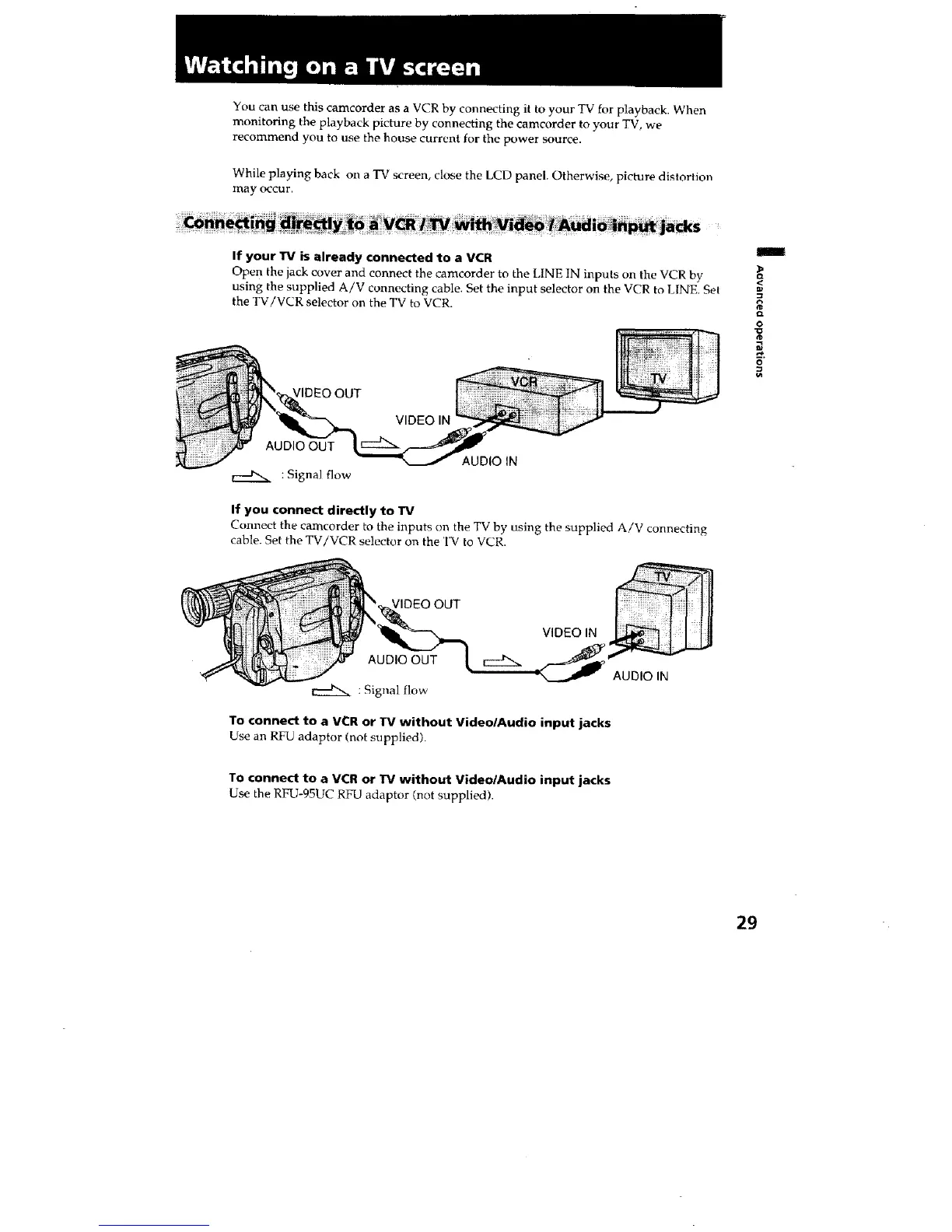You can use this camcorder as a VCR by connecting it to your TV for playback. When
monitoring the playback picture by connecting the camcorder to your TV, we
recommend you to use the house current for the power source.
While playing back on a "IV screen, close the LCD panel. Otherwise, picture distortion
may occur,
If your W _ already connected to a VCR
Ope n the jack cover and connect the camcorder to the ldNE IN inputs on the VCR by
using the supplied A/V connecting cable. Set the input selector on the VCR to LINE. Set
the TV/VCR selector on the TV to VCR.
¢IDEO OUT
AUDIO OUT
VIDEO IN
AUDIO IN
If you connect directly to W
Coxmect the camcorder to the inputs on the TV by using the supplied A/V connecting
cable. Set the TV/VCR selector on the TV to VCR.
R
r_
o
o
VIDEO OUT
AUDIO OUT
: Signal flow
VIDEO IN
AUDIO IN
To connect to a VCR or W without Video/Audio input jacks
Use an RFU adaptor (not supplied).
TO connect to a VCR or TV without Video/Audio input jacks
Use the RFU-95UC RFU adaptor (not supplied).
29 •