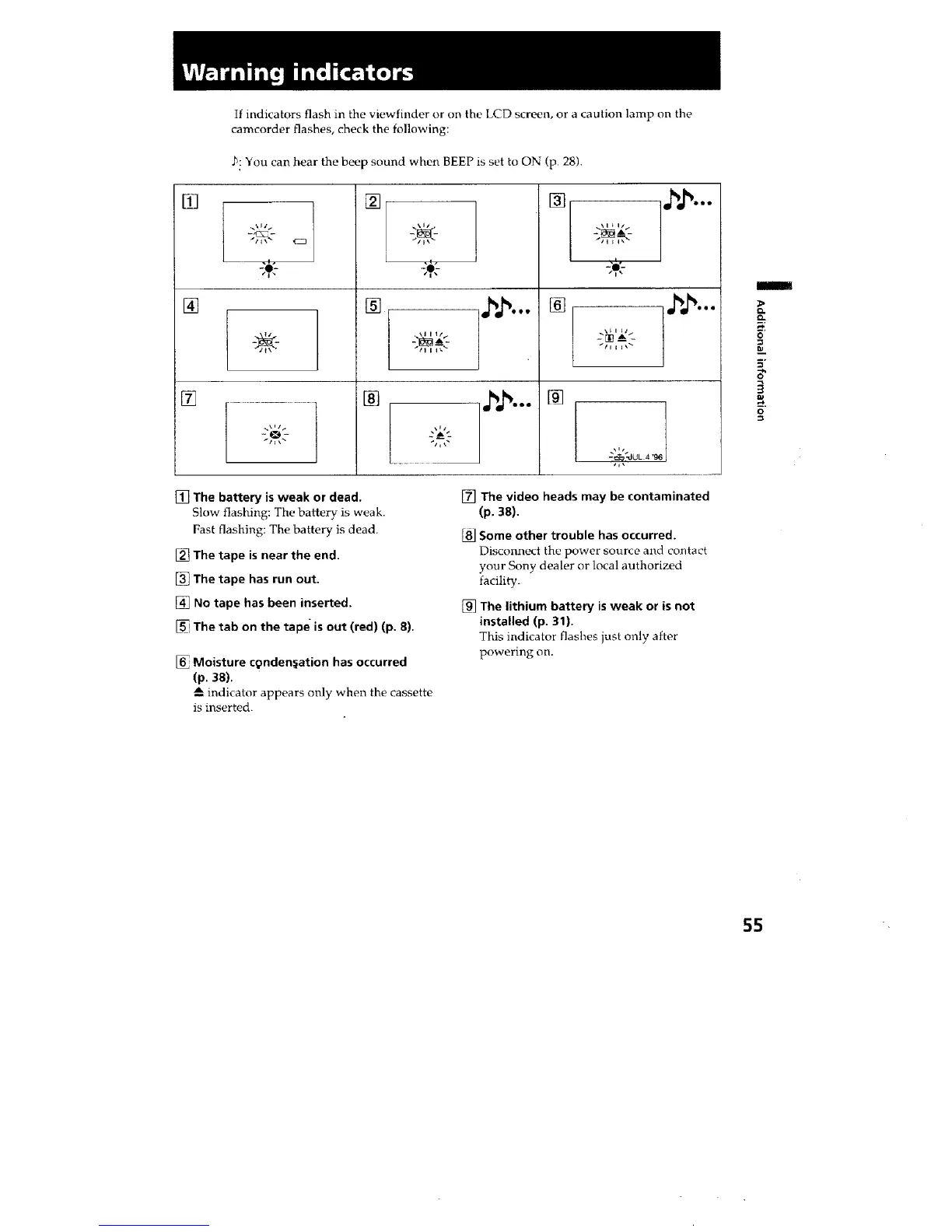If indicators flash in the viewfinder or on the LCD screen, or a caution lamp on the
camcorder flashes, check the following:
3: You can hear the beep sound when BEEP is set to ON (p. 28).
[]
[]
_q2g2 -
_/l_ _
÷
i
[]
_\1 i _t /
- A-
.,,_,,,-.
_eoe
[]
®
®
_11 _ i_ _
÷
,j,
_eoe
_eee
[] The battery is weak or dead,
Slow flashing: The battery is weak.
Fast flashing: The battery is dead.
I_ The tape is near the end.
[] The tape has run out,
[] No tape has been inserted.
The tab on the tape is out (red) (p. 8).
Moisture condenIiation has occurred
(p. 38).
indicator appears only when the cassette
is inserted.
[] The video heads may be contaminated
(p, 38).
Some other trouble has occurred.
Disconnect the power source and contact
your Sony dealer or local authorized
facili W.
_] The lithium battery is weak or is not
installed (p. 31).
This indicator flashes just only after
powering on.
m
Q.
o
5"
O
55