Why won't my Sony CCD-TRV98 Operating Instructions (primary manual) power on?
- EEric BradfordAug 18, 2025
If the power doesn't turn on, ensure a charged battery pack is correctly installed. Refer to pages 11 and 12 for detailed instructions.

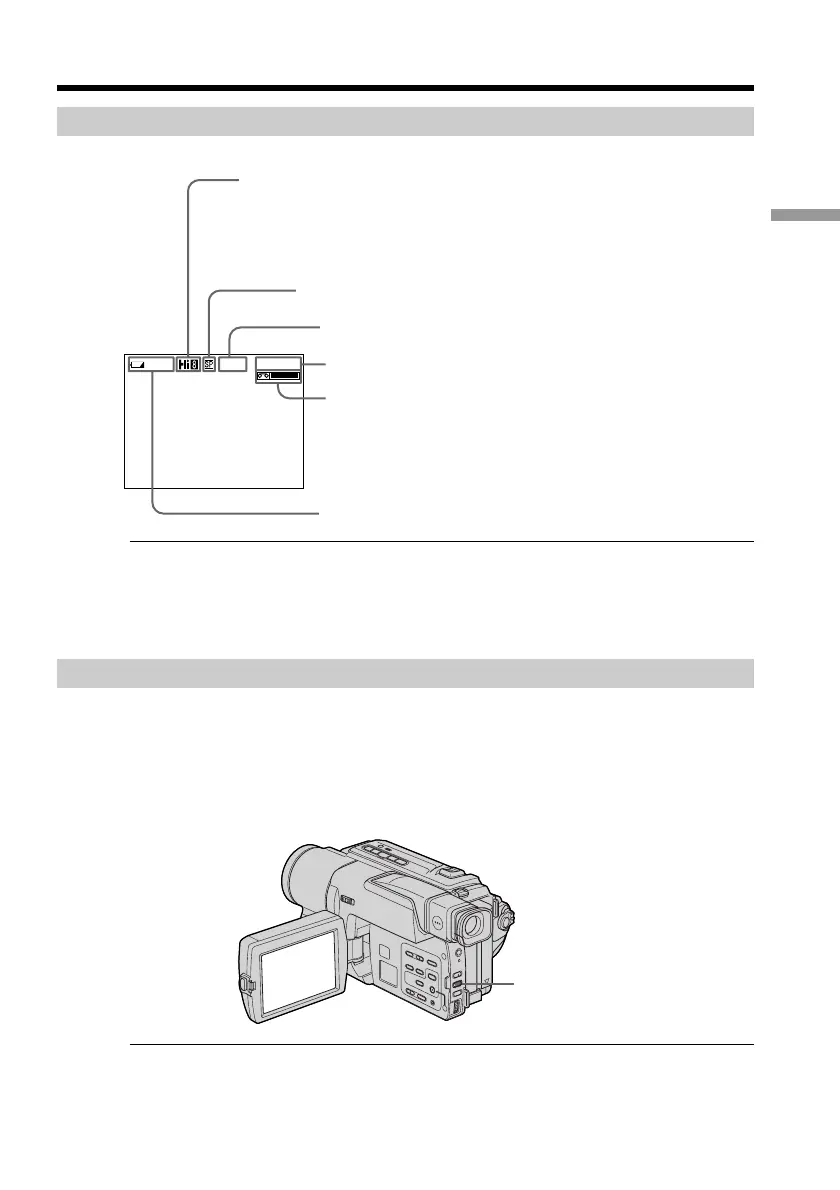
Why won't my Sony CCD-TRV98 Operating Instructions (primary manual) power on?
If the power doesn't turn on, ensure a charged battery pack is correctly installed. Refer to pages 11 and 12 for detailed instructions.
What to do if Sony CCD-TRV98 Operating Instructions (primary manual) Camcorder viewfinder image is not clear?
If the image on the viewfinder screen of your Sony Camcorder is not clear, check that FOCUS is set to AUTO.
How to fix Sony CCD-TRV98 Operating Instructions (primary manual) when START/STOP does not operate?
General warnings about handling the camcorder, including fire and shock hazards.
Features for adjusting exposure, image impact, and natural appearance during recording.
Overview of initial setup steps including power, date/time, and cassette insertion.
Instructions for connecting the AC power adapter and battery pack.
Step-by-step guide to correctly insert a video cassette.
How to remove the lens cap, set power, and start/stop recording.
Procedure for inserting and removing the battery pack for portable use.
Instructions on how to charge the InfoLITHIUM battery pack using the AC adapter.
Guidance on powering the camcorder via AC adapter for extended use.
Procedure for setting the camcorder's internal clock and date.
Detailed steps for inserting a Hi8 video cassette into the compartment.
Common problems and their corrective actions for recording and playback modes.
How to read and understand the camcorder's self-diagnosis codes.











