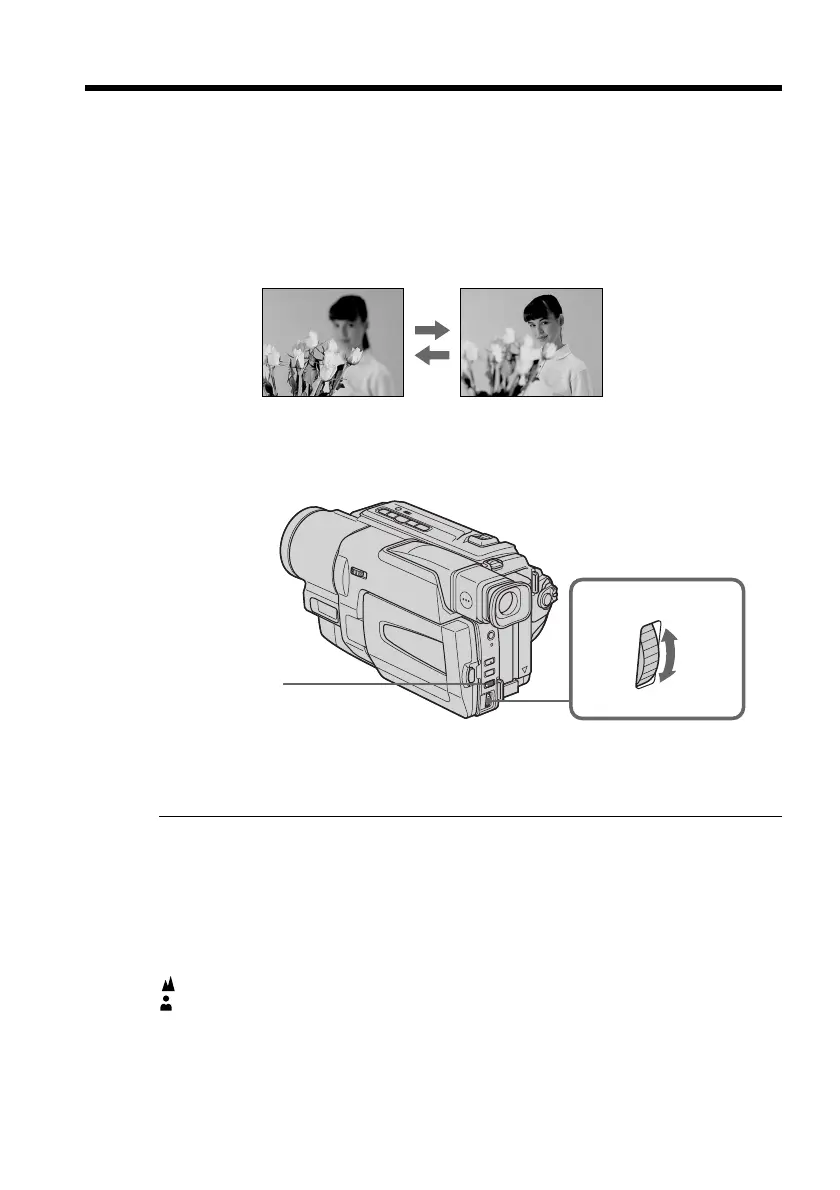42
You can gain better results by manually adjusting the focus in the following cases:
•The autofocus mode is not effective when shooting
– subjects through glass coated with water droplets
– horizontal stripes
– subjects with little contrast with backgrounds such as walls and sky
•When you want to change the focus from a subject in the foreground to a subject in the
background
•Shooting a stationary subject when using a tripod
(1) In CAMERA mode, press FOCUS. The 9 indicator appears.
(2) Turn the SEL/PUSH EXEC dial to sharpen focus.
To return to the autofocus mode
Press FOCUS.
To focus precisely
Adjust the zoom by first focusing at the “T” (telephoto) position and then shooting at
the “W” (wide-angle) position. This makes focusing easier.
When you shoot close to the subject
Focus at the end of the “W” (wide-angle) position.
9 changes to the following indicators:
when recording a distant subject.
when the subject is too close to focus on.
FOCUS
Focusing manually