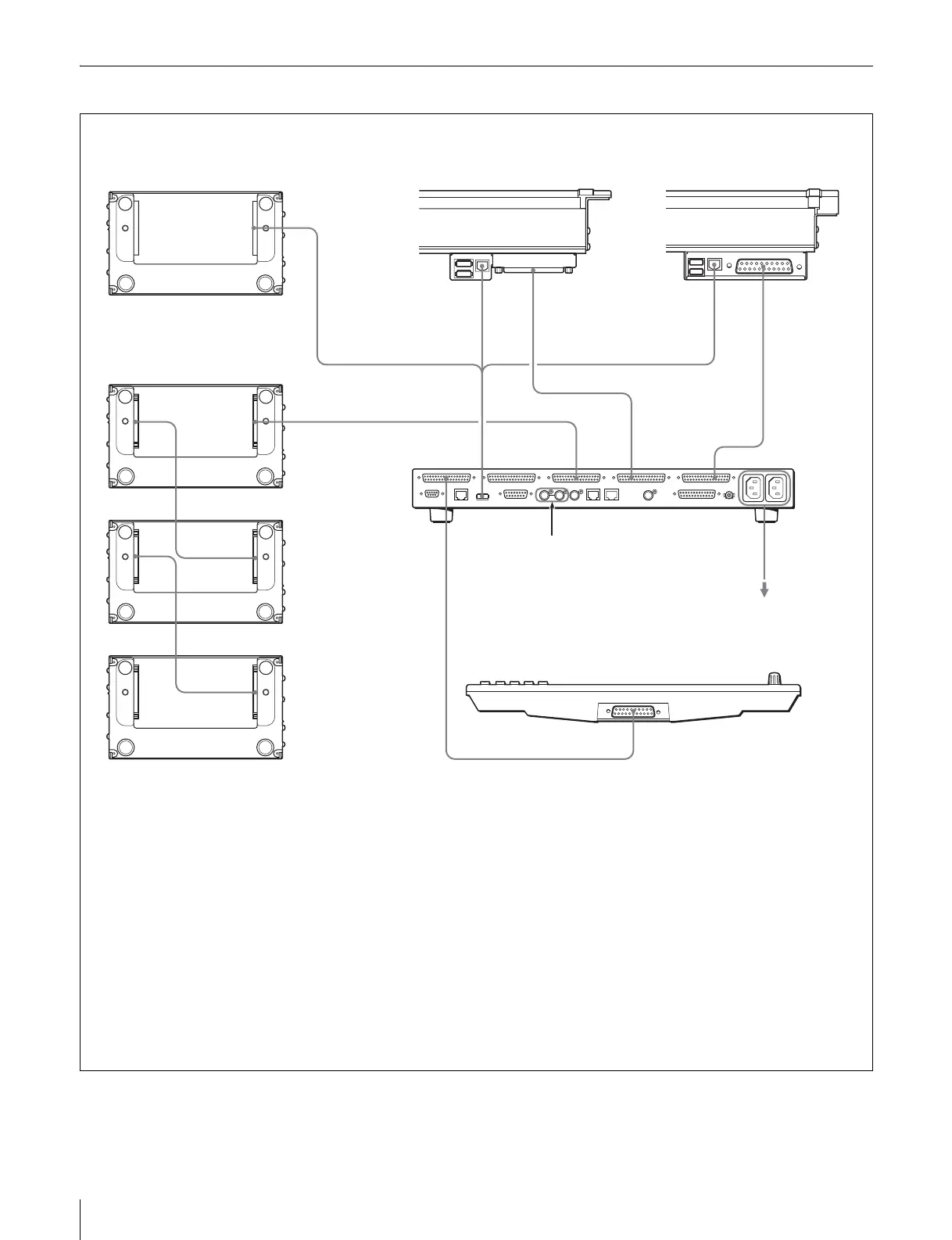20
Example System Configuration
Center Control Panel Connection (MKS-8010A)
MENU PANEL
SCU IN
SCU IN
SCU OUT
SCU IN
SCU OUT
MAIN PANEL
EXT PANEL 3
HOST
HOST HOST
SCU
EXT PANEL 2
SCU
DEVICE
a)
SCU
Main Panel
MKS-8075 Extension Adaptor
Reference video signal
MKS-8010A
System Control Unit
MKS-8076 Memory Card/
USB Adaptor
MKS-8011 Menu
Panel
a) There are three ways to install an MKS-8025 Memory Card/USB
Module or MKS-8025MS Memory Stick/USB Module.
•To install it in the main panel, connect the DEVICE connector on
the MKS-8010A and the HOST connector on the main panel.
•To install it on the AUX panel, connect the DEVICE connector on
the MKS-8010A and the HOST connector on the AUX panel.
•To install it apart from the main panel using an MKS-8076
adaptor, connect the DEVICE connector on the MKS-8010A and
the HOST connector on the MKS-8076.
Maximum cable length: 5m (16 ft)
b) Maximum cable length: 10 m (33 ft)
b)
a)
100 to 240 V AC power supply
b)
a) b)
AUX Panel
a)
b)
b)
b)
