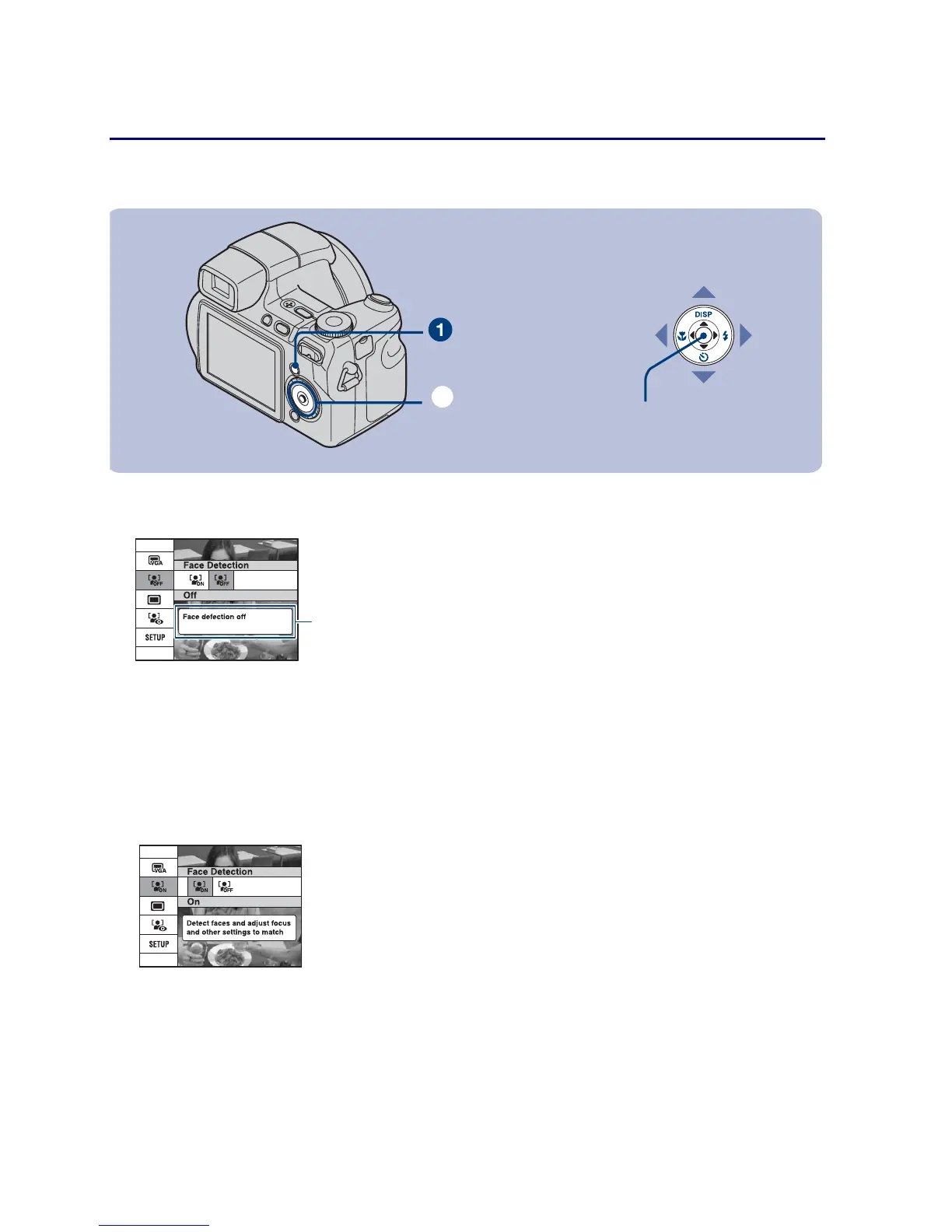25
Using menu items
1
Press MENU to display the menu.
• The menu will be displayed only during shooting and playback mode.
• Different items will become visible depending on the selected mode.
2Select the desired item with v/V on the control button.
• If the desired item is hidden, keep pressing v/V until the item appears on the screen.
3Select the desired setting with b/B on the control button.
• If the desired item is hidden, keep pressing b/B until the item appears on the screen.
• Press z after selecting an item in playback mode.
4Press MENU to turn off the menu.
Control button
ɟ
MENU button
z button
Function Guide
