
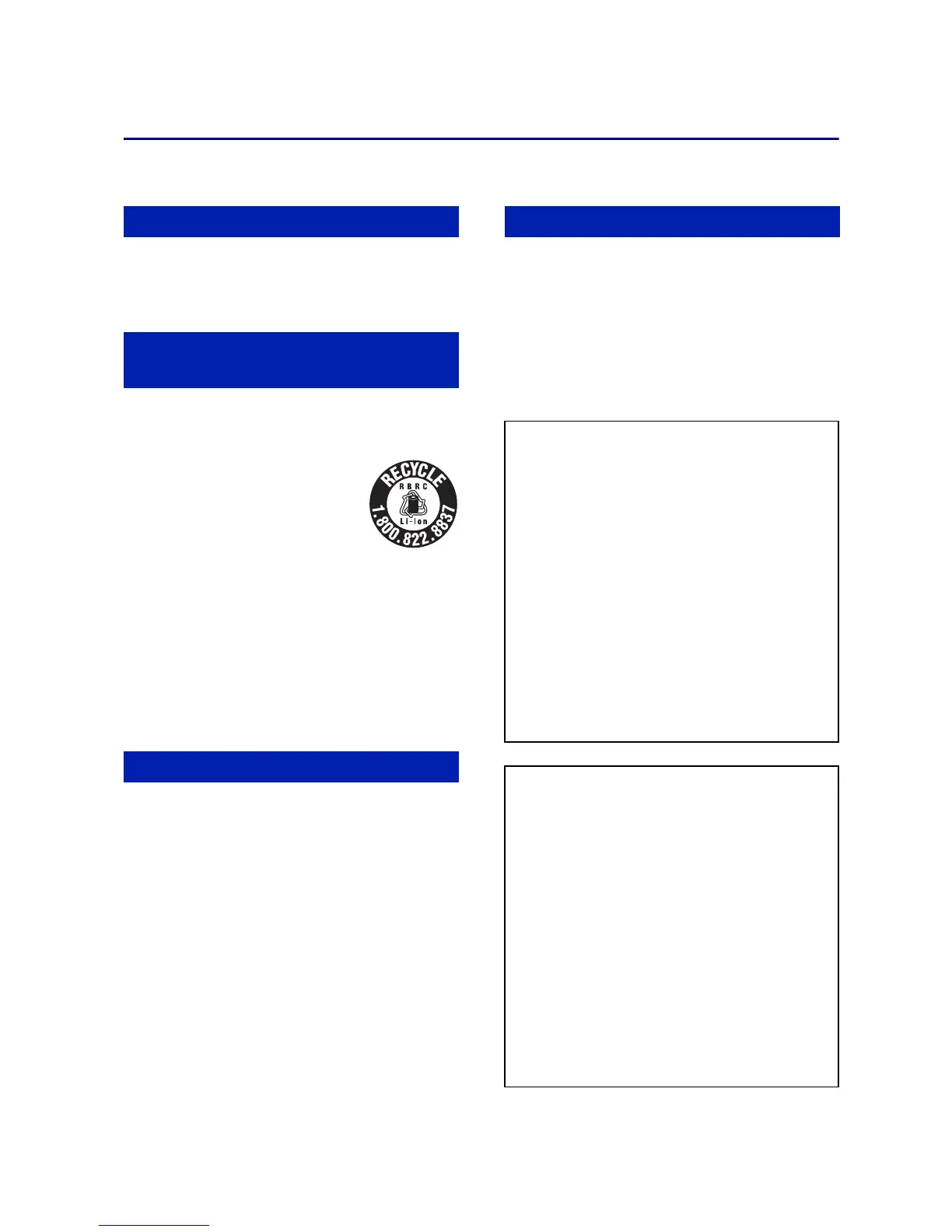 Loading...
Loading...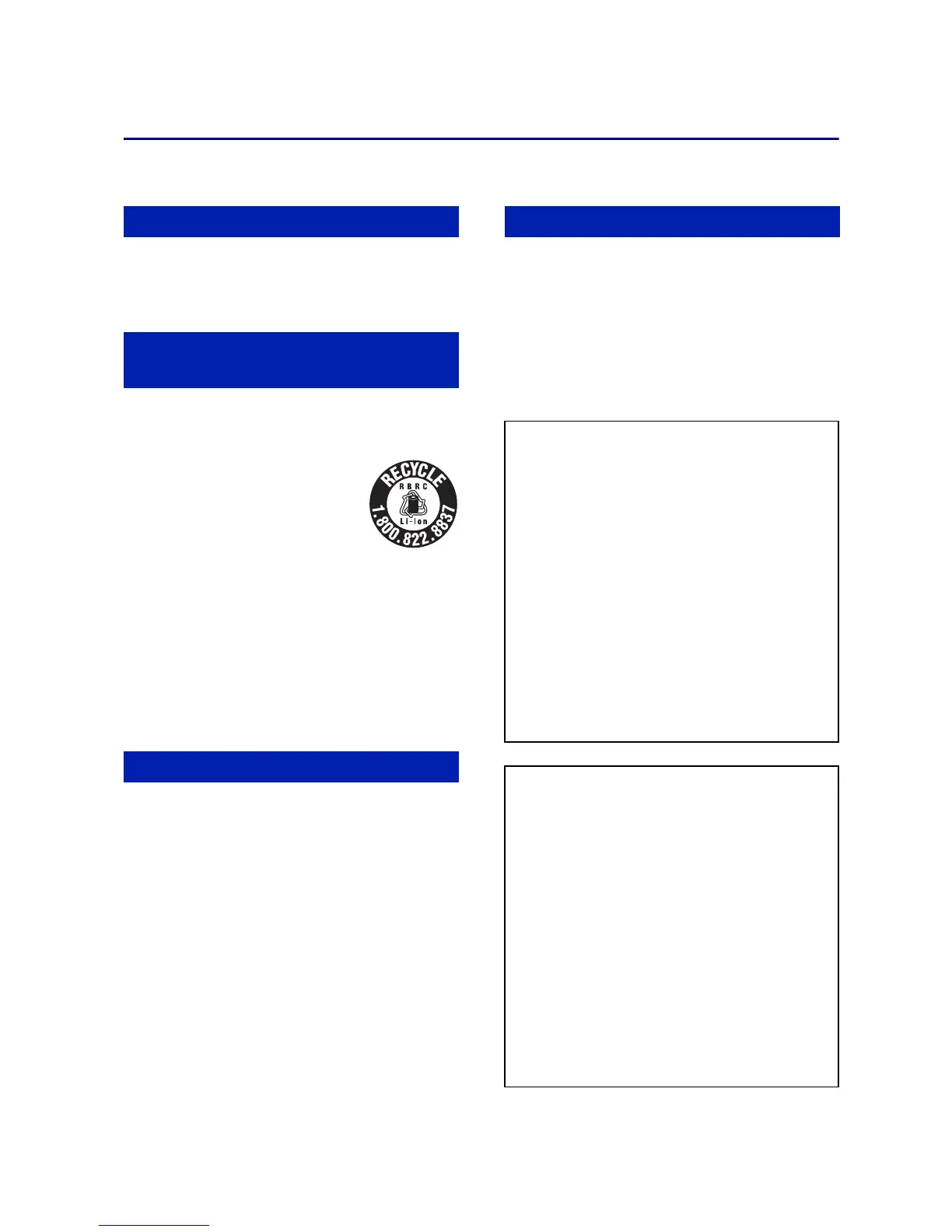
Do you have a question about the Sony Cyber-shot DSC-H7 and is the answer not in the manual?
| Sensor Resolution | 8.1 megapixels |
|---|---|
| Optical Zoom | 15x |
| Digital Zoom | 2x |
| LCD Screen Size | 2.5 inches |
| Image Stabilization | Optical |
| ISO Sensitivity | Auto, 80, 100, 200, 400, 800, 1600, 3200 |
| Maximum Video Resolution | 640 x 480 |
| Sensor Size | 1/2.5 inch |
| Maximum Shutter Speed | 1/4000 sec |
| Minimum Shutter Speed | 30 sec |
| Sensor Type | CCD |
| Focal Length (35mm equivalent) | 31 - 465 mm |
| LCD Resolution | 115, 000 pixels |
| Storage Media | Memory Stick Duo / Pro Duo |
| Battery Type | Lithium-Ion NP-BG1 |
| Aperture Range | f/2.7 - f/4.5 |
Section to record model and serial numbers for future reference.
Specific safety information and cautions for users in the USA.
Guidelines on safe power sources, plug usage, overloading, and object/liquid handling.
Instructions for safe installation and placement of the camera.
Procedures and precautions for servicing and repair of the camera.
Warning about battery replacement and potential injury or fire.
Information for US and Canadian customers regarding battery recycling.
FCC compliance statements for DSC-H7 and DSC-H9 models.
Warning against unauthorized modifications to the equipment.
Explanation of FCC Part 15 compliance and interference mitigation.
Specific information regarding perchlorate material in the lithium battery for California users.
Compliance with EMC Directive for connection cables in Europe.
Guidelines for proper disposal of electronic equipment in the EU and other countries.
Instructions for backing up data from internal memory and Memory Stick Duo.
Precautions and tips for recording and playback operations.
Information regarding LCD screen pixel behavior and lens operation.
Details on DCF standard compliance and image compatibility.
Warning about unauthorized recording of copyrighted materials.
List of items included in the camera package.
Instructions on how to attach the camera strap and lens cap.
Reminder to remove the insulation sheet before using the remote.
Step-by-step guide for replacing the battery in the remote control.
Table detailing full and practical charging times for the battery pack.
Information on using internal memory when no Memory Stick Duo is inserted.
How to check the battery level indicator on the LCD screen.
How to adjust the date and time settings after initial setup.
Information about the auto power-off function to save battery.
How to choose shooting modes using the mode dial.
Advice on holding the camera for stable shooting.
Instructions on how to use the shutter button for focusing and capturing images.
Description of different shooting modes available on the mode dial.
How to use the zoom function (W/T buttons).
Options for controlling the flash behavior during still image shooting.
How to enable and use the macro mode for close-up photography.
How to use the self-timer for delayed shots.
How to cycle through different display information on the LCD screen.
Instructions for using the Night Shot function on the DSC-H9 model.
How to switch between the LCD screen and the electronic viewfinder.
How to adjust the tilt angle of the LCD screen on the DSC-H9.
Step-by-step guide for attaching the lens hood and adaptor ring.
Instructions on how to properly store the lens hood.
Explanation of how to use the wheel dial to adjust various settings.
Steps to select shooting parameters using the wheel dial.
How to set the selected shooting parameter value using the wheel dial.
How to enter playback mode.
How to navigate and select images for playback or deletion.
Step-by-step instructions for deleting selected images.
How to zoom in on images for detailed viewing.
How to display multiple images in an index view.
Instructions for deleting multiple images from the index screen.
How to start a slideshow of recorded images.
Steps to connect the camera to a TV for image viewing.
How to navigate and utilize the HOME screen for camera functions.
Guide on accessing and modifying memory and general settings.
How to select menu categories and items.
How to choose specific settings within a menu item.
List and explanation of shooting-related menu options.
Compatibility information for PC connection and software.
Steps for viewing handbooks on Windows operating systems.
Steps for viewing handbooks on Macintosh operating systems.
Indicators relevant to still image shooting mode.
Indicators relevant to movie shooting mode.
Indicators relevant to playback mode.
Approximate battery life and image counts under various conditions.
Battery life estimates for viewing still images.
Battery life estimates for shooting still images.
Battery life estimates for shooting movies.
Table detailing the number of still images per storage capacity and size.
Table showing movie recording times based on size and media.
Troubleshooting steps for battery insertion, power issues, and sudden power off.
Steps to resolve problems when the camera fails to record images.
Note that date imprinting is not a built-in feature.
Explanation of vertical streaks as a normal phenomenon.
Solutions for problems related to image playback failure.
Warnings about using or storing the camera in extreme environments or hazardous locations.
Guidelines for cleaning the LCD screen, lens, and camera body.
Recommended operating temperature range for the camera.
Information on moisture condensation and how to handle it.
Details about the internal battery for settings and its charging.
Technical details of the camera's system, including image device, lens, and file formats.
Power, operating temperature, dimensions, and mass specifications for the camera.
Specifications for the battery charger, including power requirements and dimensions.
Specifications for the NP-BG1 rechargeable battery pack.











