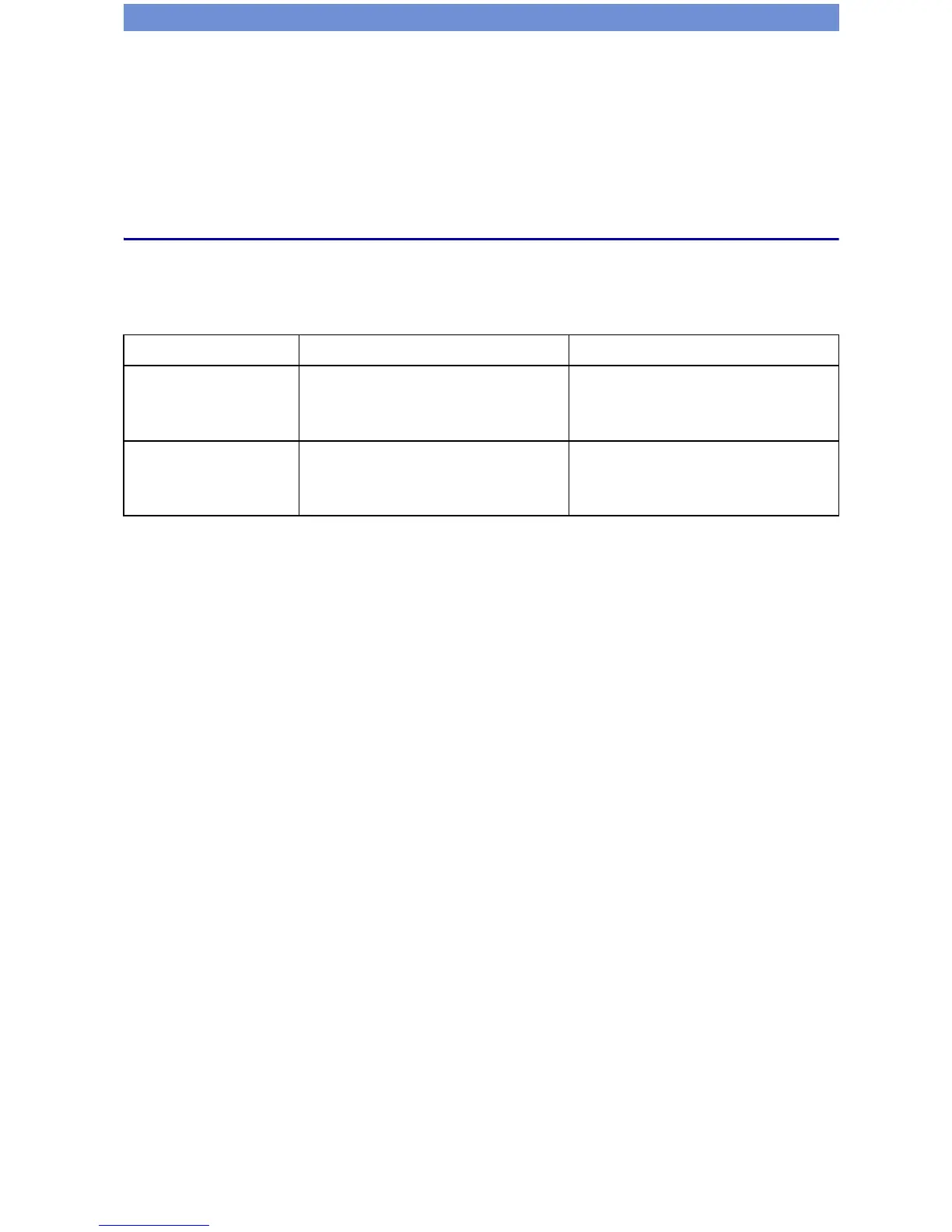28
Enjoying your computer
You can display images shot with the camera on the computer. Also, you can use still images
and movies from the camera more than ever by taking advantage of the software. For details,
refer to “Cyber-shot Handbook”.
Supported Operating Systems for USB connection and application
software (supplied)
• Must be installed with above OS at delivery.
• If your OS does not support USB connections, use a commercially available Memory Stick Reader/Writer.
• For further details on the operating environment of “Picture Motion Browser” Cyber-shot application
software, refer to “Cyber-shot Handbook”.
For Windows users For Macintosh users
USB connection
Windows 2000 Professional,
Windows XP Home Edition or
Windows XP Professional
Mac OS 9.1/9.2/ Mac OS X(v10.1
to v10.4)
Application software
“Picture Motion
Browser”
Windows 2000 Professional,
Windows XP Home Edition or
Windows XP Professional
not compatible
