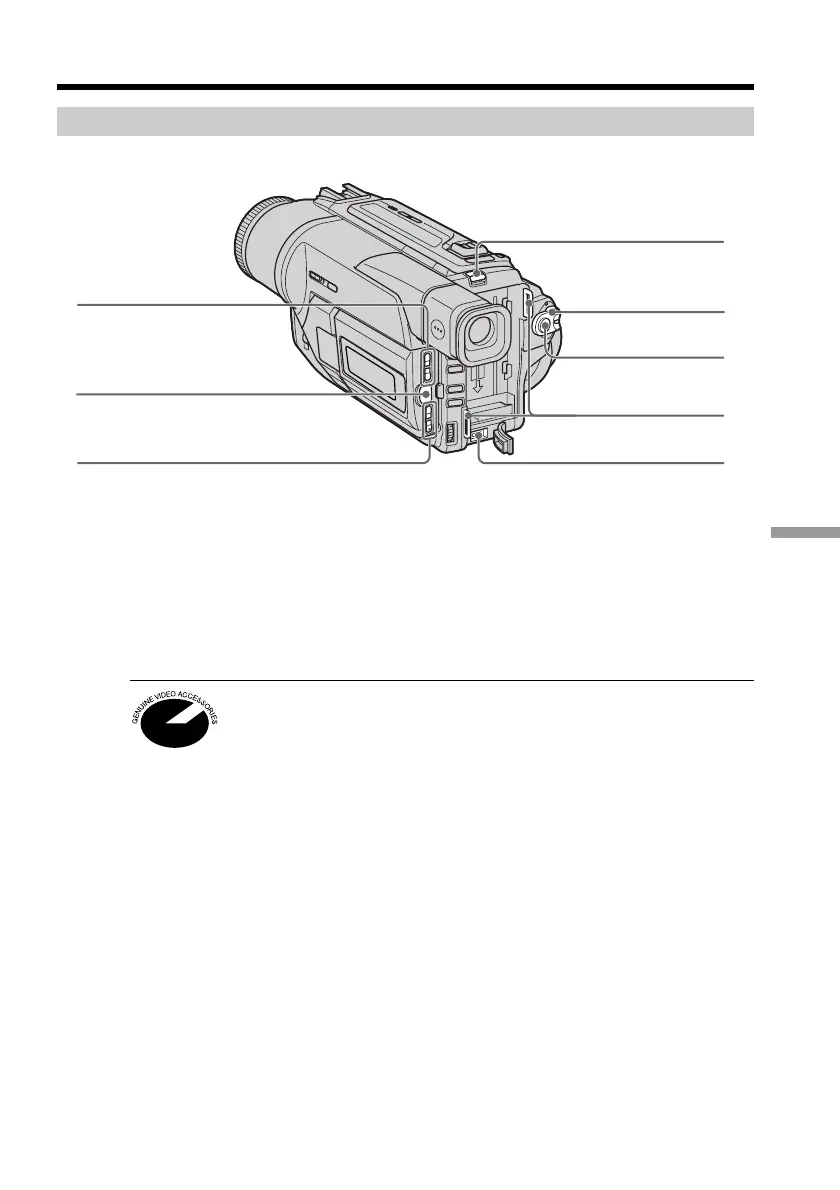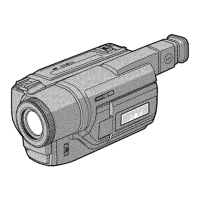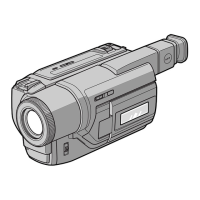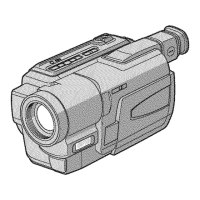123
Quick Reference
— Quick Reference —
Identifying the parts and controls
1 LCD BRIGHT buttons (p. 17)
2 OPEN button (p. 16)
3 VOLUME buttons (p. 24)
4 BATT RELEASE lever (p. 10)
5 POWER switch (p. 16)
6 START/STOP button (p. 16)
7 Hooks for shoulder strap (p. 125)
8 DC IN jack (p. 11)
This mark indicates that this product is a genuine accessory for Sony
video products.
When purchasing Sony video products, Sony recommends that you
purchase accessories with this “GENUINE VIDEO ACCESSORIES”
mark.
Camcorder
3
2
5
6
7
8
1
4
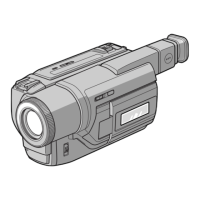