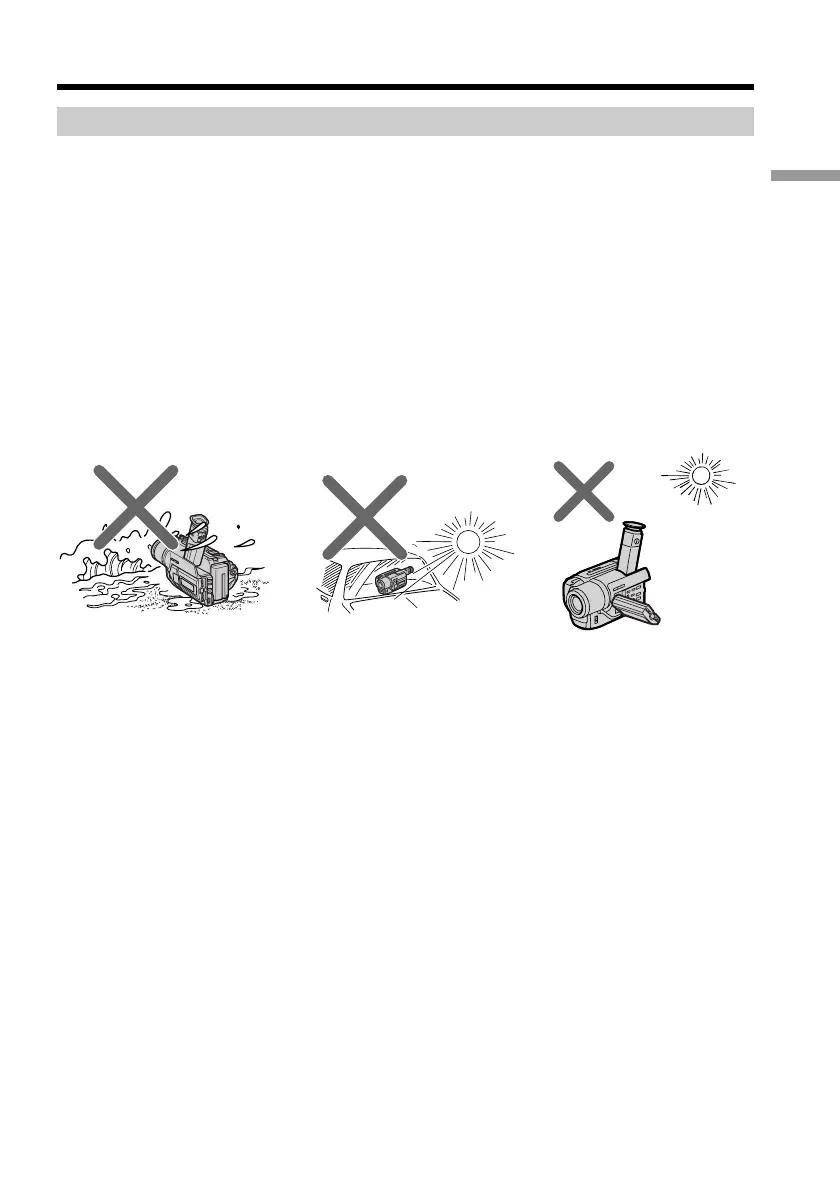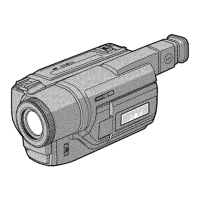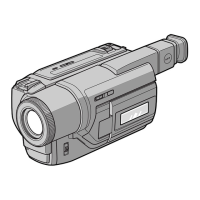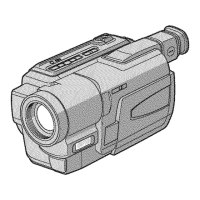Getting started
9
[a] [b] [c]
Using this manual
Precautions on camcorder care
•The LCD screen and the viewfinder are manufactured using high-precision
technology. However, there may be some tiny black points and/or bright points
(red, blue, green or white) that constantly appear on the LCD screen and in the
viewfinder. These points occur normally in the manufacturing process and do not
affect the recorded picture in any way. Effective ratio of pixels and/or screen are
99.99% or more.
•Do not let your camcorder get wet. Keep your camcorder away from rain and sea
water. Letting your camcorder get wet may cause your camcorder to malfunction.
Sometimes this malfunction cannot be repaired [a].
•Never leave your camcorder exposed to temperatures above 140°F (60°C ), such as in a
car parked in the sun or under direct sunlight [b].
•Do not place your camcorder so as to point the viewfinder, the LCD screen or lens
toward the sun. The inside of the viewfinder, LCD screen or lens may be damaged [c].
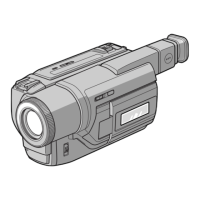