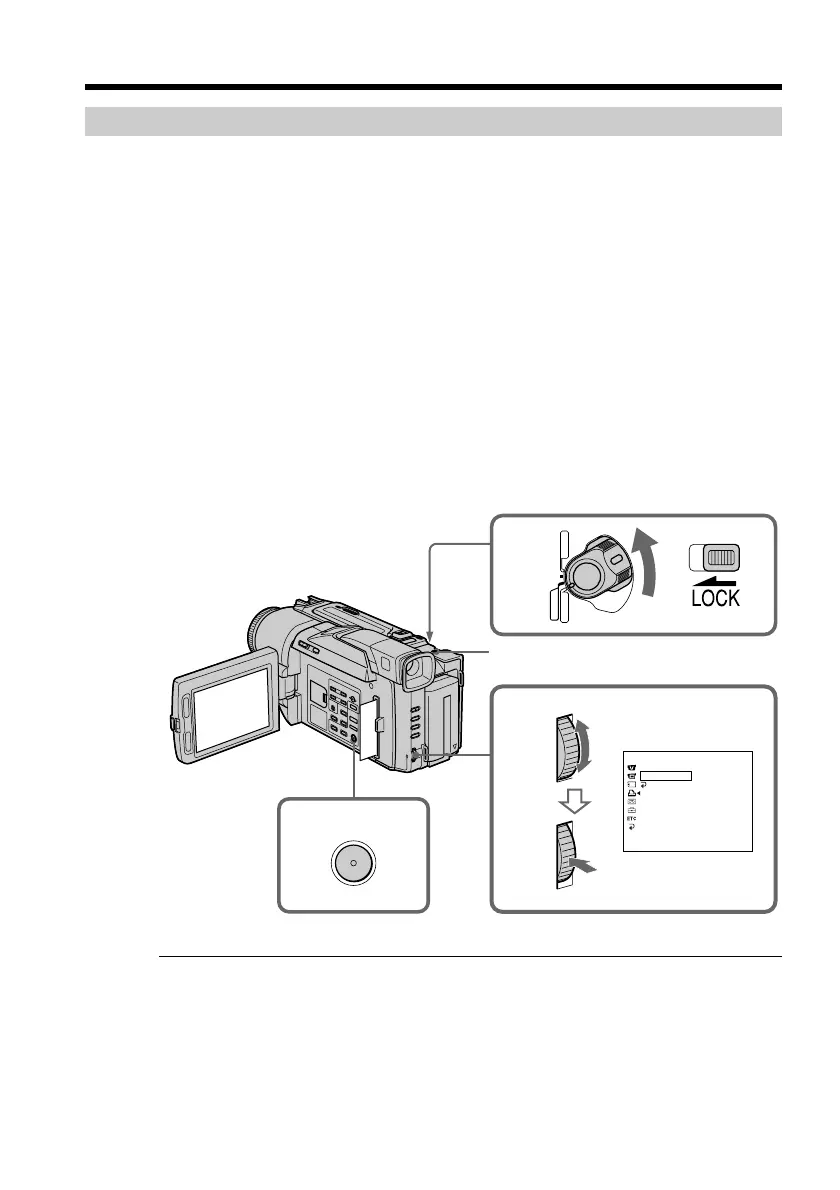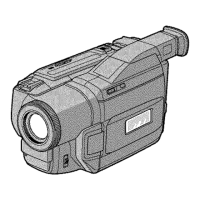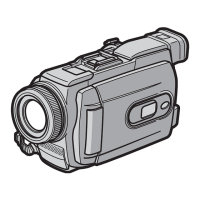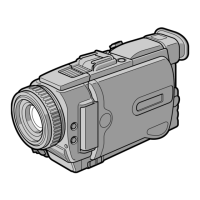120
Making prints of split screens – Split printing
Printing images recorded on “Memory Stick” in recording order
Before operation
•Be sure to use a fully charged battery when using the battery to make prints.
•Insert a recorded “Memory Stick” into your camcorder.
(1) Insert the print cartridge. (p. 106)
(2) Set the POWER switch to MEMORY or VTR. Make sure that the LOCK is set to
the right (unlock) position.
(3) Playback the still image you want to print. (p. 91)
(4) Open the LCD panel and the printer cover, then make sure that the PRINT
PAPER lamp is flashing slowly. Insert the print paper. (Sticker type/9 split
size) (p. 109)
(5) Select 9PIC MULTI in the menu settings, then press the SEL/PUSH EXEC dial.
(p. 65)
Nine still images are displayed divided in order from the playback screen
selected in step 3.
(6) Perform steps 5 to 7 on page 112.
In 9PIC MULTI mode
You cannot select respective images you want to print or change the order of images to
print out.
If the number of still images is less than nine
All of the images up to the last image are displayed.
5
MENU
VTR
OFF
MEMORY
CAMERA
(
CHARGE
)
2
PR
I
NT SET
9P
I
C SAME
9P
I
C MULT
I READY
RETURN
[
MENU
]
:
END
PRINT
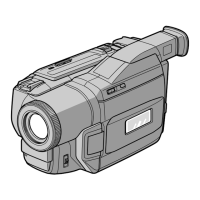