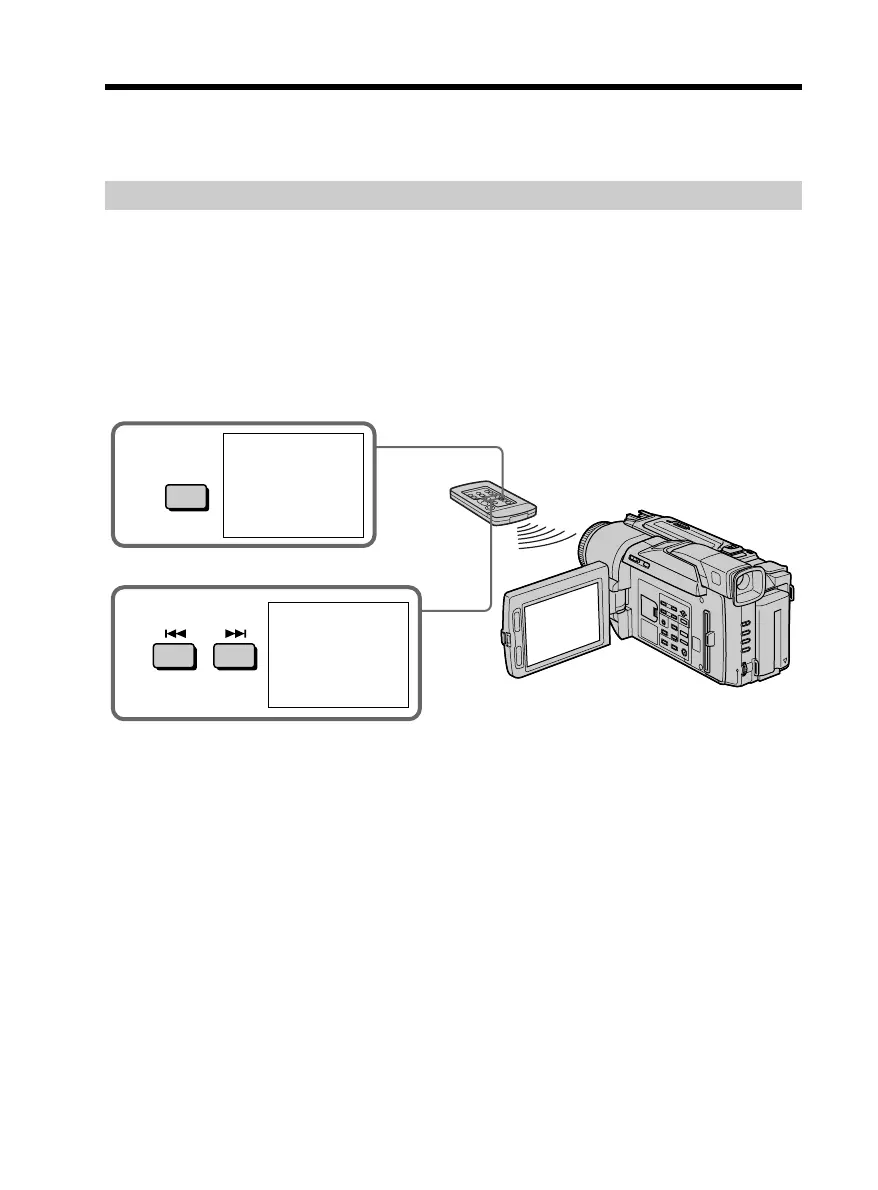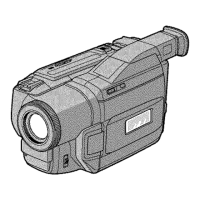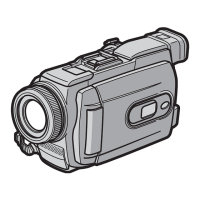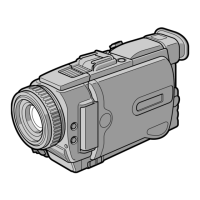56
You can search for the still image recorded on tape (photo search).
You can also search for still images one after another and display each image for five
seconds automatically (photo scan). Use the Remote Commander for these operations.
Searching for a photo
(1)Set the POWER switch to VTR.
(2)Press SEARCH MODE on the Remote Commander repeatedly, until the photo
search indicator appears.
The indicator changes as follows:
DATE SEARCH t PHOTO SEARCH t PHOTO SCAN
(3)Press . or > to select the photo for playback. Each time you press . or >,
the camcorder searches for the previous or next photo. Your camcorder
automatically starts playback from the photo.
To stop searching
Press x.
Searching for a photo
– Photo search/Photo scan
3
PHOTO
01
SEARCH
2
SEARCH
MODE
PHOTO
00
SEARCH