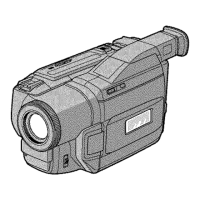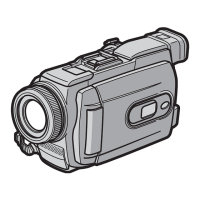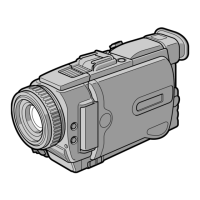98
To view the recorded images on TV
Connect your camcorder to a TV with the A/V connecting cable supplied with your
camcorder before operation.
If you change the “Memory Stick” during operation
The slide show does not operate. If you change the “Memory Stick”, be sure to follow
the steps again from the beginning.
Playing back images in a continuous loop – SLIDE SHOW
