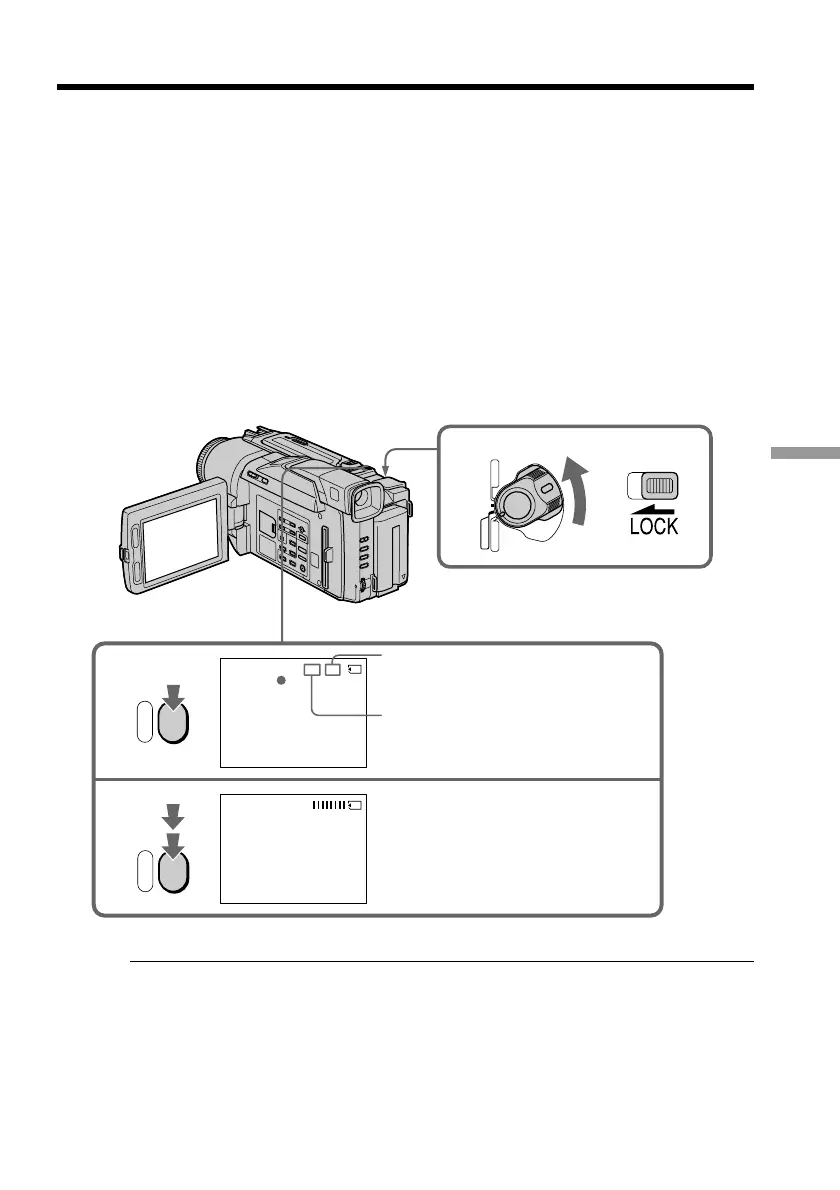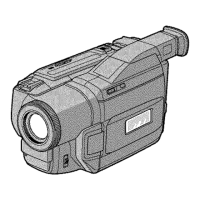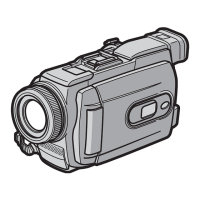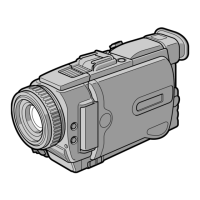79
“Memory Stick” operations
You can select the FIELD or FRAME mode in still image recording. Your camcorder
compensates for camera-shake when recording moving subjects in the FIELD mode.
Your camcorder records still images in high quality in the FRAME mode. Select the
FIELD or FRAME in the menu settings (p. 65).
Before operation
Insert a “Memory Stick” into your camcorder.
(1) Set the POWER switch to MEMORY. Make sure that the LOCK is set to the
right (unlock) position.
(2) Keep pressing PHOTO lightly. The green z mark stops flashing, then lights
up. The brightness of the image and focus are adjusted, being targeted for the
middle of the image and are fixed. Recording does not start yet.
(3) Press PHOTO deeper. The image displayed on the screen will be recorded on
the “Memory Stick”. Recording is complete when the bar scroll indicator
disappears.
Notes
•When recording fast-moving subjects in the FRAME mode, the recorded image blurry.
•When recording in the FRAME mode, your camcorder may not correct camera-shake.
We recommend that you shoot objects with a tripod.
•When recording still images at step 2 with the PHOTO button pressed lightly, the
image momentarily flickers. This is not a malfunction.
•Before you shoot in autofocus mode, check that the subject is in sharp focus.
•The brightness of the picture and focus are adjusted on the center portion of the
image.
3
21 / 40
2
PHOTO
PHOTO
FINE
FINE
1
VTR
OFF
MEMORY
CAMERA
(
CHARGE
)
Recording still images on “Memory
Stick” – Memory Photo recording
Number of images can be recorded
on the “Memory Stick”
Number of recorded images