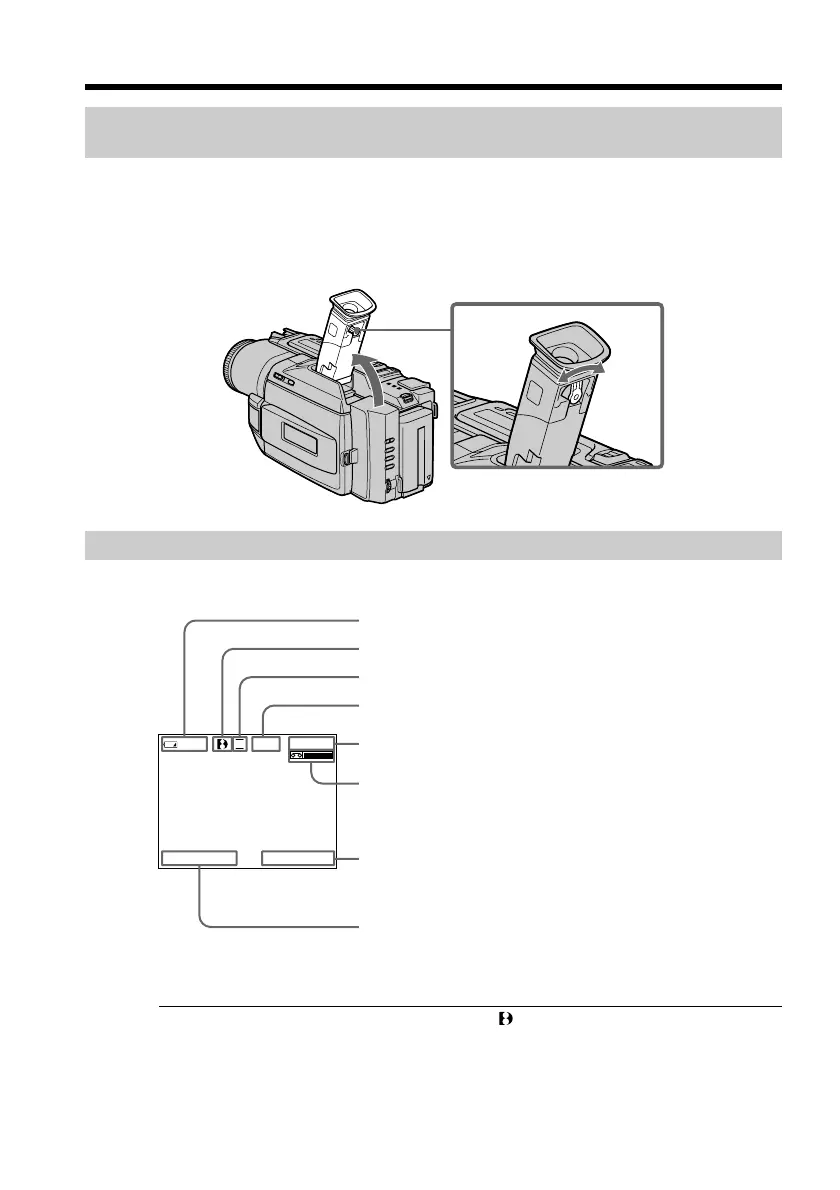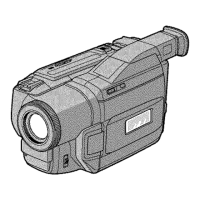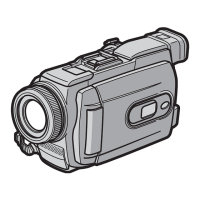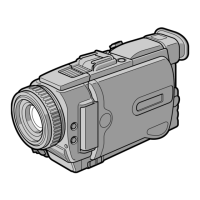20
To record pictures with the viewfinder – adjusting the
viewfinder
If you record pictures with the LCD panel closed, check the picture with the viewfinder.
Adjust the viewfinder lens to your eyesight so that the indicators in the viewfinder
come into sharp focus.
Lift up the viewfinder and move the viewfinder lens adjustment lever.
Indicators displayed in the recording mode
The indicators are not recorded on tape.
Time code (for tapes recorded in the Digital8 system only)
The time code indicates the recording or playback time, “0:00:00” (hours:minutes:
seconds) in CAMERA mode and “0:00:00:00” (hours:minutes:seconds:frames) in VTR
mode. You cannot rewrite only the time code.
When you play back tapes recorded in the Hi8/standard 8 system, the tape counter
appears.
You cannot reset the time code or the tape counter.
SP
0:00:01
12:05:56
AMJUL 4 2000
40
min
REC
Recording a picture
STBY/REC indicator
Remaining tape indicator
This appears after you start to record for a while.
Remaining battery time indicator
Time code/Tape counter indicator
Format indicator
Recording mode indicator
Time indicator
This is displayed for five seconds after the POWER switch
is set to CAMERA or MEMORY.
Date indicator
This is displayed for five seconds after the POWER switch
is set to CAMERA or MEMORY.
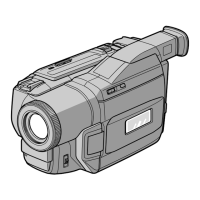