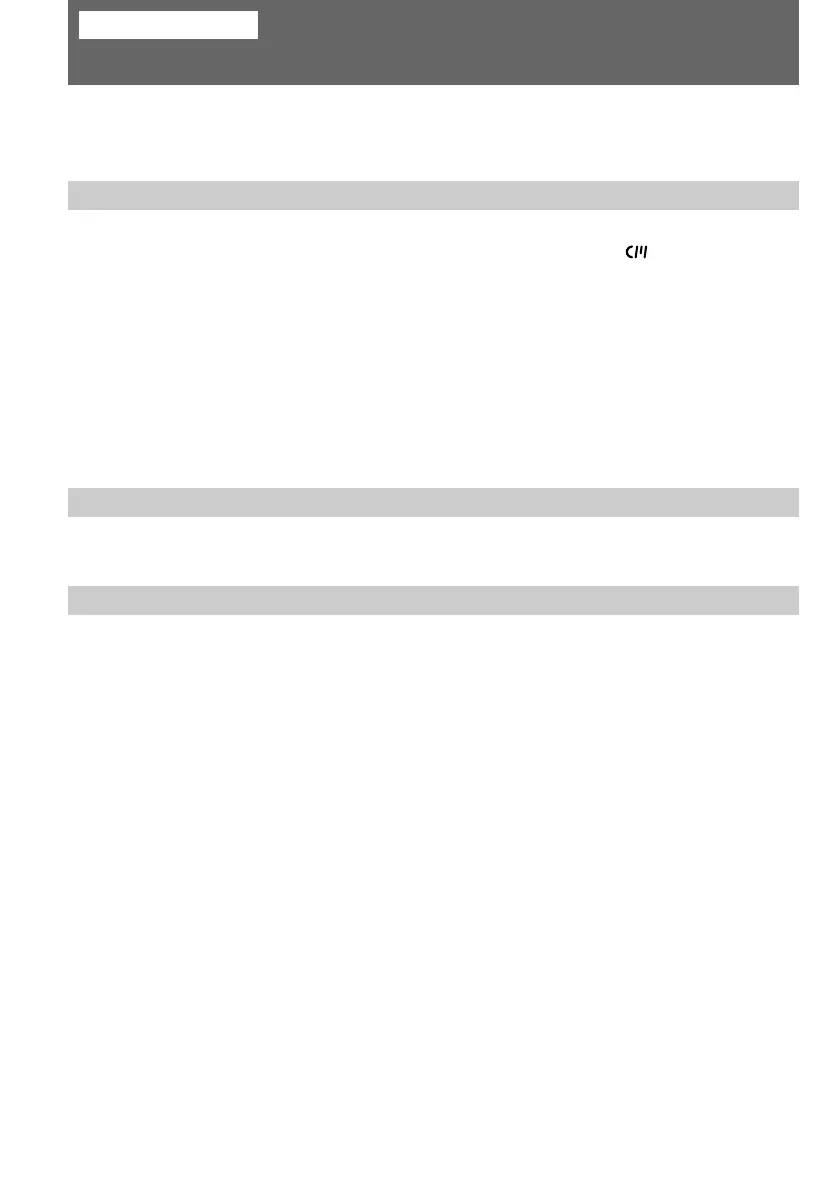4
Before you begin
Using this manual
As you read through this manual, buttons and settings on the camcorder are shown in
capital letters.
e.g., Set the POWER switch to CAMERA.
Note on Cassette Memory
This camcorder is based on the DV format. You can only use mini DV cassettes with this
camcorder. We recommend you to use a tape with cassette memory .
The functions which depend on whether the tape has the cassette memory or not are:
•End Search (p. 21, 24)
•Date Search (p. 74)
•Photo Search (p. 77).
The functions you can operate only with the cassette memory are:
•Title Search (p. 76)
•Superimposing a title (p. 63)
•Making a custom title (p. 66)
•Labeling a cassette (p. 68).
For details, see page 116.
Note on TV color systems
TV color systems differ from country to country. To view your recordings on a TV, you need
an NTSC system-based TV.
Precaution on copyright
Television programs, films, video tapes, and other materials may be copyrighted.
Unauthorized recording of such materials may be contrary to the provision of the copyright
laws.