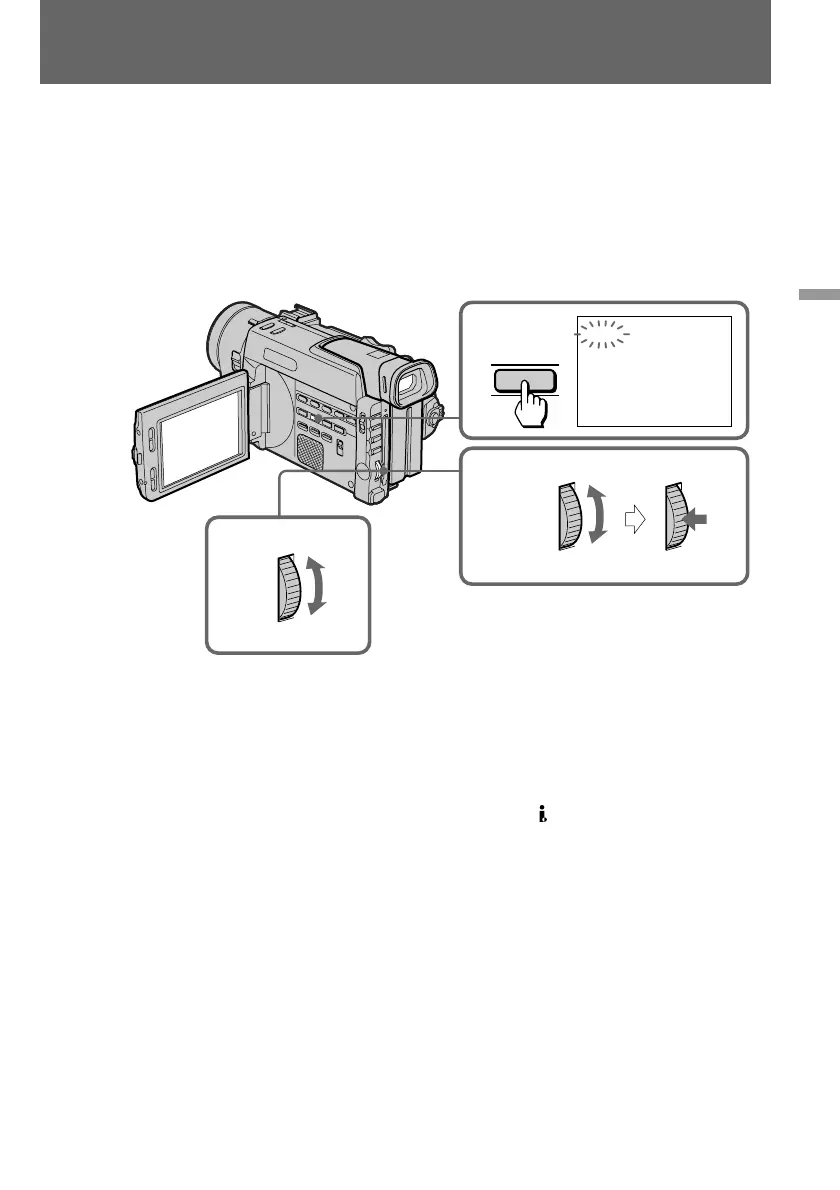73
Advanced operations
Viewing the picture with the digital effect
You can play back recorded images with the digital effect.
The available digital effects are STILL, FLASH, LUMI. and TRAIL.
(1)During playback, press DIGITAL EFFECT.
(2)Turn the control dial to select the desired digital effect mode.
(3)Press the control dial. The digital effect indicator lights up and the bars appear. The still
picture is stored in memory in the STILL or LUMI. mode.
(4)Turn the control dial to adjust the effects.
See page 42 for details on the digital effect.
To return to normal mode
Press DIGITAL EFFECT so that the indicator disappears.
If you turn the power off or stop playing back
The digital effect is automatically canceled.
The picture you apply digital effects to
The picture with the digital effect is not output through the DV IN/OUT jack.
1
2,3
ST I LL
DIGITAL
EFFECT
4