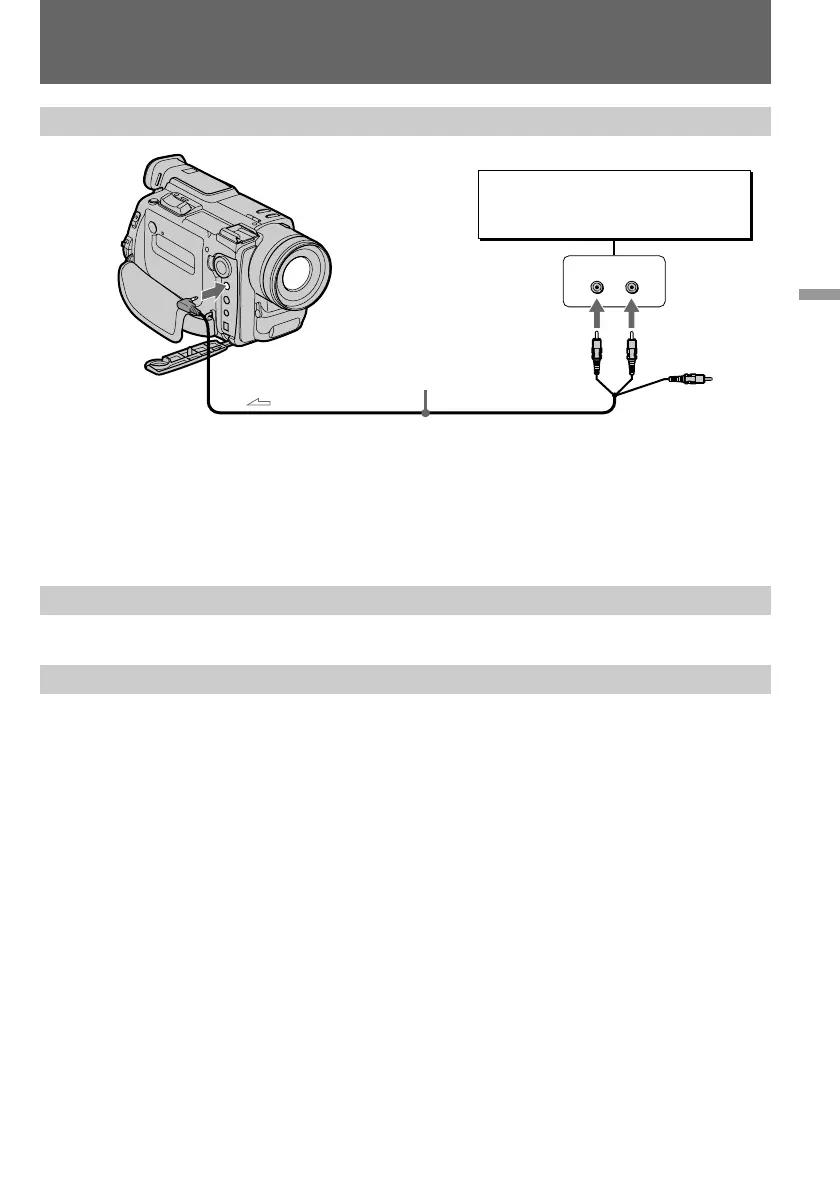89
Advanced operations
LINE OUT
LR
AUDIO L
AUDIO R
Ç
: Signal flow
Audio equipment
A/V connecting cable
AUDIO/
VIDEO
Do not connect the
video (yellow)
plug.
Audio dubbing
Dubbing with the AUDIO/VIDEO jack
Note
The picture is not output from the AUDIO/VIDEO jack. Check the recorded picture on the
LCD screen or in the viewfinder, as well as check the recorded sound by using a speaker or
headphones.
Dubbing with the built-in microphones
No connection is necessary.
Adding an audio sound on a recorded tape
(1)Insert your recorded tape into the camcorder.
(2)Set the POWER switch to VTR.
(3)On the camcorder, locate the point where the recording should begin by pressing 0 or
). Then press P to set it to playback pause mode.
(4)Press AUDIO DUB on the Remote Commander .
(5)Press P on the Remote Commander and at the same time start playing back the audio
you want to record.
(6)Press p on the Remote Commander at the point where you want to stop recording.