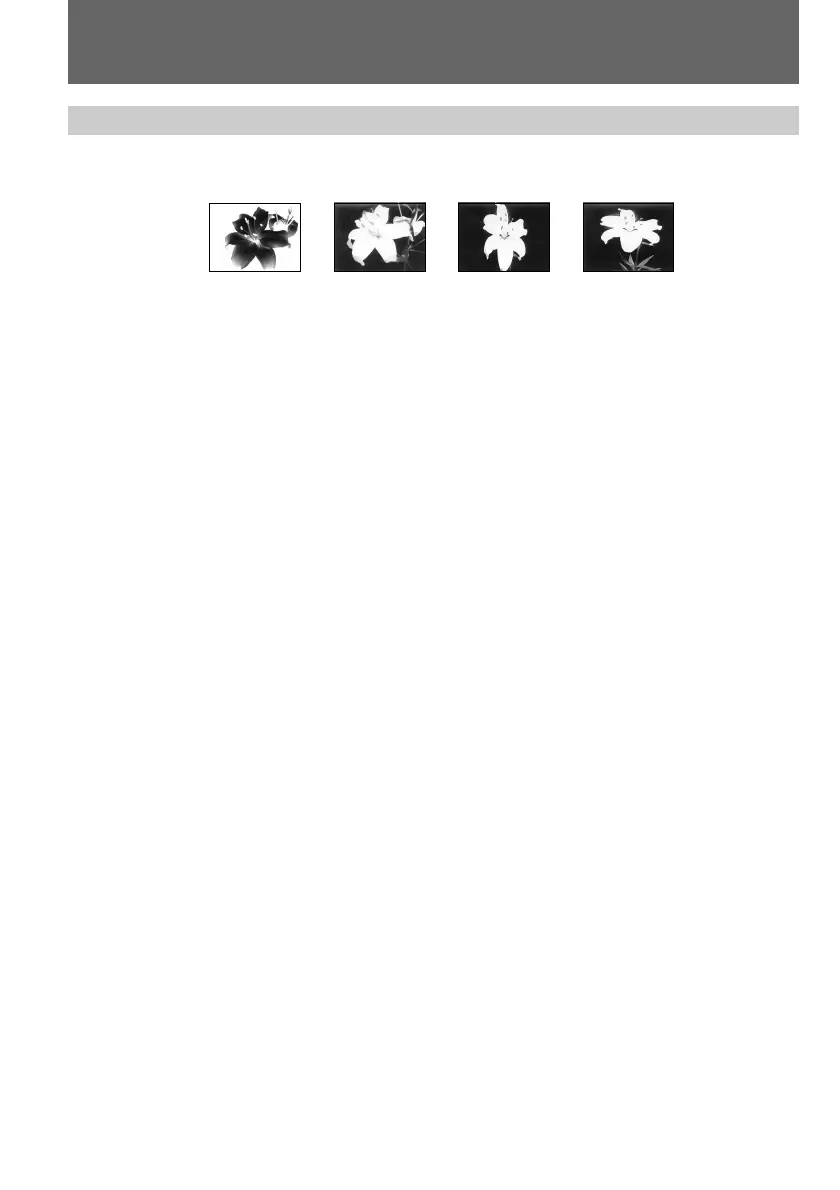 Loading...
Loading...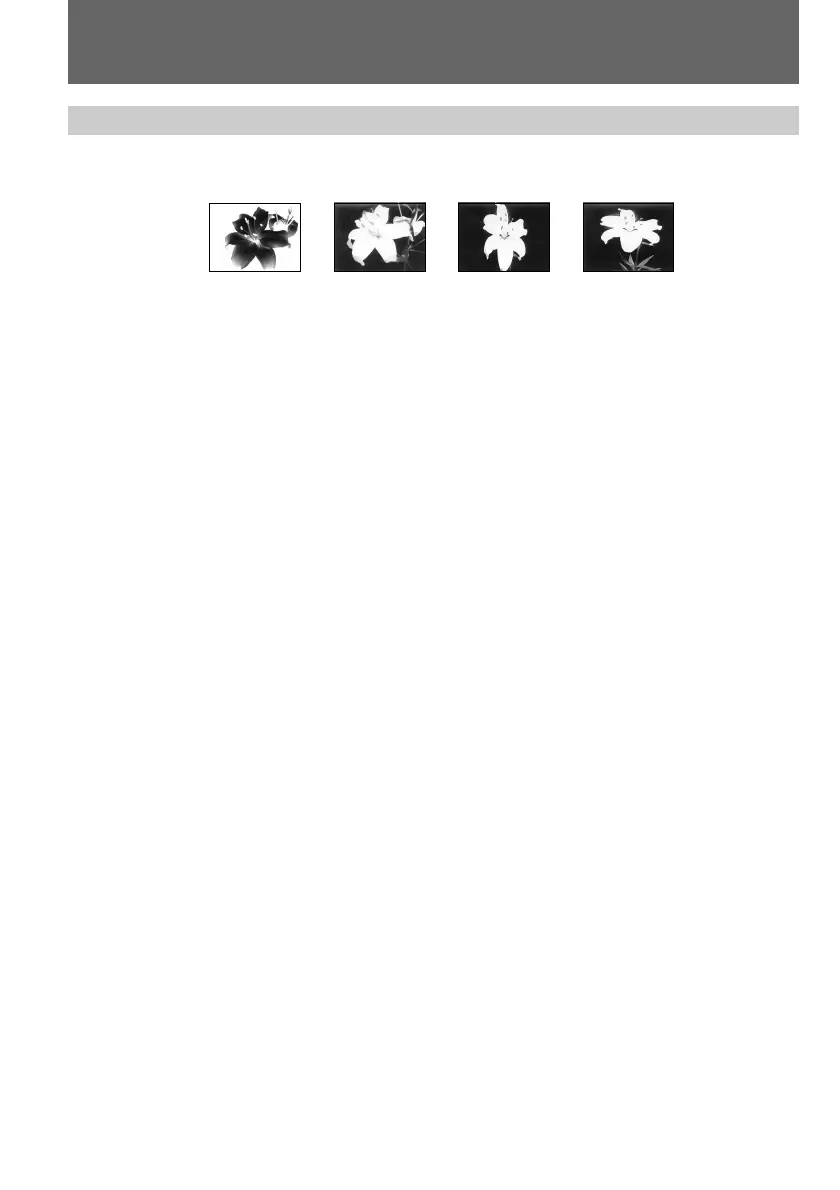
Do you have a question about the Sony DCR-TRV900 and is the answer not in the manual?
| Digital zoom | 48 x |
|---|---|
| Optical zoom | 12 x |
| Image stabilizer | Yes |
| Focal length range | 4.3 - 51.6 mm |
| Sensor type | CMOS |
| Total megapixels | 0.18 MP |
| Optical sensor size | 1/4 \ |
| Effective megapixels (movie) | 0.38 MP |
| Video formats supported | DV |
| Minimum illumination | 4 lx |
| Horizontal resolution | 500 lines |
| Depth | 103 mm |
|---|---|
| Width | 193 mm |
| Height | 93 mm |
| Weight | 880 g |