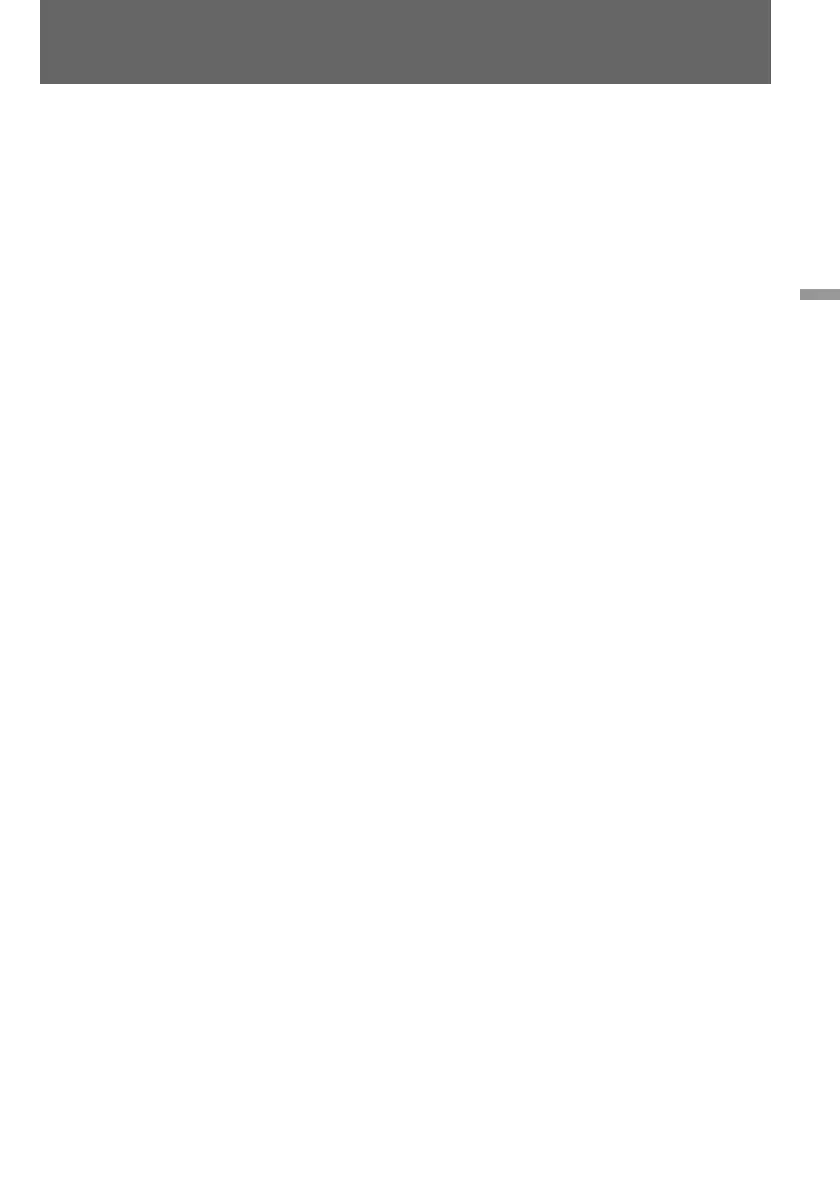67
Advanced operations
Making a custom title
To edit a title you have stored
In step 3, select CUSTOM1 or CUSTOM2, depending on which title you want to edit, then
change the title.
If you take 5 minutes or longer to enter characters while a cassette is in the camcorder
The power goes off automatically. Characters you have entered remain. Set the POWER
switch to OFF once, then to CAMERA, then proceed from step 1.
To erase a character
In step 4, turn the control dial to select [M] then press the dial. The last character is erased.
Repeat this step until all characters are deleted.
