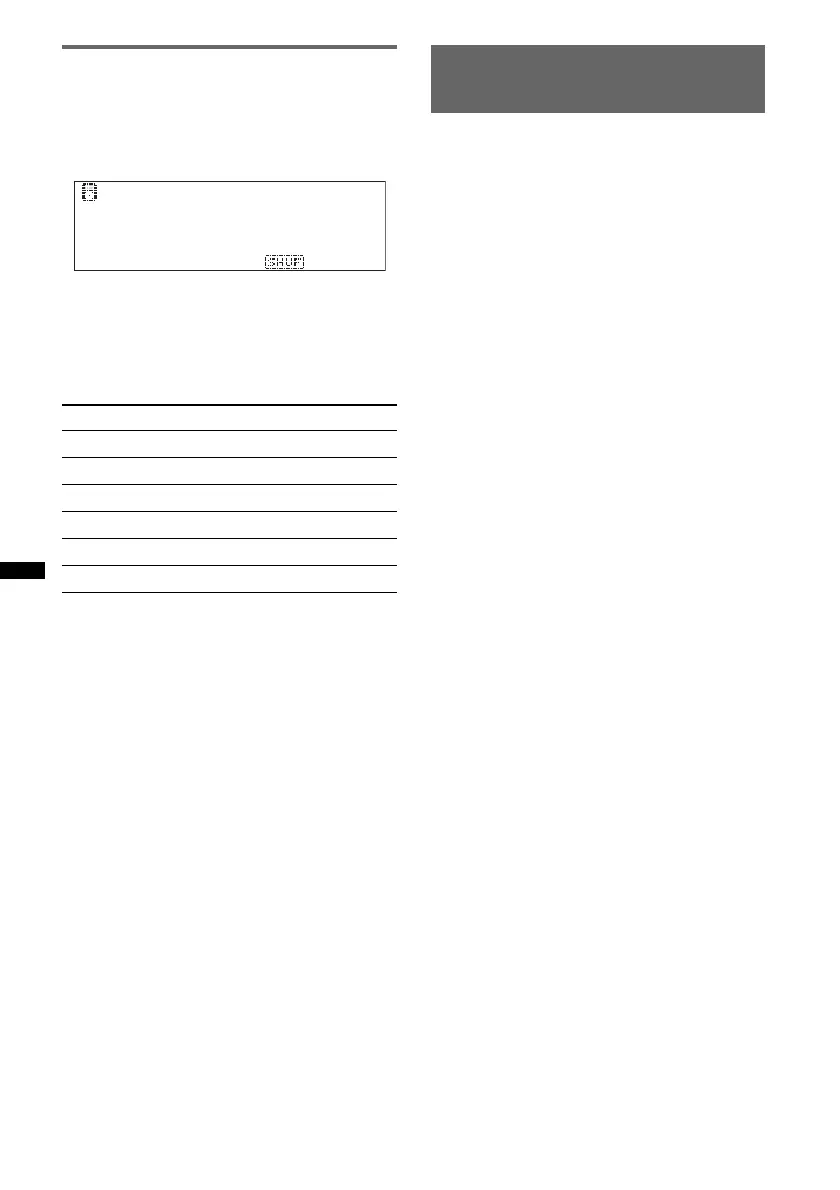28
Shuffle play
1 During playback, press and hold
(ZAP/SHUF).
2 Press (ZAP/SH UF) repeatedly until the
desired setting appears.
(with the card remote commander)
1 During playback, press (2) (SHUF)
repeatedly until the desired setting
appears.
After 3 seconds, the setting is complete.
*1 Available when selecting track by “Album” with
Quick-BrowZer (see page 30).
*2 Available when selecting track by “Podcast” with
Quick-BrowZer (see page 30).
*3 Available when selecting track by “Artist” with
Quick-BrowZer (see page 30).
*4 Available when selecting track by “Playlist” with
Quick-BrowZer (see page 30).
*5 Available when selecting track by “Genre” with
Quick-BrowZer (see page 30).
*6 Available when selecting track by “Track” with
Quick-BrowZer (see page 30).
To return to normal play mode, select “off.”
Operating an iPod directly
— Passenger control
You can operate an iPod connected to the dock
connector directly. This function works when the
iPod is connected to the USB (external)
connector only.
1 During playback, press and hold
(MODE).
“Mode iPod” appears and you will be able to
operate the iPod directly.
To exit the passenger control
Press and hold (MODE).
Then “Mode Audio” will appear and the play
mode will change to “Resuming.”
Notes
• The volume can be adjusted only by the unit.
• If this mode is canceled, the repeat setting will be
turned off.
Select To play
Shuffle Album*
1
album in random order.
Shuffle Podcast*
2
podcast in random order.
Shuffle Artist*
3
artist in random order.
Shuffle Playlist*
4
playlist in random order.
Shuffle Genre*
5
genre in random order.
Shuffle Device*
6
device in random order.
