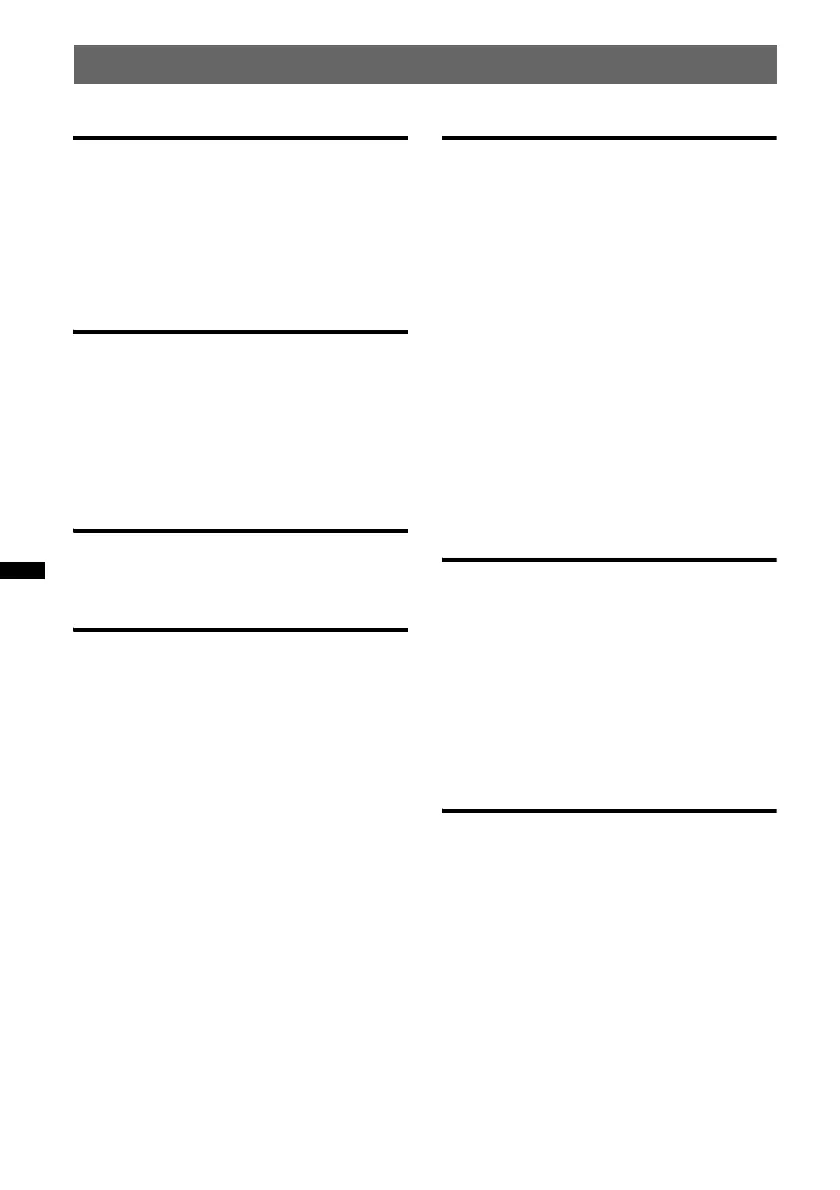4
Table of Contents
Getting Started
Notes on Bluetooth . . . . . . . . . . . . . . . . . . . . . . 7
Resetting the unit. . . . . . . . . . . . . . . . . . . . . . . . 7
Canceling the Demo mode . . . . . . . . . . . . . . . . 8
Preparing the card remote commander . . . . . . . 8
Setting the clock . . . . . . . . . . . . . . . . . . . . . . . . 8
Detaching the front panel . . . . . . . . . . . . . . . . . 8
Attaching the front panel . . . . . . . . . . . . . . . 9
Quick Guide for Bluetooth function
3 steps to Bluetooth function. . . . . . . . . . . . . . 10
Buttons and icons . . . . . . . . . . . . . . . . . . . . . . 11
1 Pairing . . . . . . . . . . . . . . . . . . . . . . . . . . . . 12
2 Connecting . . . . . . . . . . . . . . . . . . . . . . . . . 12
3 Handsfree calling/Music streaming/Playing
back Pandora . . . . . . . . . . . . . . . . . . . . . . . . . . 13
Location of controls and basic
operations
Main unit. . . . . . . . . . . . . . . . . . . . . . . . . . . 14
RM-X306 Card Remote Commander . . . . . 16
Radio
Storing and receiving stations . . . . . . . . . . . . . 18
Storing automatically — BTM . . . . . . . . . . 18
Storing manually. . . . . . . . . . . . . . . . . . . . . 18
Receiving the stored stations . . . . . . . . . . . 18
Tuning automatically . . . . . . . . . . . . . . . . . 18
RDS . . . . . . . . . . . . . . . . . . . . . . . . . . . . . . . . . 19
Overview. . . . . . . . . . . . . . . . . . . . . . . . . . . 19
Selecting PTY . . . . . . . . . . . . . . . . . . . . . . . 19
Setting CT. . . . . . . . . . . . . . . . . . . . . . . . . . 19
USB devices
Playing back a USB device. . . . . . . . . . . . . . . 20
Playing back via the USB (internal)
connector . . . . . . . . . . . . . . . . . . . . . . . . . . 20
Playing back via the USB (external)
connector . . . . . . . . . . . . . . . . . . . . . . . . . . 21
Display items . . . . . . . . . . . . . . . . . . . . . . . 21
Repeat play. . . . . . . . . . . . . . . . . . . . . . . . . 22
Shuffle play . . . . . . . . . . . . . . . . . . . . . . . . 22
Enjoying music according to your mood
— SensMe™. . . . . . . . . . . . . . . . . . . . . . . . . . 22
Before using the SensMe™ function . . . . . 22
Installing “SensMe™ Setup” and “Content
Transfer” in your computer . . . . . . . . . . . . 23
Registering a USB device using “SensMe™
Setup”. . . . . . . . . . . . . . . . . . . . . . . . . . . . . 23
Transferring tracks to the USB device using
“Content Transfer”. . . . . . . . . . . . . . . . . . . 23
Playing tracks in the channel
— SensMe™ channels. . . . . . . . . . . . . . . . 24
iPod
Playing back iPod . . . . . . . . . . . . . . . . . . . . . . 25
Playing back via the USB (internal)
connector . . . . . . . . . . . . . . . . . . . . . . . . . . 25
Playing back via the USB (external)
connector . . . . . . . . . . . . . . . . . . . . . . . . . . 26
Display items . . . . . . . . . . . . . . . . . . . . . . . 27
Repeat play. . . . . . . . . . . . . . . . . . . . . . . . . 27
Shuffle play . . . . . . . . . . . . . . . . . . . . . . . . 28
Operating an iPod directly
— Passenger control . . . . . . . . . . . . . . . . . . . . 28
Pandora® via USB (iPhone)
Playing back Pandora . . . . . . . . . . . . . . . . . . . 29
Playing back via the USB (external)
connector . . . . . . . . . . . . . . . . . . . . . . . . . . 29
“Thumbs” feedback . . . . . . . . . . . . . . . . . . 29
Station list. . . . . . . . . . . . . . . . . . . . . . . . . . 30
Bookmarking . . . . . . . . . . . . . . . . . . . . . . . 30
