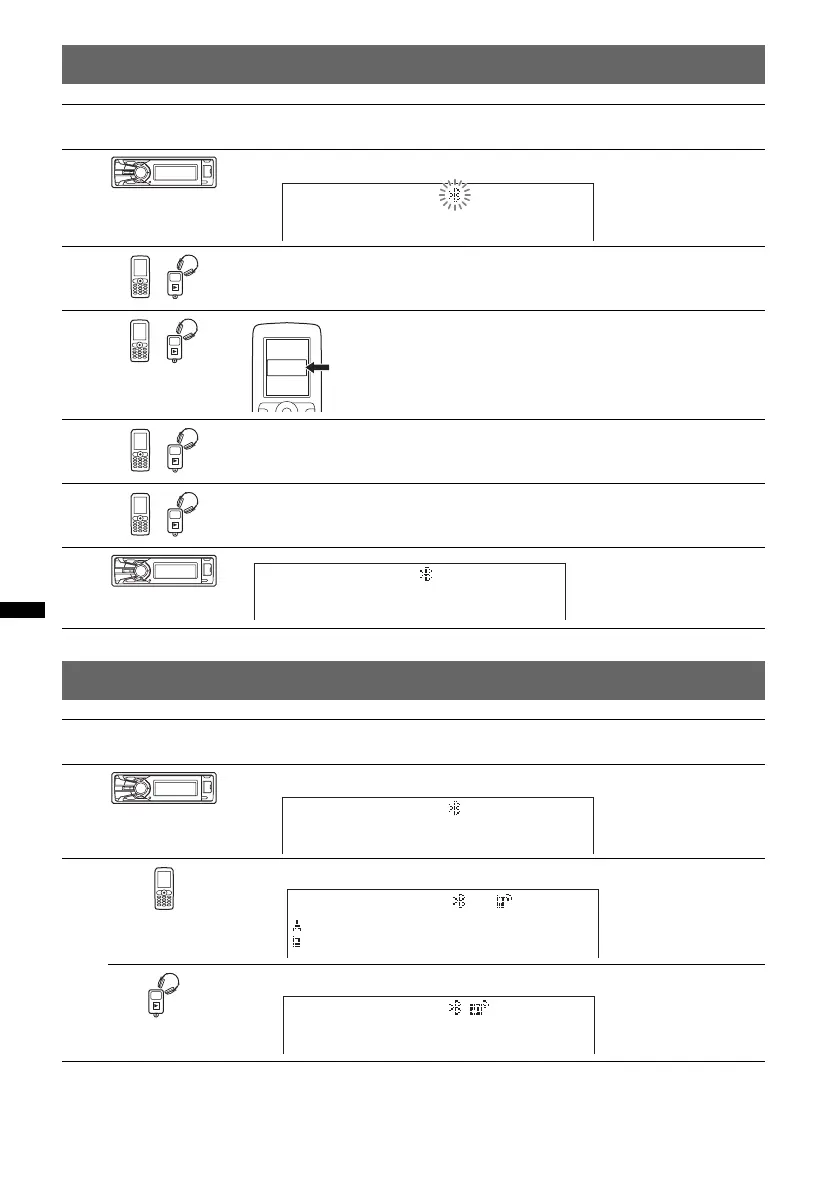12
1 Emparejamiento
2 Conexión
Nota
Puede conectar esta unidad a un dispositivo Bluetooth (página 35).
Si no puede conectar esta unidad a un dispositivo Bluetooth, realice el emparejamiento de nuevo.
Dispositivo
utilizado
Funcionamiento
1
Mantenga presionado (BLUETOOTH) durante más de 2 segundos.
2
Busque esta unidad.
3
4
Si se requiere una clave de paso en la pantalla del dispositivo que se desea
conectar, introduzca “0000”.
5
Siga las instrucciones que aparezcan en la pantalla.
6
Dispositivo
utilizado
Funcionamiento
1
Presione (BLUETOOTH).
2
Realice la conexión a esta unidad mediante un teléfono celular.
Realice la conexión a esta unidad mediante un dispositivo de audio.
t
XXXXXXX
DR-BT30Q
Sony
Automotive
Seleccione “Sony Automotive”.
(Emparejamiento exitoso)
t
t
t
