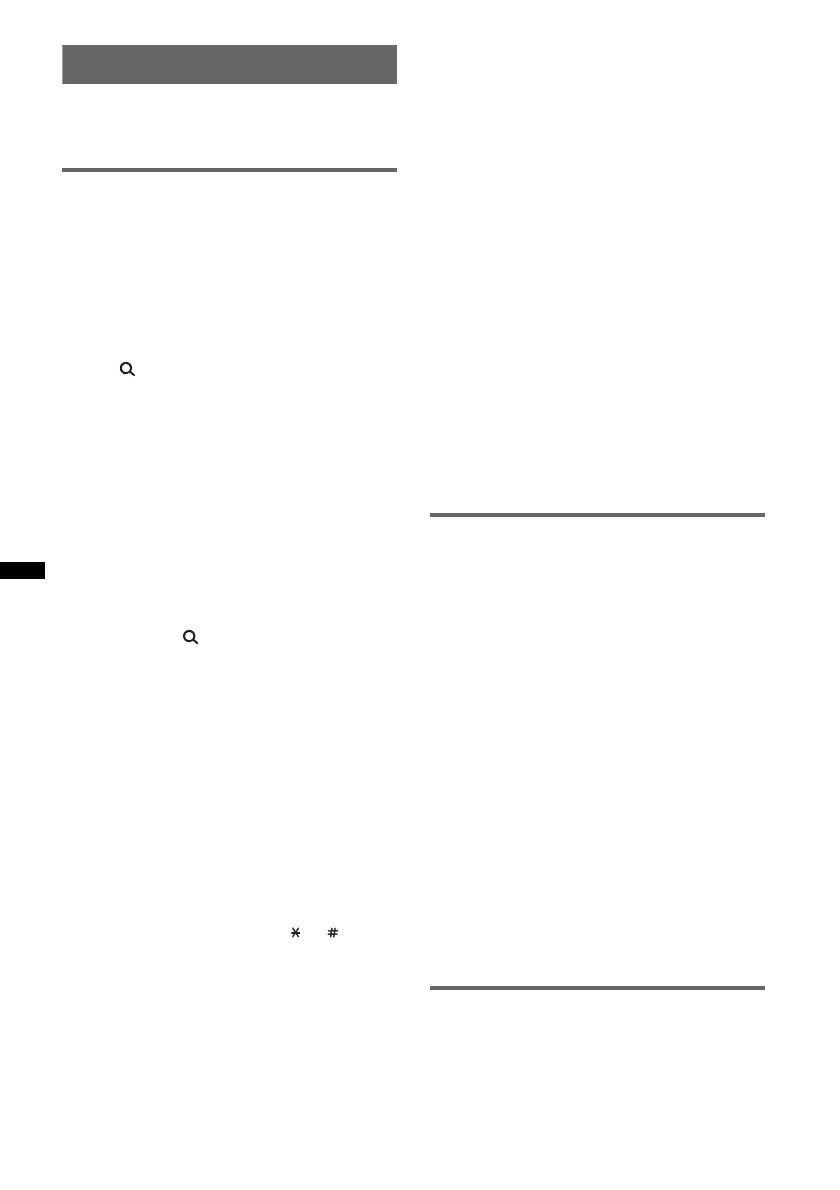34
Handsfree calling
Once the unit is connected to the cellular phone,
you can make/receive handsfree calls by
operating this unit.
Making calls
Calling from the phonebook
You need to make sure the appropriate
phonebook has been selected. For details on how
to select a phonebook, see “Selecting a
phonebook” (page 35).
1 Press (SOURCE/OFF) repeatedly until
“Bluetooth Phone” appears.
2 Press (BROWSE).
The phonebook appears.
3 Rotate the multi-way encoder to select an
initial from the initial list, then press it.
4 Rotate the multi-way encoder to select a name
from the name list, then press it.
5 Rotate the multi-way encoder to select a
number from the number list, then press it.
The phone call starts.
Calling from the call history
1 Press (SOURCE/OFF) repeatedly until
“Bluetooth Phone” appears.
2 Press and hold (BROWSE) for 2 or more
seconds.
A list of the call history appears.
3 Rotate the multi-way encoder to select a name
and phone number from the call history, then
press it.
The phone call starts.
Note
You can call from the call history (up to 20).
Calling by direct phone number input
You can call by direct phone number input using
only the card remote commander.
1 Press (CALL) on the card remote commander
to select the Bluetooth Phone source.
2 Press the number buttons (0-9, or ) on the
card remote commander to enter the phone
number.
3 Press (ENTER) on the card remote
commander.
The phone call starts.
To input “+,” press and hold the 0 button on the
card remote commander.
Calling by preset number
You can store up to 6 contacts in the preset dial.
For details on how to store, see “Preset dial”
(page 36).
1 Press (SOURCE/OFF) repeatedly until
“Bluetooth Phone” appears.
2 Push the multi-way encoder up/down to select
the contact you want to call, then press it.
The phone call starts.
To end a call
Press the multi-way encoder again, or
(SOURCE/OFF).
Note
Even if the call is ended, the Bluetooth connection is
not canceled.
Calling by redial
1 Press (SOURCE/OFF) repeatedly until
“Bluetooth Phone” appears.
2 Press and hold the multi-way encoder for 2 or
more seconds.
The phone call starts.
Receiving calls
When receiving a call, a ringtone is output from
your car speakers. The name and the phone
number appear in the display.
1 Press the multi-way encoder when a
call is received with a ringtone.
The phone call starts.
Note
Only the phone number may appear, depending on
the cellular phone.
Auto Answer setting
You can select an auto answer setting from “off,”
“Short” or “Long” (page 43).
Ringtone setting
You can switch the ringtone from “Default” or
“Cellular” (page 43).
* Depending on the cellular phone, this unit’s ringtone
may be output even if set to “Cellular.”
To reject a call
Press (SOURCE/OFF).
Operations during a call
Presetting the volume of the ringtone
and talker’s voice
You can preset the volume level of the ringtone
and talker’s voice.
