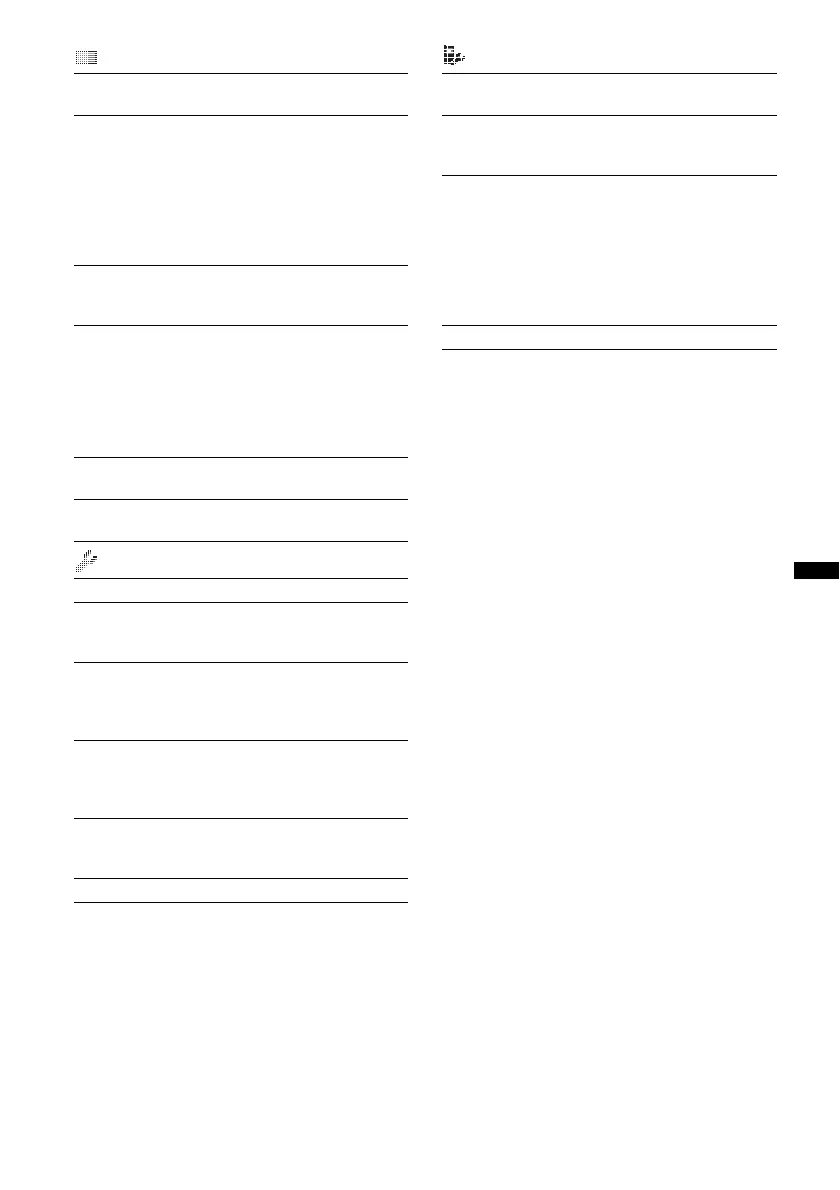43
Display
Demo
(Demonstration)
Activates the demonstration: “on,” “off.”
Image
Sets various display images.
– “All”: to display all images.
– “Movie”: to display a movie.
– “SA 1 – 3, All”: to display the Spectrum
Analyzer.
– “Wall.P 1 – 4, All”: to display a wallpaper.
– “off”: to not display any image.
Information
Displays the items (depending on the source,
etc.): “on,” “off.”
Dimmer
Changes the display brightness.
– “Auto”: to dim the display automatically when
you turn lights on. (Available only when the
illumination control lead is connected.)
– “on”: to dim the display.
– “off”: deactivate the dimmer.
Illumination
Changes the illumination color: “Blue,” “Red.”
Auto Scroll
Scrolls long items automatically: “on,” “off.”
Play Mode
Repeat (page 22, 27)
ZAPPIN Tone*
1
Has the beep sound between track passages:
“on,” “off.”
ZAPPIN Time*
1
Selects the playback time for the ZAPPIN
function: “1 (about 6 seconds),” “2 (about 15
seconds),” “3 (about 30 seconds).”
Local (Local Seek Mode)
– “on”: to only tune into stations with stronger
signals.
– “off”: to tune normal reception.
Mono*
2
(Monaural Mode)
Selects monaural reception mode to improve
poor FM reception: “on,” “off.”
BTM (page 18)
Bluetooth
PhoneBook Select
Select the phonebook : “Cellular,” “Head Unit.”
Ringtone
Uses the ringtone of this unit or the connected
cellular phone: “Default,” “Cellular.”
Auto Answer
Answers an incoming call automatically.
– “off”: to not answer automatically until the
multi-way encoder is pressed.
– “Short”: to answer automatically after 3
seconds.
– “Long”: to answer automatically after 10
seconds.
BT Initialize*
3
(page 37)
*1 When USB/SensMe™/iPod source is activated.
*2 When FM is received.
*3 When the unit is turned off.
