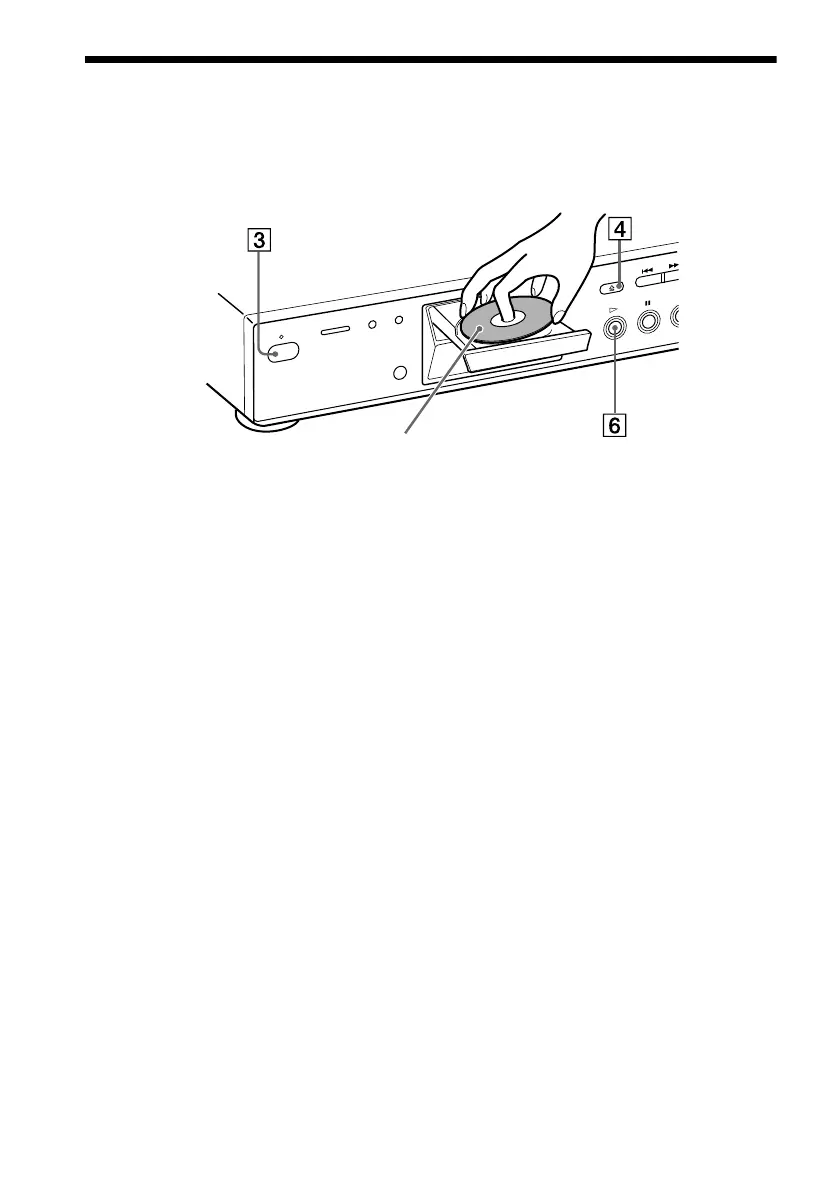16
Step 4: Playing a Disc
1 Turn on the TV.
2 Switch the input selector on the TV to the player.
3 Press POWER on the player.
4 Press A on the player to open the disc tray.
5 Place the disc on the tray with the playback side facing down.
6 Press H.
The disc tray closes and the player begins playing the disc.
After Step 6
Depending on the disc, a menu may be displayed on the TV screen. If so, select the item you want
from the menu and play the DVD (page 33) or VIDEO CD disc (page 34).
To stop playing
Press x.
To take out the disc
Press A.
To turn off the player
Press ^/1 on the remote. The player is set to standby mode and the power indicator lights up in
red. Press POWER on the player to turn off completely.
With the playback side facing down
