
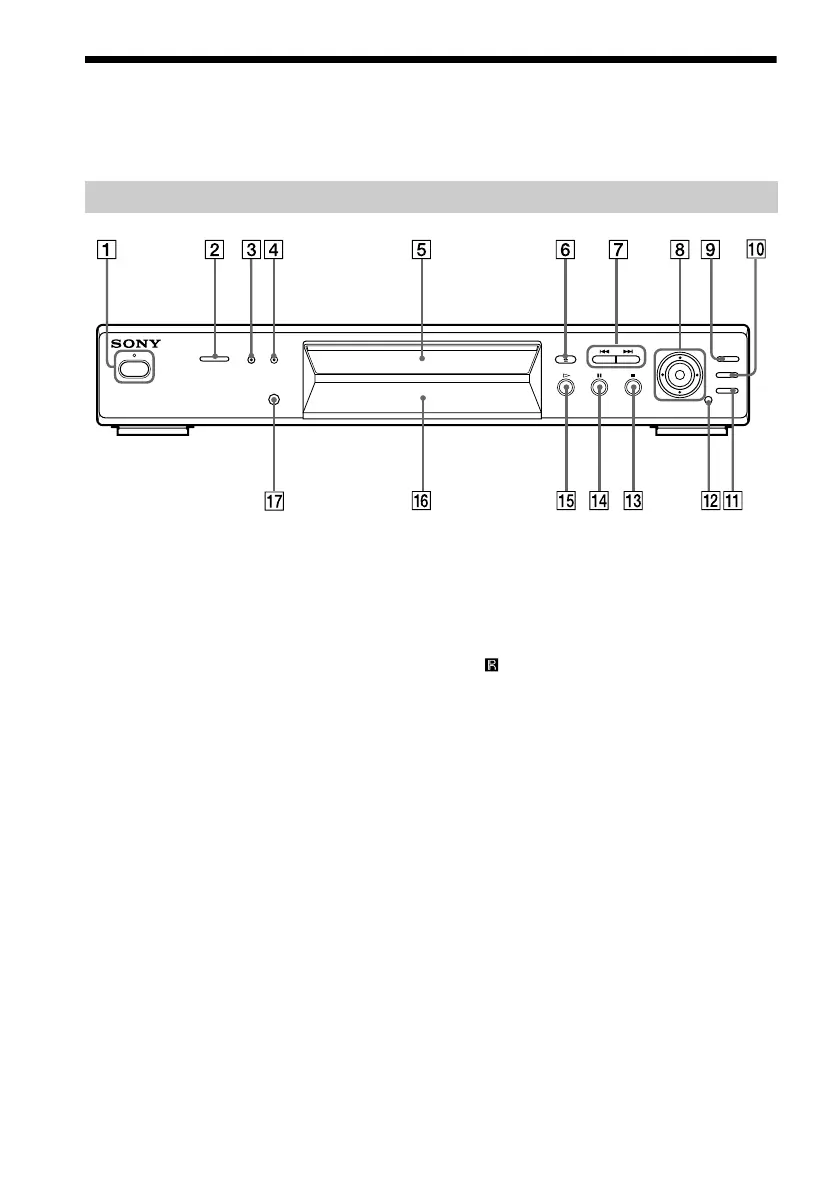 Loading...
Loading...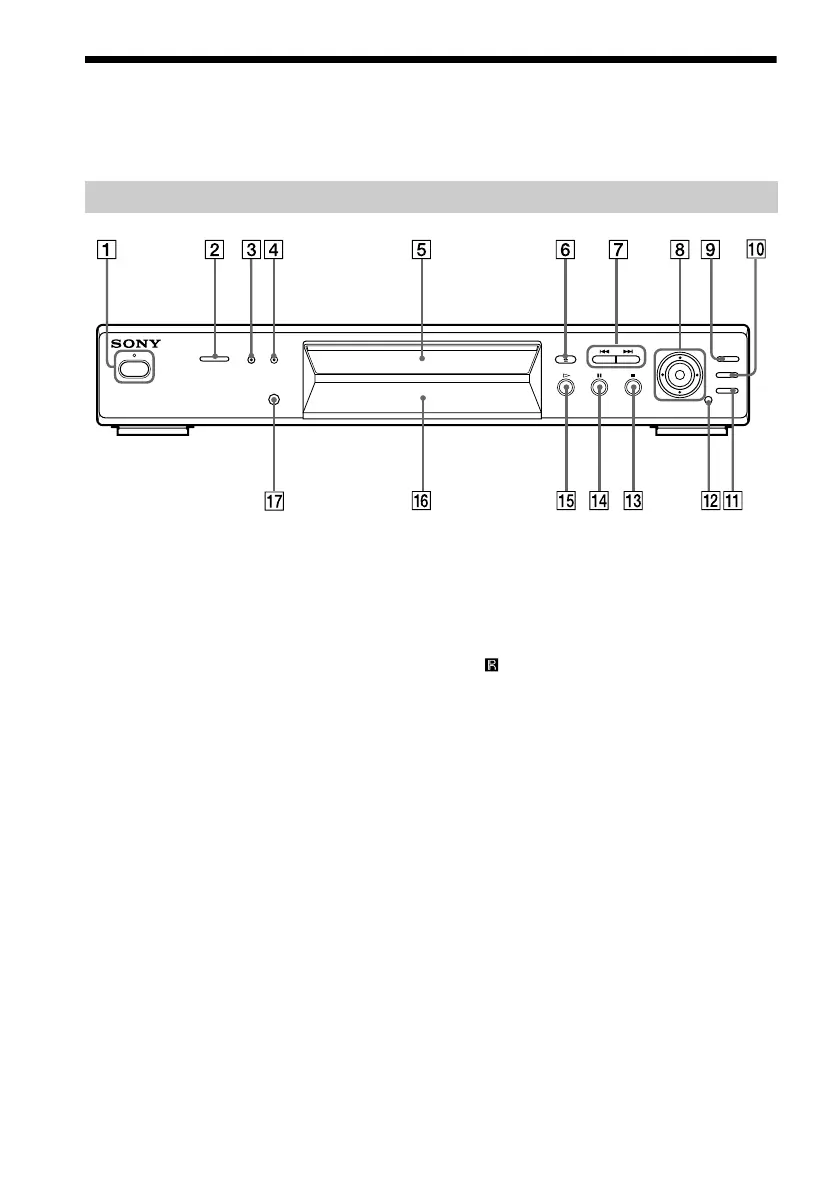
Do you have a question about the Sony DVP-NS400D and is the answer not in the manual?
| Type | DVD Player |
|---|---|
| DVD Playback | Yes |
| CD Playback | Yes |
| Progressive Scan | Yes |
| Dolby Digital Output | Yes |
| DTS Digital Output | Yes |
| Remote Control | Yes |
| HDMI Output | No |
| Component Video Output | Yes |
| Composite Video Output | Yes |
| S-Video Output | Yes |
| Coaxial Audio Output | Yes |
| Optical Audio Output | Yes |
| Weight | 2.1 kg |
| Supported Disc Formats | DVD, CD, CD-R, CD-RW |
| Video Formats Supported | MPEG-1, MPEG-2 |
| Audio D/A Converter | 192 kHz / 24-bit |
| Output Resolution | 480p |
Safety warnings and precautions for use.
Guidelines for connecting and disconnecting power.
Recommended locations and conditions for player placement.
Provides an overview of the player and setup steps.
Lists the items included in the package.
Instructions for installing batteries in the remote.
General guidance for connecting the player.
How to connect video cables to the TV or monitor.
Detailed instructions for audio connections.
Basic steps to play DVDs and CDs.
How to resume playback from where you left off.
Navigating DVD menus for titles and options.
Locating specific scenes using search functions.
Navigating content by title, chapter, or track number.
How to check disc playback time on the front display.
Accessing advanced disc playback data.
Selecting audio tracks, languages, or channels.
Configuring various surround sound effects.
Switching between multiple camera angles on DVDs.
Managing subtitle display and language.
Reducing picture noise for clearer images.
Restricting disc playback based on age or content.
Enabling or disabling operational sound feedback.
Navigating and using the player's setup menu.
Configuring screen display and audio language preferences.
Configuring speaker size, distance, and levels for surround sound.
Solutions for common player issues and errors.
Definitions of technical terms used in the manual.
Technical details and requirements of the player.