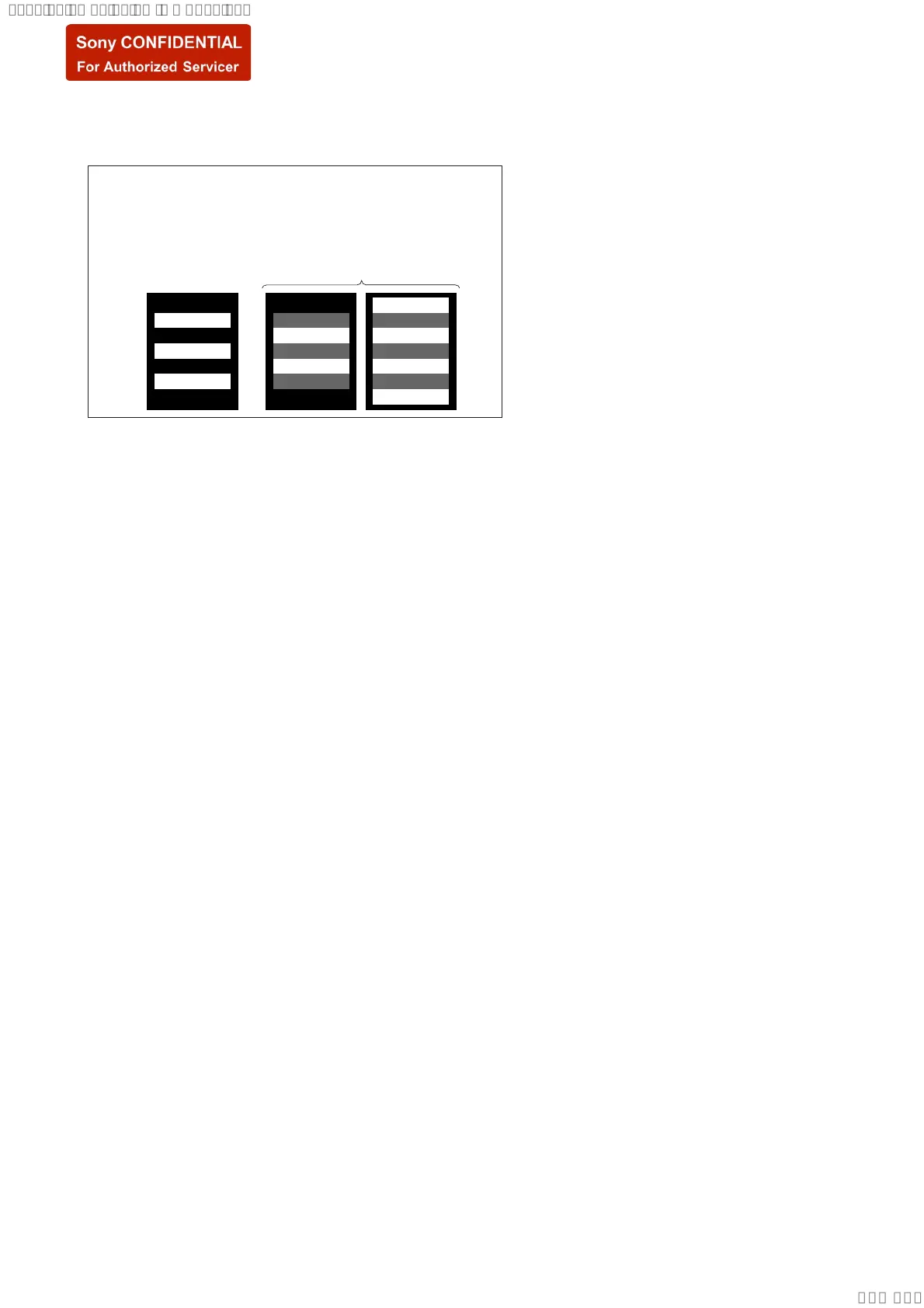5-21
SEL200600G
4. Read the value of the number of projective resolving power lines (maximum resolving power) of the center projected image (y’ = 0).
5. Read the value (the number of projective resolving power lines) of the thinnest line (resolution limit) that allows recognition of contrast of
the sagittal (S) image and meridional (M) image (three lines) of the peripheral projected image (y’ = 15, 18).
Note 1: Be careful of spurious resolution when checking the resolution limit.
Spurious resolution is a phenomenon where fi ne lines beyond resolving
power are visible as black and white stripes as if resolution is made.
In this case, black and white of three stripes are reversed and seen as if
they are two or four lines in some cases. Be careful not to confuse this
phenomenon with the resolution limit.
Correct resolution Spurious resolution
6. Change the focal length and projection distance of the checking lens, and confirm that the number of projective resolving power lines of
the S image and M image meets the reference value at each focus and projection distance using the same procedure.
7. If the projective resolving power does not satisfy the reference value, perform the “5-4. RESOLVING POWER ADJUSTMENT”.
SYSSET
2019/06/2822:04:56(GMT+09:00)
