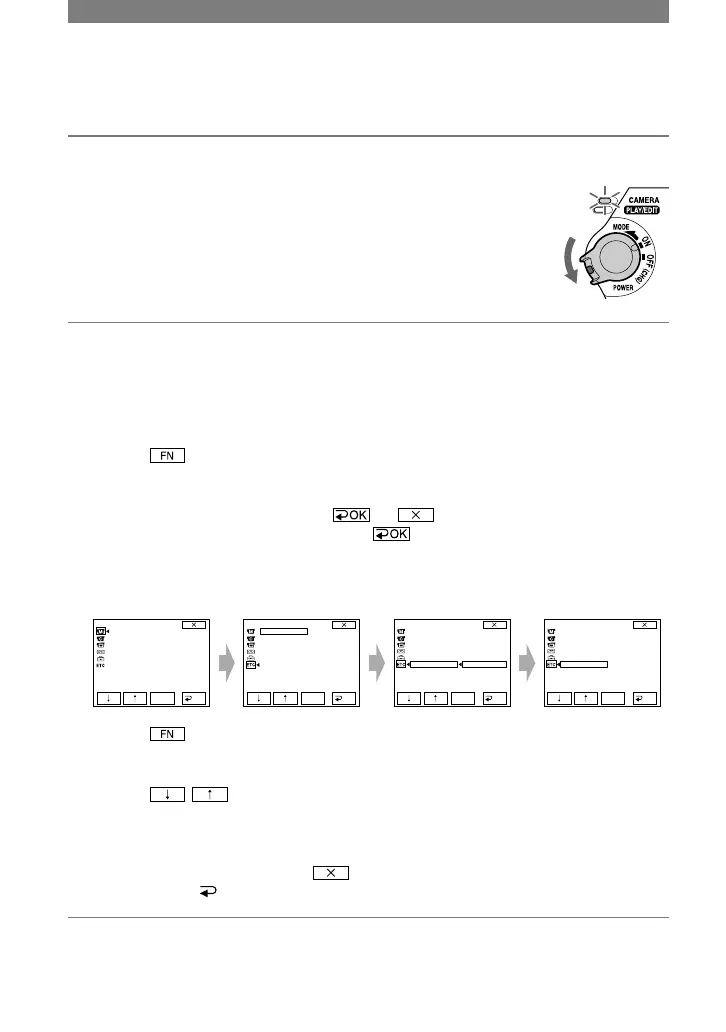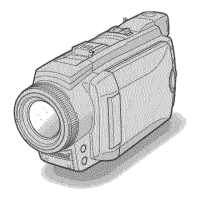32
DCR-HC17E/HC19E/HC21E/HC22E 2-586-501-11(1)
Using the menu items
Follow the instructions below to use each of the items listed after this page.
1 Slide the POWER switch down to turn on the respective lamp.
[CAMERA] lamp: settings for recording on a tape
[PLAY/EDIT] lamp: settings for viewing/editing
2 Touch the LCD screen to select the item.
Unavailable items will be grayed out.
To use the operation buttons on PAGE1/PAGE2/PAGE3
For details of the button items, see page 33.
Touch .
Touch the desired page.
Touch the desired button.
Select the desired setting, then touch (Close).
• With some settings, you do not have to touch .
To use menu items
For details of the items, see page 40.
Touch [MENU] on PAGE1.
The menu index screen appears.
Select the desired menu.
Touch / to select the item, then touch [EXEC]. (The process in step and is
the same as that in step .)
Select the desired item.
Customize the item.
After finishing the settings, touch (Close) to hide the menu screen.
Each touch of [ RET.] takes you to the previous screen.