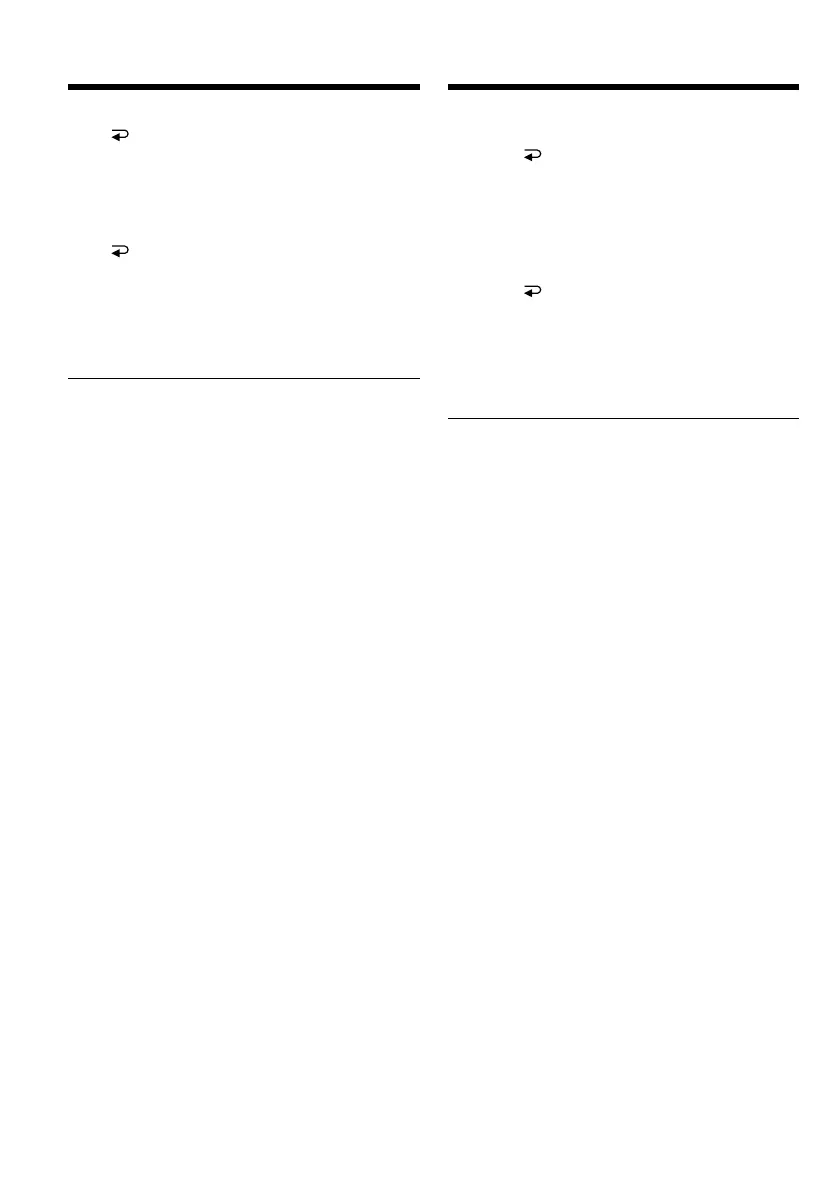206
Heпpepывноe воcпpоизвeдeниe
изобpaжeний по зaмкнyтомy циклy
– SLIDE SHOW
Для остановки демонстрации
слайдов
Нажмите END.
Для паузы во время демонстрации
слайдов
Нажмите кнопку PAUSE.
Для возврата в положение FN
Haжмитe END.
Для начала демонстрации слайдов с
определенного изображения
Выберите нужное изображение с помощью
кнопок –/+ перед пунктом 4.
Для просмотра записанных изображений
на экране телевизора
Перед началом процедуры подсоедините
Вашу видеокамеру к телевизору с помощью
соединительного кабеля аудио/видео,
прилагаемого к Вашей видеокамере.
При замене “Memory Stick” во время
работы
Функция демонстрации слайдов не будет
работать. Если Вы замените “Memory Stick”,
выполните все действия с начала.
Playing back images in a
continuous loop – SLIDE SHOW
To stop the slide show
Press END.
To pause during a slide show
Press PAUSE.
To return to FN
Press END.
To start the slide show from a
particular image
Select the desired image using –/+ buttons
before step 4.
To view the recorded images on TV
Connect your camcorder to a TV with the
A/V connecting cable supplied with your
camcorder before operation.
If you change “Memory Stick”s during
operation
The slide show does not operate. If you change
the “Memory Stick,” be sure to follow the steps
again from the beginning.
