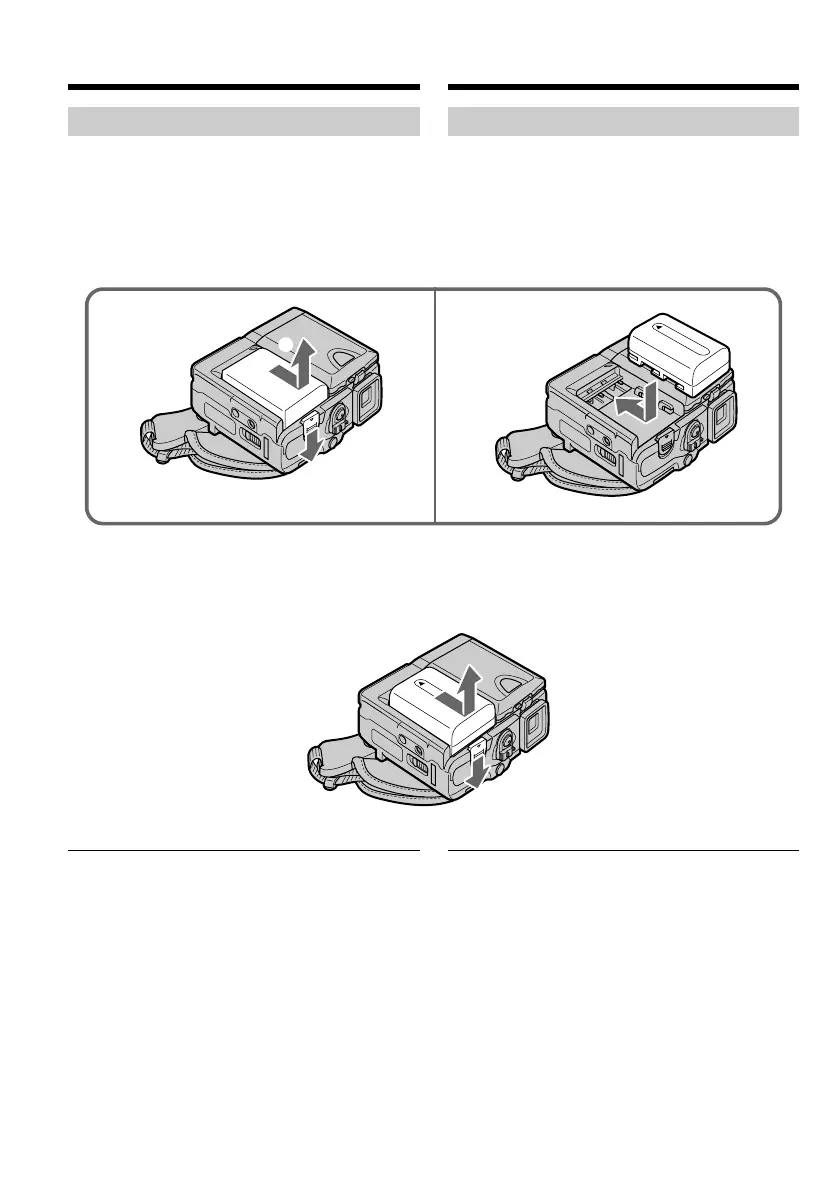22
1 2
Установка батарейного блока
(1)Cдвинyв BATT (pычaг освобождения
батарейного блока) в направлении
стрелки 1, передвиньте крышку
бaтapeйныx контaктов в направлении
стрелки 2.
(2)Вставьте батарейный блок в направлении
стрелки так,чтобы он защелкнулся.
Пункт 1 Подготовка
источника питания
Для снятия батарейного блока
Батарейный блок снимается таким образом,
как и крышка батарейных контактов.
Примечание к крышке батарейных
контактов
Для защиты батарейных контактов
установите крышку батарейных контактов
после удаления батарейного блока.
2
1
Installing the battery pack
(1)While sliding BATT (battery) release lever in
the direction of the arrow 1, slide the battery
terminal cover in the direction of the arrow
2.
(2)Insert the battery pack in the direction of the
arrow until it clicks.
Step 1 Preparing the
power supply
To remove the battery pack
The battery pack is removed in the same way as
the battery terminal cover.
Note on the battery terminal cover
To protect the battery terminals, install the
battery terminal cover after the battery pack is
removed.
