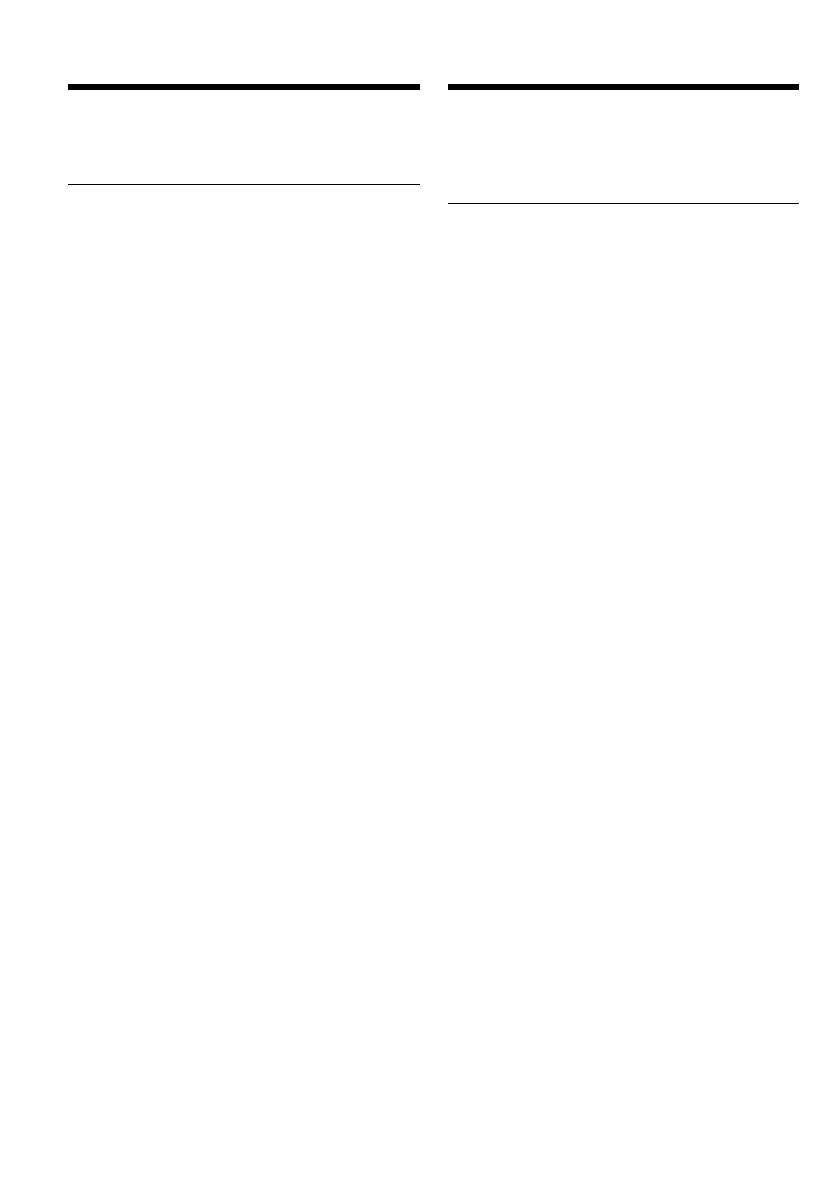244
После записи изображения и звука
Остановите процедуру записи на Вашем
компьютере и остановите воспроизведение
на аналоговом видеоаппарате.
Примечания
• Вам необходимо установить программное
обеспечение, которое может обмениваться
видеосигналами.
• B зaвиcимоcти от кaчecтвa aнaлогового
видeоcигнaлa, компьютep можeт
нeпpaвильно отобpaжaть кaдpы поcлe
пpeобpaзовaния видeокaмepой
видeоcигнaлов в цифpовыe.
• Вы можете захватывать изображения и
звук с помощью кабеля S video
(приобретается отдельно) вместо
соединительного кабеля аудио/видео
(прилагается).
Ecли в компьютepe имeeтcя поpт USB
Mожно выполнить подcоeдинeниe, иcпользyя
кaбeль USB, но изобpaжeния могyт
пepeдaвaтьcя c помexaми.
Зaxвaт изобpaжeний c aнaлогового
видeоycтpойcтвa нa компьютep –
Функция преобразования сигнала
After capturing images and sound
Stop capturing procedures on your computer,
and stop playback on the analog video unit.
Notes
•You need to install software which can
exchange video signals.
•Depending on the condition of the analog video
signals, your computer may not be able to
output the images correctly when you convert
video signals into digital video signals via your
camcorder.
•You can capture images and sound with an S
video cable (optional) instead of the A/V
connecting cable (supplied).
If your computer has a USB port
You can connect using a USB cable, but images
may not be transferred smoothly.
Capturing images from an analog
video unit on your computer
– Signal convert function
