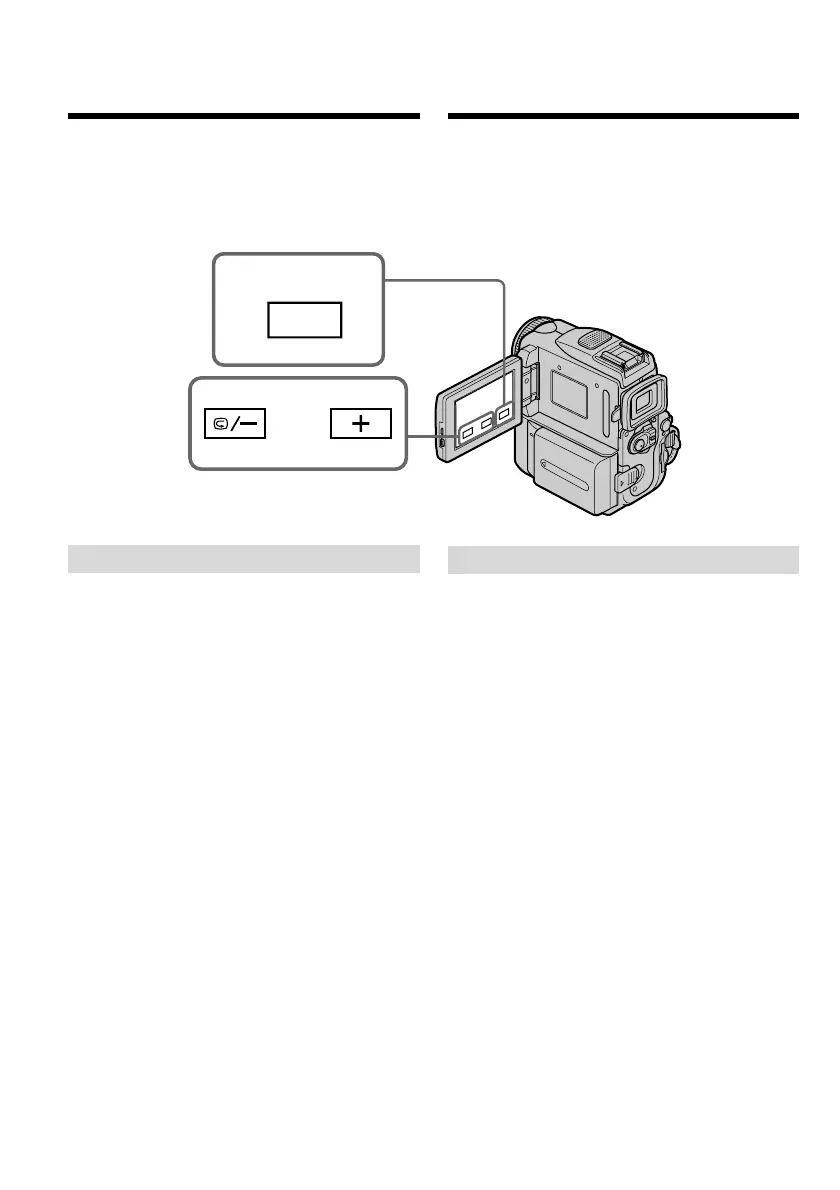50
Проверка записи
– END SEARCH/EDITSEARCH/
Просмотр записи
Вы можете использовать эти кнопки для
проверки записанного изображения или
съемки так, чтобы переход между последним
записанным эпизодом и следующим
записываемым эпизодом был плавным.
END SEARCH
Вы можете дойти до конца записанной части
ленты после выполнения записи.
(1)B peжимe ожидaния нaжмитe FN для
отобpaжeния PAGE1 (cтp. 32).
(2)Нажмите END SCH.
Bоcпpоизводятcя поcлeдниe пять ceкyнд
зaпиcaнного эпизодa, и видeокaмepa
возвpaщaeтcя в peжим ожидaния. Вы
можете контролировать звук через
акустическую систему или головные
телефоны.
Для возврата в положение FN
Нажмите кнопку EXIT.
Для остановки поиска
Снова нажмите END SCH.
EDIT
1
FN
You can use these buttons to check the recorded
picture or shot so that the transition between the
last recorded scene and the next scene you record
is smooth.
END SEARCH
You can go to the end of the recorded section
after you record.
(1)In standby, press FN to display PAGE1
(p. 32).
(2)Press END SCH.
The last five seconds of the recorded section
are played back and your camcorder returns
to standby. You can monitor the sound from
the speaker or headphones.
To return to FN
Press EXIT.
To stop searching
Press END SCH again.
Checking the recording
– END SEARCH/
EDITSEARCH/Rec Review
