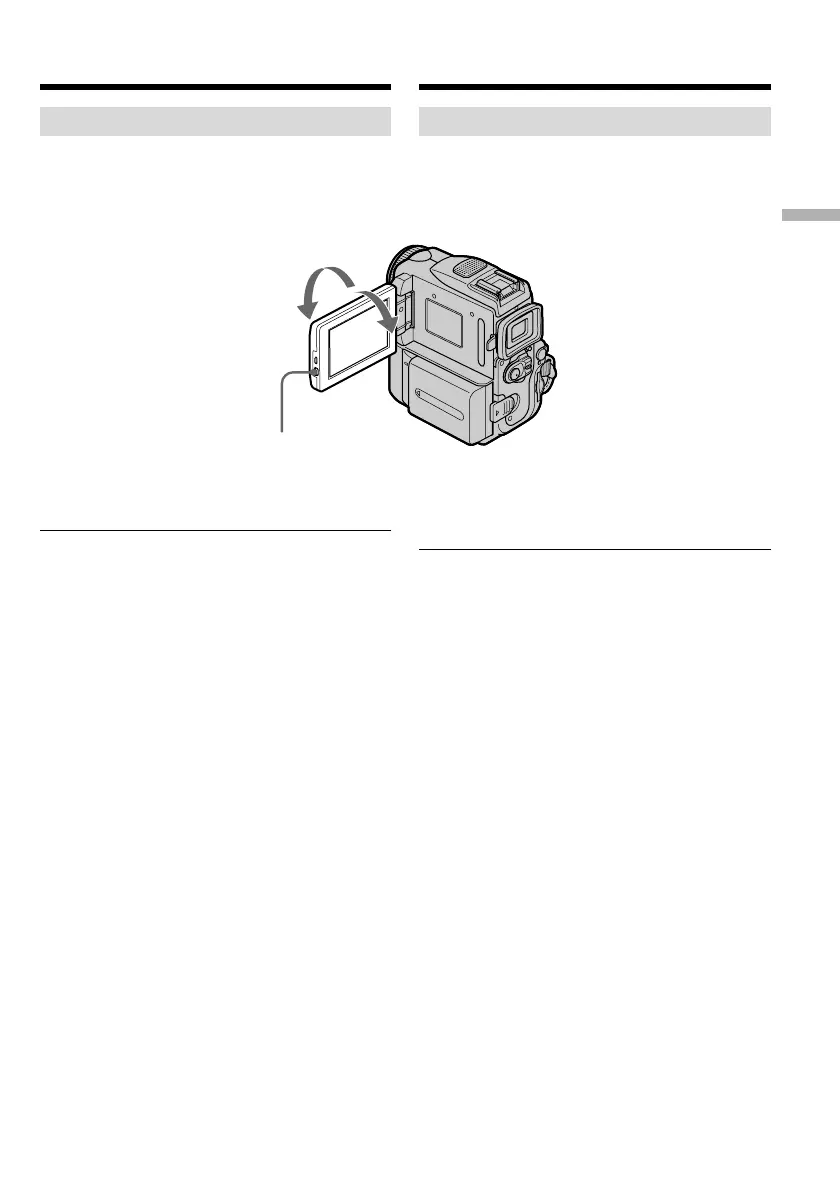37
Recording – Basic Запись – Основные положения
Запись изображения
Регулировка экрана ЖКД
Панель ЖКД можно повepнyть примерно на
90 градусов в сторону видоискателя и
примерно на 180 градусов в сторону
объектива.
При закрывании панели ЖКД установите ее
вертикально, а затем поверните ее к корпусу
видеокамеры.
Примечание
При использовании экрана ЖКД, за
исключением зеркального режима,
видоискатель автоматически отключается.
При использовании экрана ЖКД вне
помещения под прямым солнечным
светом
Экран ЖКД, возможно, будет трудно
разглядеть. В таком случае рекомендуется
использовать видоискатель.
При регулировке угла панели ЖКД
Убедитесь, чтобы панель ЖКД была открыта
на 90 градусов.
180°
90°
OPEN
Adjusting the LCD screen
The LCD panel moves about 90 degrees to the
viewfinder side and about 180 degrees to the lens
side.
When closing the LCD panel, set it vertically, and
swing it into the camcorder body.
Note
When using the LCD screen except in the mirror
mode, the viewfinder automatically turns off.
When you use the LCD screen outdoors in
direct sunlight
The LCD screen may be difficult to see. If this
happens, we recommend that you use the
viewfinder.
When you adjust the angle of the LCD panel
Make sure the LCD panel is opened up to 90
degrees.
Recording a picture
