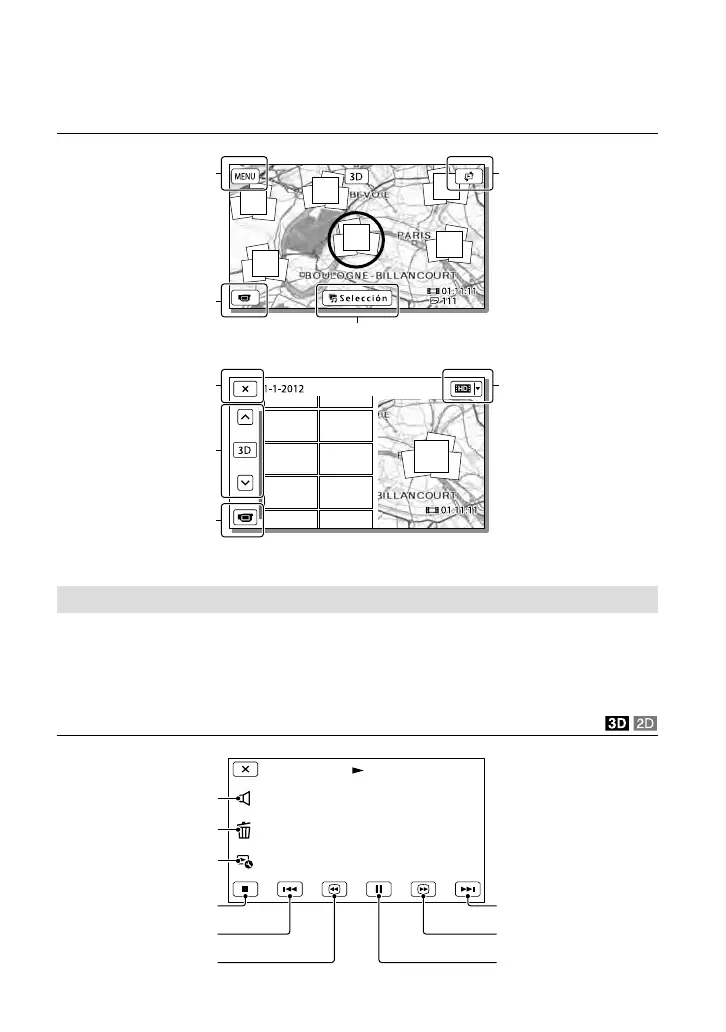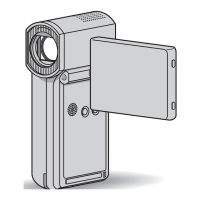Pantalla en Visualización mapas
Botones de funcionamiento durante la reproducción
Los elementos en la pantalla de cristal líquido desaparecen si no intenta usar la videocámara
durante algunos segundo. Para volver a mostrar los elementos, toque la pantalla de cristal
líquido.
Durante la reproducción de una película
Para ir a la pantalla MENU
Para la pantalla de
grabación de película
A la pantalla Visualización
eventos
Para reproducir películas cortas (p
. 48)
Botó
n Cambiar tipo de
imagen (solo 2D)
A Visualización mapas
Anterior/siguiente
Para la pantalla de
grabación de películas/fotos
Volumen
Borrar
Contexto
Anterior
Rebobinado rápido
Siguiente
Avance rápido
Pausar/reproducir
Detención
